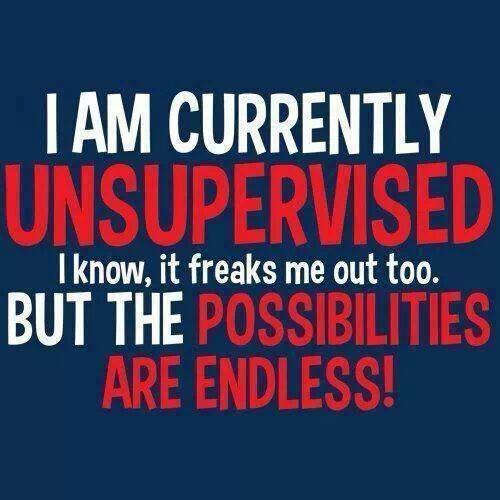I have gotten this before. When you hit okay it restarts the system ui and is fine after. I wonder if this is kernel related. I am not on his newest release yet.
That was the funny part, I hit ok and it kept happening. Tried rebooting with no luck.. Still not sure if it's kernel related because I can't remember what setting I changed causing the error.
Before doing a backup or clean flash, boot to recovery, wipe cache and dalvik then fix perms then reboot. Should take care of the error..
Sent from my HTC6435LVW using Tapatalk 2
Tried that too with no luck. No biggie, I had a backup of the ROM that was only a few days old and just restored it. Everything is back as it should be.