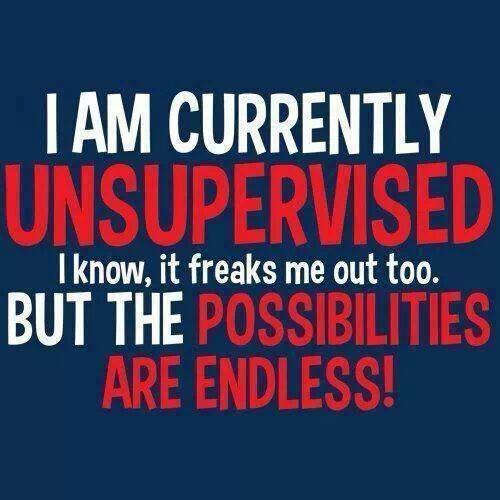[DNA MOOT] Do you have Moot in your DNA?
#241
![[DNA MOOT] Do you have Moot in your DNA?: post #241](http://www.droidrzr.com/public/style_images/dark_matter/icon_share.png)
Posted 22 June 2013 - 06:54 AM

Sig by livinginkaos
Samsung S8+ / Pixel XL 128gb / iPhone 7+ 256gb / iPad Pro 12.9" / Samsung Chromrbook Plus / Pixel C / Nexus 6p 128gb / Nexus 6 / Nexus 6 on Fi / Nexus 9 / Moto 360^2 / Nvidia Shield TV Pro / Nvidia Shield Tablet / HTC EVODesign on FreedomPop / Chromecast / Surface Pro 3 i7 / Samsung Tab Pro 12.2 / Lenovo Win8 Tab / Eee Slate / '13 Nexus 7
#242
![[DNA MOOT] Do you have Moot in your DNA?: post #242](http://www.droidrzr.com/public/style_images/dark_matter/icon_share.png)
Posted 22 June 2013 - 07:07 AM
For the CRPalmer , Go here -
You download it to the phone then flash it in recovery
But when I go into TWRP, click install I don't see the boot.img file... unless I'm doing something wrong...
#243
![[DNA MOOT] Do you have Moot in your DNA?: post #243](http://www.droidrzr.com/public/style_images/dark_matter/icon_share.png)
Posted 22 June 2013 - 07:15 AM

Sig by livinginkaos
Samsung S8+ / Pixel XL 128gb / iPhone 7+ 256gb / iPad Pro 12.9" / Samsung Chromrbook Plus / Pixel C / Nexus 6p 128gb / Nexus 6 / Nexus 6 on Fi / Nexus 9 / Moto 360^2 / Nvidia Shield TV Pro / Nvidia Shield Tablet / HTC EVODesign on FreedomPop / Chromecast / Surface Pro 3 i7 / Samsung Tab Pro 12.2 / Lenovo Win8 Tab / Eee Slate / '13 Nexus 7
#244
![[DNA MOOT] Do you have Moot in your DNA?: post #244](http://www.droidrzr.com/public/style_images/dark_matter/icon_share.png)
Posted 22 June 2013 - 07:17 AM

Sig by livinginkaos
Samsung S8+ / Pixel XL 128gb / iPhone 7+ 256gb / iPad Pro 12.9" / Samsung Chromrbook Plus / Pixel C / Nexus 6p 128gb / Nexus 6 / Nexus 6 on Fi / Nexus 9 / Moto 360^2 / Nvidia Shield TV Pro / Nvidia Shield Tablet / HTC EVODesign on FreedomPop / Chromecast / Surface Pro 3 i7 / Samsung Tab Pro 12.2 / Lenovo Win8 Tab / Eee Slate / '13 Nexus 7
#245
![[DNA MOOT] Do you have Moot in your DNA?: post #245](http://www.droidrzr.com/public/style_images/dark_matter/icon_share.png)
Posted 22 June 2013 - 07:37 AM
What's weird is that since you are soff it should have flashed the stock kernel with it. If you download the crpalmer kernel zip that should show up.
It probably did and I just didn't realize it. Like I said, I'm just a padawan learner at this.
If you want the stock rom, You can extract the boot.IMG from the rom zip but you would likely need to flash that with fast boot.
Downloaded the kernel you linked to, put it on the sd card, booted to recovery, flashed the zip and rebooted the phone. Every so often I'm getting a pop up error that the system UI has stopped. Did I goof something?
#246
![[DNA MOOT] Do you have Moot in your DNA?: post #246](http://www.droidrzr.com/public/style_images/dark_matter/icon_share.png)
Posted 22 June 2013 - 07:41 AM

Sig by livinginkaos
Samsung S8+ / Pixel XL 128gb / iPhone 7+ 256gb / iPad Pro 12.9" / Samsung Chromrbook Plus / Pixel C / Nexus 6p 128gb / Nexus 6 / Nexus 6 on Fi / Nexus 9 / Moto 360^2 / Nvidia Shield TV Pro / Nvidia Shield Tablet / HTC EVODesign on FreedomPop / Chromecast / Surface Pro 3 i7 / Samsung Tab Pro 12.2 / Lenovo Win8 Tab / Eee Slate / '13 Nexus 7
#247
![[DNA MOOT] Do you have Moot in your DNA?: post #247](http://www.droidrzr.com/public/style_images/dark_matter/icon_share.png)
Posted 22 June 2013 - 07:43 AM
- Sabres032 likes this

Sig by livinginkaos
Samsung S8+ / Pixel XL 128gb / iPhone 7+ 256gb / iPad Pro 12.9" / Samsung Chromrbook Plus / Pixel C / Nexus 6p 128gb / Nexus 6 / Nexus 6 on Fi / Nexus 9 / Moto 360^2 / Nvidia Shield TV Pro / Nvidia Shield Tablet / HTC EVODesign on FreedomPop / Chromecast / Surface Pro 3 i7 / Samsung Tab Pro 12.2 / Lenovo Win8 Tab / Eee Slate / '13 Nexus 7
#248
![[DNA MOOT] Do you have Moot in your DNA?: post #248](http://www.droidrzr.com/public/style_images/dark_matter/icon_share.png)
Posted 22 June 2013 - 07:52 AM
You might try the process once more with a wipe.
I think I will try this. Once I get the ROM working error free I assume it's ok to remove the ROM and kernel zip file?
Don't sweat it. This is how you learn stuff. If everything worked right the first time no one would learn anything
It's kind of fun actually.
#249
![[DNA MOOT] Do you have Moot in your DNA?: post #249](http://www.droidrzr.com/public/style_images/dark_matter/icon_share.png)
Posted 22 June 2013 - 07:59 AM
- Sabres032 likes this

Sig by livinginkaos
Samsung S8+ / Pixel XL 128gb / iPhone 7+ 256gb / iPad Pro 12.9" / Samsung Chromrbook Plus / Pixel C / Nexus 6p 128gb / Nexus 6 / Nexus 6 on Fi / Nexus 9 / Moto 360^2 / Nvidia Shield TV Pro / Nvidia Shield Tablet / HTC EVODesign on FreedomPop / Chromecast / Surface Pro 3 i7 / Samsung Tab Pro 12.2 / Lenovo Win8 Tab / Eee Slate / '13 Nexus 7
#251
![[DNA MOOT] Do you have Moot in your DNA?: post #251](http://www.droidrzr.com/public/style_images/dark_matter/icon_share.png)
Posted 22 June 2013 - 08:07 AM
Started the process over again and now the screen is freezing selecting customization options.... WHF???
Rebooted into recovery, wiped/wiped/wiped and now the screen isn't freezing and ViperDNA is re-installing.
#252
![[DNA MOOT] Do you have Moot in your DNA?: post #252](http://www.droidrzr.com/public/style_images/dark_matter/icon_share.png)
Posted 22 June 2013 - 08:13 AM
Started the process over again and now the screen is freezing selecting customization options.... WHF???
There is an issue with aroma that causes the freeze. You need to hold the phone still while doing it. Usually vertical if you can. Something with the proximity sensor and other sensors cause issues
- Sabres032 likes this

#253
![[DNA MOOT] Do you have Moot in your DNA?: post #253](http://www.droidrzr.com/public/style_images/dark_matter/icon_share.png)
Posted 22 June 2013 - 08:33 AM
There is an issue with aroma that causes the freeze. You need to hold the phone still while doing it. Usually vertical if you can. Something with the proximity sensor and other sensors cause issues
Really?? Interesting.
#256
![[DNA MOOT] Do you have Moot in your DNA?: post #256](http://www.droidrzr.com/public/style_images/dark_matter/icon_share.png)
Posted 22 June 2013 - 04:59 PM
Sure, what I do is I get it all set up with my stuff and make a backup in recovery. Then copy it to my computer. Then delete it from the phone- however I always leave at least one working backup on my phone as a safety.
That's what I did. I left the stock backup on the phone though.
I'm using an app called MedScape and after I put the viper ROM on its giving me a log in error about ad blocking. I can't remember if I unchecked the ad blocking option during set up (I'm thinking not) and can't find any ad blocking setting anywhere. Any ideas on where to find the settings? I use this app regularly at work to look up new or rare medicines.
#257
![[DNA MOOT] Do you have Moot in your DNA?: post #257](http://www.droidrzr.com/public/style_images/dark_matter/icon_share.png)
Posted 22 June 2013 - 08:41 PM

Sig by livinginkaos
Samsung S8+ / Pixel XL 128gb / iPhone 7+ 256gb / iPad Pro 12.9" / Samsung Chromrbook Plus / Pixel C / Nexus 6p 128gb / Nexus 6 / Nexus 6 on Fi / Nexus 9 / Moto 360^2 / Nvidia Shield TV Pro / Nvidia Shield Tablet / HTC EVODesign on FreedomPop / Chromecast / Surface Pro 3 i7 / Samsung Tab Pro 12.2 / Lenovo Win8 Tab / Eee Slate / '13 Nexus 7
#258
![[DNA MOOT] Do you have Moot in your DNA?: post #258](http://www.droidrzr.com/public/style_images/dark_matter/icon_share.png)
Posted 23 June 2013 - 03:05 AM
You know, I looked thru everything and cant find it either.
Uggg.... I'd hate to wipe and re-install everything for a silly little error like that. Other than that Viper ROM rocks. I'll give it a few days to settle in before I comment on the power consumption.
#259
![[DNA MOOT] Do you have Moot in your DNA?: post #259](http://www.droidrzr.com/public/style_images/dark_matter/icon_share.png)
Posted 24 June 2013 - 01:54 PM
Uggg.... I'd hate to wipe and re-install everything for a silly little error like that. Other than that Viper ROM rocks. I'll give it a few days to settle in before I comment on the power consumption.
Well I took the plunge and did a clean install of Viper making sure to uncheck ad blocking. MedScape is now working like a champ. Everything is back the way I want it and backup made.
- Memnoch73 and livinginkaos like this
#260
![[DNA MOOT] Do you have Moot in your DNA?: post #260](http://www.droidrzr.com/public/style_images/dark_matter/icon_share.png)
Posted 24 June 2013 - 01:57 PM
Very nice. Glad you're up and running good. Now you need to explore the Venom Hub for all the customization goodies.

6 user(s) are reading this topic
0 members, 6 guests, 0 anonymous users