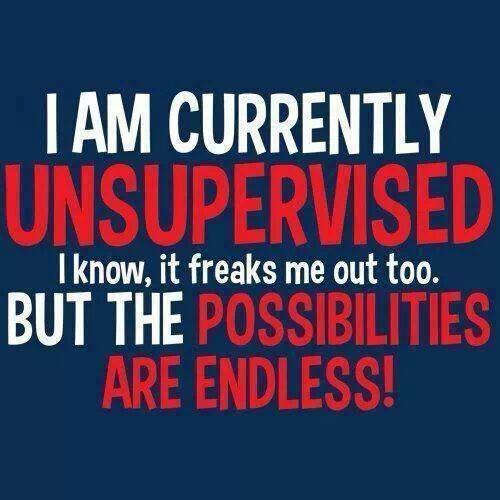[DNA MOOT] Do you have Moot in your DNA?
#221
![[DNA MOOT] Do you have Moot in your DNA?: post #221](http://www.droidrzr.com/public/style_images/dark_matter/icon_share.png)
Posted 19 June 2013 - 03:22 PM

Sig by livinginkaos
Samsung S8+ / Pixel XL 128gb / iPhone 7+ 256gb / iPad Pro 12.9" / Samsung Chromrbook Plus / Pixel C / Nexus 6p 128gb / Nexus 6 / Nexus 6 on Fi / Nexus 9 / Moto 360^2 / Nvidia Shield TV Pro / Nvidia Shield Tablet / HTC EVODesign on FreedomPop / Chromecast / Surface Pro 3 i7 / Samsung Tab Pro 12.2 / Lenovo Win8 Tab / Eee Slate / '13 Nexus 7
#222
![[DNA MOOT] Do you have Moot in your DNA?: post #222](http://www.droidrzr.com/public/style_images/dark_matter/icon_share.png)
Posted 19 June 2013 - 03:35 PM
Clear cache is under wipe. Click the wipe button and you'll see a bunch of options.
I should have figured that out. I was kind of leery of clicking advanced wipe. Baaaa I need to grow a set. So basically I just have to wipe dalvic cache and cache and leave the other's alone?
#223
![[DNA MOOT] Do you have Moot in your DNA?: post #223](http://www.droidrzr.com/public/style_images/dark_matter/icon_share.png)
Posted 19 June 2013 - 04:01 PM
- Sabres032 likes this

Sig by livinginkaos
Samsung S8+ / Pixel XL 128gb / iPhone 7+ 256gb / iPad Pro 12.9" / Samsung Chromrbook Plus / Pixel C / Nexus 6p 128gb / Nexus 6 / Nexus 6 on Fi / Nexus 9 / Moto 360^2 / Nvidia Shield TV Pro / Nvidia Shield Tablet / HTC EVODesign on FreedomPop / Chromecast / Surface Pro 3 i7 / Samsung Tab Pro 12.2 / Lenovo Win8 Tab / Eee Slate / '13 Nexus 7
#225
![[DNA MOOT] Do you have Moot in your DNA?: post #225](http://www.droidrzr.com/public/style_images/dark_matter/icon_share.png)
Posted 19 June 2013 - 04:07 PM
Guess the next step is choosing a custom ROM... Besides Viper any other good ones out there?
Newtoroot's Nos7 Sense 5 one is cool. It's sense 5 though. You will need a 3rd party launcher unless you like blinkfeed which is really not as bad as I thought it would be.

#227
![[DNA MOOT] Do you have Moot in your DNA?: post #227](http://www.droidrzr.com/public/style_images/dark_matter/icon_share.png)
Posted 19 June 2013 - 04:18 PM
I've heard nor read anything about blinkfeed. Guess I can spend any downtime tomorrow reading up on that.
It's basically flipboard on your home screen. Throw in your twitter and facebook feeds as well as pick from some news stuff. It's actually kinda sexy and well done but I can only stand it for so long then I need a regular homescreen.

#228
![[DNA MOOT] Do you have Moot in your DNA?: post #228](http://www.droidrzr.com/public/style_images/dark_matter/icon_share.png)
Posted 19 June 2013 - 05:34 PM
![]() :
:
- Memnoch73 likes this
#229
![[DNA MOOT] Do you have Moot in your DNA?: post #229](http://www.droidrzr.com/public/style_images/dark_matter/icon_share.png)
Posted 20 June 2013 - 02:45 AM
It's basically flipboard on your home screen. Throw in your twitter and facebook feeds as well as pick from some news stuff. It's actually kinda sexy and well done but I can only stand it for so long then I need a regular homescreen.
Basically HTC's answer to Windows phone? Yea, it doesn't look appetizing to me..
#230
![[DNA MOOT] Do you have Moot in your DNA?: post #230](http://www.droidrzr.com/public/style_images/dark_matter/icon_share.png)
Posted 21 June 2013 - 03:52 PM
As for your next step, download and flash a rom. After making a backup of course.
Backup made. I'm thinking of going with ViperDNA ROM is
the right thread to download from? Post #2 has me a bit confused, the kernel shows stock 2.04 but but my phone is 2.06.605.1 710RD. And the OP download is v1.3.1 but I see it's already up to v1.3.3. I'm so confused..
#231
![[DNA MOOT] Do you have Moot in your DNA?: post #231](http://www.droidrzr.com/public/style_images/dark_matter/icon_share.png)
Posted 21 June 2013 - 06:12 PM
Backup made. I'm thinking of going with ViperDNA ROM is
the right thread to download from? Post #2 has me a bit confused, the kernel shows stock 2.04 but but my phone is 2.06.605.1 710RD. And the OP download is v1.3.1 but I see it's already up to v1.3.3. I'm so confused..
That's the one. Yup load up 1.3.1. Then you will get an OTA update to 1.3.3. It was just a minor bug fix. That's what I am running right now. The kernel will be fine. After we get that going we can point you to crpalmer's sense kernel. You can flash it in recovery. That will work much better for battery than stock.
- Sabres032 likes this

#232
![[DNA MOOT] Do you have Moot in your DNA?: post #232](http://www.droidrzr.com/public/style_images/dark_matter/icon_share.png)
Posted 21 June 2013 - 07:46 PM
That's the one. Yup load up 1.3.1. Then you will get an OTA update to 1.3.3. It was just a minor bug fix. That's what I am running right now. The kernel will be fine. After we get that going we can point you to crpalmer's sense kernel. You can flash it in recovery. That will work much better for battery than stock.
Ok. Cool.
Create a folder on my c:/ drive and label it , for sake of argument, viperDNA. Make sure I have adb.exe and fastboot in there. Put the kernel and bootload image in there too. What directory do I put the ROM image into, on my phone, before I boot into recovery and wipe dalvic, wipe cashe, wipe storage?
#233
![[DNA MOOT] Do you have Moot in your DNA?: post #233](http://www.droidrzr.com/public/style_images/dark_matter/icon_share.png)
Posted 21 June 2013 - 08:03 PM
woah, woah... Just put the rom and kernel on your sd. Wipe in TWRP. Install rom from TWRP. Set up rom. Boot into recovery and flash kernel. No wipes. done.

#234
![[DNA MOOT] Do you have Moot in your DNA?: post #234](http://www.droidrzr.com/public/style_images/dark_matter/icon_share.png)
Posted 22 June 2013 - 05:10 AM
woah, woah... Just put the rom and kernel on your sd. Wipe in TWRP. Install rom from TWRP. Set up rom. Boot into recovery and flash kernel. No wipes. done.
So just put on the root of the sd? And do I still wipe dalvic, cache and that's it, right? The viper thread mentions wiping dalvic, cache, storage and doing an FDR before flashing b
#235
![[DNA MOOT] Do you have Moot in your DNA?: post #235](http://www.droidrzr.com/public/style_images/dark_matter/icon_share.png)
Posted 22 June 2013 - 05:19 AM
Yup on root of sd.... Wipe data, cache, davlik and system prior to flashing.

#236
![[DNA MOOT] Do you have Moot in your DNA?: post #236](http://www.droidrzr.com/public/style_images/dark_matter/icon_share.png)
Posted 22 June 2013 - 05:24 AM
Yup on root of sd.... Wipe data, cache, davlik and system prior to flashing.
Gotcha. Hey if you and the family aren't doing anything and want bbq chicken stop by Hamlin Beach. My fire company is selling meals for a fund raiser.
#237
![[DNA MOOT] Do you have Moot in your DNA?: post #237](http://www.droidrzr.com/public/style_images/dark_matter/icon_share.png)
Posted 22 June 2013 - 05:28 AM
Gotcha. Hey if you and the family aren't doing anything and want bbq chicken stop by Hamlin Beach. My fire company is selling meals for a fund raiser.
Cool thanks man... Not sure what we got going. Have some running around to do and will be enjoying the warm weather with some cold beverages later since we are kid free tonight. ![]()
- Sabres032 likes this

#238
![[DNA MOOT] Do you have Moot in your DNA?: post #238](http://www.droidrzr.com/public/style_images/dark_matter/icon_share.png)
Posted 22 June 2013 - 05:31 AM
Cool thanks man... Not sure what we got going. Have some running around to do and will be enjoying the warm weather with some cold beverages later since we are kid free tonight.
Kid free, summer Saturday's are always a good thing. If you do decide to come out give me a text or call first, not sure what area we are setting up.
- Memnoch73 likes this
#239
![[DNA MOOT] Do you have Moot in your DNA?: post #239](http://www.droidrzr.com/public/style_images/dark_matter/icon_share.png)
Posted 22 June 2013 - 06:10 AM
woah, woah... Just put the rom and kernel on your sd. Wipe in TWRP. Install rom from TWRP. Set up rom. Boot into recovery and flash kernel. No wipes. done.
If I set the ROM up first how does it work without the kernel? Or is the kernel prepackaged in the ROM and this is just like an update?
#240
![[DNA MOOT] Do you have Moot in your DNA?: post #240](http://www.droidrzr.com/public/style_images/dark_matter/icon_share.png)
Posted 22 June 2013 - 06:40 AM
If I set the ROM up first how does it work without the kernel? Or is the kernel prepackaged in the ROM and this is just like an update?
Never mind I think I figured out what I was asking. Just finished setting up the ROM and it's installing.......
Congratulations...
ViperDNA
1.3.1
has been installed successfully
Press Finish, and Reboot your phone.
Thanks
**Edit** .......Rebooted into recovery, clicked the install button and the boot.img isn't showing? How do I flash the kernel?
7 user(s) are reading this topic
0 members, 7 guests, 0 anonymous users