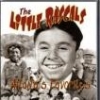WARNING: You REALLY need to UNDERSTAND and read EVERYTHING or you MAY brick your phone!
IF YOU HAVE NOT UNLOCKED, THIS BUILD WILL PERMANENTLY PREVENT YOU FROM DOING SO. STOP NOW and GO UNLOCK!
There is no root for this build. Repeat, no root. It is not rootable. This does mean that root is not available. Once again, if you take this build, you will not be rooting it. For those who are wondering, root is not found on this build.
Purpose of this thread:
To get you, the locked or unlocked RAZR HD xt926 owner, from any version to 4.4.2 (KDA20.62-15.1).
Things you will need:
FXZ
Instructions:
Use the with KEEP DATA to flash this on your phone with RSD.
OR
Use the with KEEP DATA to flash this to your phone with fastboot.
This will get you a clean OTA install with no data loss. --->You will lose root. <---
Q: My RAZR HD or M is stuck in AP Fastboot mode with a sticky bit failure. Help?
A: Follow that.

[FXZ] 4.4.2 183.46.15
#1
![[FXZ] 4.4.2 183.46.15: post #1](http://www.droidrzr.com/public/style_images/dark_matter/icon_share.png)
Posted 10 September 2014 - 05:00 AM
- MahoVader, tvlovers, alansho and 15 others like this
Non potest esse nisi unus
#2
![[FXZ] 4.4.2 183.46.15: post #2](http://www.droidrzr.com/public/style_images/dark_matter/icon_share.png)
Posted 10 September 2014 - 05:43 AM
#3
![[FXZ] 4.4.2 183.46.15: post #3](http://www.droidrzr.com/public/style_images/dark_matter/icon_share.png)
Posted 10 September 2014 - 05:50 AM
Post the results if you have issues or let us know that it worked if you don't have issues.
- Board373 likes this
Non potest esse nisi unus
#4
![[FXZ] 4.4.2 183.46.15: post #4](http://www.droidrzr.com/public/style_images/dark_matter/icon_share.png)
Posted 10 September 2014 - 07:46 AM
Samuri, when I run the RSD flasher it generates the scripts just fine but fails to launch RSD so I can flash, Any help would be appreciated I can launch RSD manually its just not open when I select keep data
Thanks
#5
![[FXZ] 4.4.2 183.46.15: post #5](http://www.droidrzr.com/public/style_images/dark_matter/icon_share.png)
Posted 10 September 2014 - 07:47 AM
So load RSD Lite manually and pick the keep data script.
Non potest esse nisi unus
#6
![[FXZ] 4.4.2 183.46.15: post #6](http://www.droidrzr.com/public/style_images/dark_matter/icon_share.png)
Posted 10 September 2014 - 08:03 AM
thx, that worked ![]()
- SamuriHL likes this
#7
![[FXZ] 4.4.2 183.46.15: post #7](http://www.droidrzr.com/public/style_images/dark_matter/icon_share.png)
Posted 10 September 2014 - 08:04 AM
Damn Sam, before sbf even has it. ![]()
- SamuriHL and KFTheTruth like this
#8
![[FXZ] 4.4.2 183.46.15: post #8](http://www.droidrzr.com/public/style_images/dark_matter/icon_share.png)
Posted 10 September 2014 - 08:19 AM
thx, that worked
Was root preserved or lost? Thanks
#9
![[FXZ] 4.4.2 183.46.15: post #9](http://www.droidrzr.com/public/style_images/dark_matter/icon_share.png)
Posted 10 September 2014 - 08:25 AM
Was root preserved or lost? Thanks
What does the OP say? You clearly didn't read, read again, and read once more...
- VapeApe likes this
Non potest esse nisi unus
#10
![[FXZ] 4.4.2 183.46.15: post #10](http://www.droidrzr.com/public/style_images/dark_matter/icon_share.png)
Posted 10 September 2014 - 08:32 AM
What does the OP say? You clearly didn't read, read again, and read once more...
Haha I did read that believe it or not. I was curious what people where actually seeing vs what was expected to happen...I thought in the "other" post I read that people were taking the OTA update and keeping root...but I also read you telling them not to risk it...
I'll use a private message next time ![]()
#11
![[FXZ] 4.4.2 183.46.15: post #11](http://www.droidrzr.com/public/style_images/dark_matter/icon_share.png)
Posted 10 September 2014 - 08:45 AM
Haha I did read that believe it or not. I was curious what people where actually seeing vs what was expected to happen...I thought in the "other" post I read that people were taking the OTA update and keeping root...but I also read you telling them not to risk it...
I'll use a private message next time
Your confusion is the difference between what an OTA does and what an FXZ is. The OTA is going to patch the system partition, and if they don't explicitly reset the permissions as part of the script, it may retain root. The FXZ, otoh, COMPLETELY OVERWRITES the system partition at a partition level. There's no possible way for root to survive because nothing survives that process. It's like formatting your C: drive and wondering if that pic of your hot neighbor will survive. LOL
- MahoVader, ibolski, transmissiontech and 4 others like this
Non potest esse nisi unus
#12
![[FXZ] 4.4.2 183.46.15: post #12](http://www.droidrzr.com/public/style_images/dark_matter/icon_share.png)
Posted 10 September 2014 - 08:48 AM
My understanding is that flashing this will take root away, but OTA on a stock device has been keeping root. I don't know this to be fact and I don't know why, just a noob here. Oh, for the bricked phone fella, can he flash 183.46.10 first, root, unlock and then flash 183.46.15?Haha I did read that believe it or not. I was curious what people where actually seeing vs what was expected to happen...I thought in the "other" post I read that people were taking the OTA update and keeping root...but I also read you telling them not to risk it...
I'll use a private message next time
#13
![[FXZ] 4.4.2 183.46.15: post #13](http://www.droidrzr.com/public/style_images/dark_matter/icon_share.png)
Posted 10 September 2014 - 09:01 AM
My understanding is that flashing this will take root away, but OTA on a stock device has been keeping root. I don't know this to be fact and I don't know why, just a noob here. Oh, for the bricked phone fella, can he flash 183.46.10 first, root, unlock and then flash 183.46.15?
Read Sam's post right above yours, it explains everything. ![]()
R. Long: Pixel 5
#14
![[FXZ] 4.4.2 183.46.15: post #14](http://www.droidrzr.com/public/style_images/dark_matter/icon_share.png)
Posted 10 September 2014 - 09:06 AM
Cool! He sent while I was writing!Read Sam's post right above yours, it explains everything.
- RikRong likes this
#15
![[FXZ] 4.4.2 183.46.15: post #15](http://www.droidrzr.com/public/style_images/dark_matter/icon_share.png)
Posted 10 September 2014 - 03:34 PM
it's not work sir,still on error partition (gpt) "failed to program partition table) using rsdlite 6.1.5 and HofMoto..but thanks for a FXZ filePost the results if you have issues or let us know that it worked if you don't have issues.
#16
![[FXZ] 4.4.2 183.46.15: post #16](http://www.droidrzr.com/public/style_images/dark_matter/icon_share.png)
Posted 10 September 2014 - 04:19 PM
What is the final outcome on the blue tooth problems? Have they been fixed?
#17
![[FXZ] 4.4.2 183.46.15: post #17](http://www.droidrzr.com/public/style_images/dark_matter/icon_share.png)
Posted 10 September 2014 - 07:09 PM
it's not work sir,still on error partition (gpt) "failed to program partition table) using rsdlite 6.1.5 and HofMoto..but thanks for a FXZ file
You really messed that poor thing up huh? Sigh that sucks.
Sent from my SM-P600 using Tapatalk
Non potest esse nisi unus
#18
![[FXZ] 4.4.2 183.46.15: post #18](http://www.droidrzr.com/public/style_images/dark_matter/icon_share.png)
Posted 10 September 2014 - 07:44 PM
#19
![[FXZ] 4.4.2 183.46.15: post #19](http://www.droidrzr.com/public/style_images/dark_matter/icon_share.png)
Posted 11 September 2014 - 03:11 AM
Sent from my SM-P600 using Tapatalk
Non potest esse nisi unus
#20
![[FXZ] 4.4.2 183.46.15: post #20](http://www.droidrzr.com/public/style_images/dark_matter/icon_share.png)
Posted 11 September 2014 - 04:33 AM
it's not work sir,still on error partition (gpt) "failed to program partition table) using rsdlite 6.1.5 and HofMoto..but thanks for a FXZ file
You have the Atrix HD listed as your device and I know the Razr and Atrix are essentially the same, but Sam can he flash this FXZ to the Atrix?
R. Long: Pixel 5
2 user(s) are reading this topic
0 members, 2 guests, 0 anonymous users