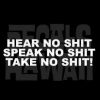[Utility]Android 4.2 Ota/root/recovery "1 Click"
#1
![[Utility]Android 4.2 Ota/root/recovery "1 Click": post #1](http://www.droidrzr.com/public/style_images/dark_matter/icon_share.png)
Posted 13 November 2012 - 07:36 PM
If anyone is having any issues and you get caught at the Google splash screen. You can use Power, Vol - to hard shut down the tablet, then Power, Vol +, Vol - to get into the bootloader. From here you can install the factory images from google. Once you're back up and running, you can run this tool to gain root and CWM back.
You DO NOT need to be on a stock rom to run this and it will NOT erase your data. But it is recommended when you get into CWM recovery for obvious reasons.
Updated 11/14/2012: Replaced SuperSu.apk with the latest version designed for 4.2
Updated 11/14/2012 14:41EST: This package will now contain 3 different runme files. One of them will not erase your data, one will erase your cache only and the last one will erase your data and cache. It seems people coming from some roms are having bootloops or hangs because of a lack of data wipe. You can attempt to run the one with no data wipe, but if you run into trouble, try one of the others. Some have made it through with only a cache wipe. See what works for you.
Updated 11/14/2012 16:53EST: Removed full data erase option as I forgot it will erase your SD card and therefor erase the root zip before it gets a chance to flash. There is only 1 runme file now and it will erase your cache, but leave your data alone. If you're having problems, or you want to avoid problems. Erase your data in CWM before you flash the supersu zip included in the package
For Now - Windows ONLY, Sorry.
Anyway:
- Thach likes this
Visit DRDevs.com hosting site for all official Droidrzr.com ROMs, Apps, GApps and other mods/files!!
Please PM me if you need help!
I will be hosting AOSP-Based ROM GApps packages!
Download the most Up-to-Date GApps Packages for AOSP ROMs from me here!
#2
![[Utility]Android 4.2 Ota/root/recovery "1 Click": post #2](http://www.droidrzr.com/public/style_images/dark_matter/icon_share.png)
Posted 13 November 2012 - 07:45 PM

#3
![[Utility]Android 4.2 Ota/root/recovery "1 Click": post #3](http://www.droidrzr.com/public/style_images/dark_matter/icon_share.png)
Posted 13 November 2012 - 10:49 PM

#4
![[Utility]Android 4.2 Ota/root/recovery "1 Click": post #4](http://www.droidrzr.com/public/style_images/dark_matter/icon_share.png)
Posted 14 November 2012 - 02:45 AM
Sent from my Nexus 7 using Tapatalk 2
#5
![[Utility]Android 4.2 Ota/root/recovery "1 Click": post #5](http://www.droidrzr.com/public/style_images/dark_matter/icon_share.png)
Posted 14 November 2012 - 04:21 AM
Preliminary update for Android 4.2's multi-user capabilities. Only the main user can run the UI and gain root access. Secondary user's apps will not be granted root, nor can those users change SuperSU configuration.
This is all temporary. Proper multi-user support is being worked on.
Note that if a non-user process (like ADB shell) needs to prompt for root, that prompt will always appear on the MAIN user's screen !
This should help a few folks out.
#6
![[Utility]Android 4.2 Ota/root/recovery "1 Click": post #6](http://www.droidrzr.com/public/style_images/dark_matter/icon_share.png)
Posted 14 November 2012 - 08:04 AM
There is an update to SuperSu on the store,
Preliminary update for Android 4.2's multi-user capabilities. Only the main user can run the UI and gain root access. Secondary user's apps will not be granted root, nor can those users change SuperSU configuration.
This is all temporary. Proper multi-user support is being worked on.
Note that if a non-user process (like ADB shell) needs to prompt for root, that prompt will always appear on the MAIN user's screen !
This should help a few folks out.
I saw this this am. I'm going to update this utility to include the new supersu
Visit DRDevs.com hosting site for all official Droidrzr.com ROMs, Apps, GApps and other mods/files!!
Please PM me if you need help!
I will be hosting AOSP-Based ROM GApps packages!
Download the most Up-to-Date GApps Packages for AOSP ROMs from me here!
#7
![[Utility]Android 4.2 Ota/root/recovery "1 Click": post #7](http://www.droidrzr.com/public/style_images/dark_matter/icon_share.png)
Posted 14 November 2012 - 08:57 AM
Sent from my Nexus 7 using Tapatalk 2
#8
![[Utility]Android 4.2 Ota/root/recovery "1 Click": post #8](http://www.droidrzr.com/public/style_images/dark_matter/icon_share.png)
Posted 14 November 2012 - 09:12 AM
#9
![[Utility]Android 4.2 Ota/root/recovery "1 Click": post #9](http://www.droidrzr.com/public/style_images/dark_matter/icon_share.png)
Posted 14 November 2012 - 10:34 AM
Voodoo Root keeper worked for me.
I too thought Voodoo root keeper worked for me, but then when I starting doing things that needed root access it turned out I was indeed not rooted.
- Thach likes this
Visit DRDevs.com hosting site for all official Droidrzr.com ROMs, Apps, GApps and other mods/files!!
Please PM me if you need help!
I will be hosting AOSP-Based ROM GApps packages!
Download the most Up-to-Date GApps Packages for AOSP ROMs from me here!
#10
![[Utility]Android 4.2 Ota/root/recovery "1 Click": post #10](http://www.droidrzr.com/public/style_images/dark_matter/icon_share.png)
Posted 14 November 2012 - 02:49 PM
I too thought Voodoo root keeper worked for me, but then when I starting doing things that needed root access it turned out I was indeed not rooted.
This happened with me as well. For anyone that has tried the original methode that was floating around yesterday by just flashing with CWM, poke around with root apps and make sure that they are responding correctly. I quickly noticed that root explorer was not working right as well as other apps.It's almost like we are half rooted or something, just plain crazy. This method that TucsTwo has given us is flawless and works great.

#11
![[Utility]Android 4.2 Ota/root/recovery "1 Click": post #11](http://www.droidrzr.com/public/style_images/dark_matter/icon_share.png)
Posted 14 November 2012 - 05:30 PM
This happened with me as well. For anyone that has tried the original methode that was floating around yesterday by just flashing with CWM, poke around with root apps and make sure that they are responding correctly. I quickly noticed that root explorer was not working right as well as other apps.It's almost like we are half rooted or something, just plain crazy. This method that TucsTwo has given us is flawless and works great.
If I managed to garner 24 likes in the DEVELOPMENT sections on XDA. I half expected to get flamed out of there with a "THIS DOES NOT BELONG IN DEVELOPMENT--NOOB!" But, It's a hit! Lol
Visit DRDevs.com hosting site for all official Droidrzr.com ROMs, Apps, GApps and other mods/files!!
Please PM me if you need help!
I will be hosting AOSP-Based ROM GApps packages!
Download the most Up-to-Date GApps Packages for AOSP ROMs from me here!
#12
![[Utility]Android 4.2 Ota/root/recovery "1 Click": post #12](http://www.droidrzr.com/public/style_images/dark_matter/icon_share.png)
Posted 14 November 2012 - 05:38 PM

0 user(s) are reading this topic
0 members, 0 guests, 0 anonymous users