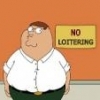[Rom] Bionic Eclipse Ics V1.2 - 11/3/12
#61
![[Rom] Bionic Eclipse Ics V1.2 - 11/3/12: post #61](http://www.droidrzr.com/public/style_images/dark_matter/icon_share.png)
Posted 01 November 2012 - 06:06 AM
#62
![[Rom] Bionic Eclipse Ics V1.2 - 11/3/12: post #62](http://www.droidrzr.com/public/style_images/dark_matter/icon_share.png) Guest_looker2013_*
Guest_looker2013_*
Posted 01 November 2012 - 06:20 AM
I added GN and works great on here too. Where do you find the apk for Razr circle widgets?Great rom. I did a bit of customizing....the Razr i home/circle widets/calander, etc work great on it.
#63
![[Rom] Bionic Eclipse Ics V1.2 - 11/3/12: post #63](http://www.droidrzr.com/public/style_images/dark_matter/icon_share.png)
Posted 01 November 2012 - 06:37 AM
I added GN and works great on here too. Where do you find the apk for Razr circle widgets?
#64
![[Rom] Bionic Eclipse Ics V1.2 - 11/3/12: post #64](http://www.droidrzr.com/public/style_images/dark_matter/icon_share.png) Guest_looker2013_*
Guest_looker2013_*
Posted 01 November 2012 - 06:43 AM
Hey thanks just flash zip then right?
#65
![[Rom] Bionic Eclipse Ics V1.2 - 11/3/12: post #65](http://www.droidrzr.com/public/style_images/dark_matter/icon_share.png)
Posted 01 November 2012 - 06:47 AM
Hey thanks just flash zip then right?
Yep. Here's razr m messaging too:
#66
![[Rom] Bionic Eclipse Ics V1.2 - 11/3/12: post #66](http://www.droidrzr.com/public/style_images/dark_matter/icon_share.png)
Posted 01 November 2012 - 06:54 AM
#67
![[Rom] Bionic Eclipse Ics V1.2 - 11/3/12: post #67](http://www.droidrzr.com/public/style_images/dark_matter/icon_share.png) Guest_looker2013_*
Guest_looker2013_*
Posted 01 November 2012 - 07:08 AM
Ty too bad doesnt work with Nova or does it?Hey thanks just flash zip then right?
#68
![[Rom] Bionic Eclipse Ics V1.2 - 11/3/12: post #68](http://www.droidrzr.com/public/style_images/dark_matter/icon_share.png)
Posted 01 November 2012 - 07:15 AM
Ty too bad doesnt work with Nova or does it?
Circles widget will not work with third party launcher. But you can flash it amd you'll get razr m launcher with it. and then switch to nova launcher or eclipse launcher.
Then you can flip back and forth between them. Or you can use one more clock widget found in play store with eclipse, nova, apex, etc...It has a circles theme which is pretty good. Its highly customizable too.
#69
![[Rom] Bionic Eclipse Ics V1.2 - 11/3/12: post #69](http://www.droidrzr.com/public/style_images/dark_matter/icon_share.png)
Posted 01 November 2012 - 07:16 AM
Sent from my DROID BIONIC using Tapatalk 2
#70
![[Rom] Bionic Eclipse Ics V1.2 - 11/3/12: post #70](http://www.droidrzr.com/public/style_images/dark_matter/icon_share.png)
Posted 01 November 2012 - 07:20 AM
Anybody else getting a force close on the alarm clock? Only issue I've had so far. Downloaded an alarm from the play store that works. I freaking love eclipse!
Sent from my DROID BIONIC using Tapatalk 2
I got force close with alarm clock on preview build of eclipse. But not with 1.0 or 1.1. I would try wiping data/ cache/ and dalvik and reflashing.
#71
![[Rom] Bionic Eclipse Ics V1.2 - 11/3/12: post #71](http://www.droidrzr.com/public/style_images/dark_matter/icon_share.png)
Posted 01 November 2012 - 07:20 AM
#72
![[Rom] Bionic Eclipse Ics V1.2 - 11/3/12: post #72](http://www.droidrzr.com/public/style_images/dark_matter/icon_share.png)
Posted 01 November 2012 - 07:26 AM
Thank you for Eclipse Nitro, you got some skills man, glad you are in the android community. Look forward to anything you do. :-)
+ infinity!!!
#73
![[Rom] Bionic Eclipse Ics V1.2 - 11/3/12: post #73](http://www.droidrzr.com/public/style_images/dark_matter/icon_share.png)
Posted 01 November 2012 - 07:46 AM

Crop in gallery seems to be force clsoing as well.
#74
![[Rom] Bionic Eclipse Ics V1.2 - 11/3/12: post #74](http://www.droidrzr.com/public/style_images/dark_matter/icon_share.png)
Posted 01 November 2012 - 07:51 AM
#75
![[Rom] Bionic Eclipse Ics V1.2 - 11/3/12: post #75](http://www.droidrzr.com/public/style_images/dark_matter/icon_share.png)
Posted 01 November 2012 - 07:53 AM
Can 1.1 just be flashed straight over 1.0? Does anything need to be wiped?
According to earlier post - I would say yes:
Wiped cache and dalvik and installed 1.1 over top of 1.0, seems to be working great so far!
#76
![[Rom] Bionic Eclipse Ics V1.2 - 11/3/12: post #76](http://www.droidrzr.com/public/style_images/dark_matter/icon_share.png)
Posted 01 November 2012 - 07:53 AM
Battery icon seems inverted. Unless that is by design (?)
Crop in gallery seems to be force clsoing as well.
Battery icon is intentionally that way. Croping in gallery works fine for me. Try a full wipe yet?
#77
![[Rom] Bionic Eclipse Ics V1.2 - 11/3/12: post #77](http://www.droidrzr.com/public/style_images/dark_matter/icon_share.png)
Posted 01 November 2012 - 07:55 AM
Battery icon is intentionally that way. Croping in gallery works fine for me. Try a full wipe yet?
yes, installed from full wipe. I'll reboot and see what that does.
#78
![[Rom] Bionic Eclipse Ics V1.2 - 11/3/12: post #78](http://www.droidrzr.com/public/style_images/dark_matter/icon_share.png)
Posted 01 November 2012 - 07:56 AM
yes, installed from full wipe. I'll reboot and see what that does.
Good idea. Pull battery while your at it. Also, use quickpic and you won't have to worry about cropping pictures for wallpapers.
#79
![[Rom] Bionic Eclipse Ics V1.2 - 11/3/12: post #79](http://www.droidrzr.com/public/style_images/dark_matter/icon_share.png)
Posted 01 November 2012 - 08:05 AM
I flashed M7 online google now and the razr homescreen as above - only things I did differently. not a big deal.
#80
![[Rom] Bionic Eclipse Ics V1.2 - 11/3/12: post #80](http://www.droidrzr.com/public/style_images/dark_matter/icon_share.png)
Posted 01 November 2012 - 08:06 AM
Good idea. Pull battery while your at it. Also, use quickpic and you won't have to worry about cropping pictures for wallpapers.
I was just trying to crop the screenshot from above!
1 user(s) are reading this topic
0 members, 1 guests, 0 anonymous users