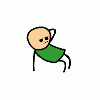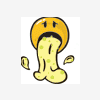Wipe Cache and Dalvik. Flash it.I followed directions to the T. I flashed infex 1.1, everything seemed great, nice and fast, just preferred the last dialer, i downloaded the link from the previous post... followed those directions; clear cache and wipe dalvik..
and now my phone is stuck on the Motorola boot screen.. Please to me what i need to do to get back into CWR so i can flash and get my phone working lol.. THX