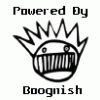Haha. None of that crap good sir!!I dont want to know what you had for lunch ahahah

[Rom][Bionic] Evolved 2.1 - Codename Android Based
#221
![[Rom][Bionic] Evolved 2.1 - Codename Android Based: post #221](http://www.droidrzr.com/public/style_images/dark_matter/icon_share.png)
Posted 10 November 2012 - 03:04 PM
#222
![[Rom][Bionic] Evolved 2.1 - Codename Android Based: post #222](http://www.droidrzr.com/public/style_images/dark_matter/icon_share.png)
Posted 10 November 2012 - 03:36 PM
#223
![[Rom][Bionic] Evolved 2.1 - Codename Android Based: post #223](http://www.droidrzr.com/public/style_images/dark_matter/icon_share.png)
Posted 10 November 2012 - 04:52 PM
Sent from my XT875 using Tapatalk 2
#224
![[Rom][Bionic] Evolved 2.1 - Codename Android Based: post #224](http://www.droidrzr.com/public/style_images/dark_matter/icon_share.png)
Posted 10 November 2012 - 05:25 PM
Here's a link for the fixed clock. Includes the keyboard so you can use this elsewhere, but this will remove the 4.1 aosp clock and give ya the new 4.2 clock fully functioning.I'm loving this so far thank you for the work. Makes waiting for the Note 2 so much easier! Sadly there is that clock problem apparently and I need the alarm clock working reliably for Monday lol.
Sent from my XT875 using Tapatalk 2
Builds have also been fixed/patched.
Sent from my XT875 using Tapatalk 2
#225
![[Rom][Bionic] Evolved 2.1 - Codename Android Based: post #225](http://www.droidrzr.com/public/style_images/dark_matter/icon_share.png)
Posted 10 November 2012 - 06:59 PM
#226
![[Rom][Bionic] Evolved 2.1 - Codename Android Based: post #226](http://www.droidrzr.com/public/style_images/dark_matter/icon_share.png)
Posted 10 November 2012 - 07:11 PM
ADW is also working very well and I like many own the ADW Ex version that adds a few things making it even better. Still restoring apps and not sure if I needed to do a clean install and start over, but Titanium Backup is helping with this and making good progress. I'll have to reread your build update info and see what else has changed, but so far so good! Sorli...
#227
![[Rom][Bionic] Evolved 2.1 - Codename Android Based: post #227](http://www.droidrzr.com/public/style_images/dark_matter/icon_share.png)
Posted 10 November 2012 - 07:44 PM
#228
![[Rom][Bionic] Evolved 2.1 - Codename Android Based: post #228](http://www.droidrzr.com/public/style_images/dark_matter/icon_share.png)
Posted 11 November 2012 - 05:53 AM
sounds like either a bad install of adw or possibly related top the dirty flash. And the gapps had a slight change, so re downloading them shouldn't be necessary, I just always recommend doing so as a cya ya know??trying out new update of 1100 flashed older gapps build as it said it had not been updated in 5 hours so i figured it was the same. currently restoring apps but so far seems very snappy. Update: Its very fast slight smoother than 1.6 i feel, but i have an issue that i dont believe is do to the rom but adw ex that i use, gmail is the only widget that wont either duplicate itself everywhere or just dissapear completly.
Sent from my XT875 using Tapatalk 2
#229
![[Rom][Bionic] Evolved 2.1 - Codename Android Based: post #229](http://www.droidrzr.com/public/style_images/dark_matter/icon_share.png)
Posted 11 November 2012 - 07:50 AM
So far, great rom other than that. I suspected it would be. I am a big fan of Cyanogenmod. It just seems to work. Every time I have used CM, even in "Alpha" builds, it seems to work really well.
#230
![[Rom][Bionic] Evolved 2.1 - Codename Android Based: post #230](http://www.droidrzr.com/public/style_images/dark_matter/icon_share.png)
Posted 11 November 2012 - 07:58 AM
Well touch wiz does provide app folder support, just gotta make the folder first. And 2.0 uses adw, so folders aster a go.I was surprised to find a lack of support for creating app folders in the CM10 version of the ROM, since both CM, and the launcher you're using, support that. Even though Sammy's implementation was to take a great feature and do their best to make it not as good, you can still make them. I am giving this ROM a go today, and just noticed that. Not a deal breaker, but seemed a little odd to me.
So far, great rom other than that. I suspected it would be. I am a big fan of Cyanogenmod. It just seems to work. Every time I have used CM, even in "Alpha" builds, it seems to work really well.
Sent from my XT875 using Tapatalk 2
#231
![[Rom][Bionic] Evolved 2.1 - Codename Android Based: post #231](http://www.droidrzr.com/public/style_images/dark_matter/icon_share.png)
Posted 11 November 2012 - 08:00 AM
Well touch wiz does provide app folder support, just gotta make the folder first. And 2.0 uses adw, so folders aster a go.
Sent from my XT875 using Tapatalk 2
Yeah, I just realized that I have to pull them out of the app drawer. I thought the "Create folder" option came up when you picked up apps on the home page. You have switched away from TW?
#232
![[Rom][Bionic] Evolved 2.1 - Codename Android Based: post #232](http://www.droidrzr.com/public/style_images/dark_matter/icon_share.png)
Posted 11 November 2012 - 08:24 AM
I have. I wanted to give a different feel than roots wizzed bean. Like I said, love his work, and he's been a huge help, but android is about variety! LolYeah, I just realized that I have to pull them out of the app drawer. I thought the "Create folder" option came up when you picked up apps on the home page. You have switched away from TW?
Sent from my XT875 using Tapatalk 2
#233
![[Rom][Bionic] Evolved 2.1 - Codename Android Based: post #233](http://www.droidrzr.com/public/style_images/dark_matter/icon_share.png)
Posted 11 November 2012 - 08:42 AM
Your spelling is not so good.... lolI have. I wanted tip give a different feel than roots whizzed bean. Like I said, love his work, and he's been a huge help, but android is about variety! Lol
Sent from my XT875 using Tapatalk 2

Join the Deviant Development Community Online
Facebook - Like/Join us! ||| Donate - If you appreciate my hard work! ||| Twitter - follow me! ||| 


#234
![[Rom][Bionic] Evolved 2.1 - Codename Android Based: post #234](http://www.droidrzr.com/public/style_images/dark_matter/icon_share.png)
Posted 11 November 2012 - 08:47 AM
trying the new keyboard. LolYour spelling is not so good.... lol
Sent from my XT875 using Tapatalk 2
#235
![[Rom][Bionic] Evolved 2.1 - Codename Android Based: post #235](http://www.droidrzr.com/public/style_images/dark_matter/icon_share.png)
Posted 11 November 2012 - 11:12 AM
#236
![[Rom][Bionic] Evolved 2.1 - Codename Android Based: post #236](http://www.droidrzr.com/public/style_images/dark_matter/icon_share.png)
Posted 11 November 2012 - 03:13 PM
Have a question... I re downloaded after you said it was fixed but upon initial boot, clock stopped immediately. The thing is both clocks are named 'clock' so I am not certain which one it is. So if I flash the link you posted it takes the aosp clock off and makes the 4.2 clock work?Here's a link for the fixed clock. Includes the keyboard so you can use this elsewhere, but this will remove the 4.1 aosp clock and give ya the new 4.2 clock fully functioning.
Builds have also been fixed/patched.
Sent from my XT875 using Tapatalk 2
The reason I'm so concerned with the clock is because my phone is my alarm so I use the clock daily
Edit: also I periodically will get the clock had stopped pop up still not sure which clock it is
#237
![[Rom][Bionic] Evolved 2.1 - Codename Android Based: post #237](http://www.droidrzr.com/public/style_images/dark_matter/icon_share.png)
Posted 11 November 2012 - 03:24 PM
interesting... Thought I removed the one that needed to go... My apologies. The one that gets removed is the one that looks kinda grey with a blue minute hand. The one with some red is the 4.2 one... Sorry guys... I'll get it fixed asap. But the flash. Should take care of it.Have a question... I re downloaded after you said it was fixed but upon initial boot, clock stopped immediately. The thing is both clocks are named 'clock' so I am not certain which one it is. So if I flash the link you posted it takes the aosp clock off and makes the 4.2 clock work?
The reason I'm so concerned with the clock is because my phone is my alarm so I use the clock daily
Edit: also I periodically will get the clock had stopped pop up still not sure which clock it is
Sent from my XT875 using Tapatalk 2
#238
![[Rom][Bionic] Evolved 2.1 - Codename Android Based: post #238](http://www.droidrzr.com/public/style_images/dark_matter/icon_share.png)
Posted 11 November 2012 - 03:48 PM
thanks, I knew the new one was the red one and I also figured that was the fc culprit. Appreciate your quick responses and great dev work!interesting... Thought I removed the one that needed to go... My apologies. The one that gets removed is the one that looks kinda grey with a blue minute hand. The one with some red is the 4.2 one... Sorry guys... I'll get it fixed asap. But the flash. Should take care of it.
Sent from my XT875 using Tapatalk 2
#239
![[Rom][Bionic] Evolved 2.1 - Codename Android Based: post #239](http://www.droidrzr.com/public/style_images/dark_matter/icon_share.png)
Posted 11 November 2012 - 04:40 PM
#240
![[Rom][Bionic] Evolved 2.1 - Codename Android Based: post #240](http://www.droidrzr.com/public/style_images/dark_matter/icon_share.png)
Posted 11 November 2012 - 05:36 PM
Problem I've noticed:
- ADWLauncher and ADWLauncher EX fighting for primary interface. I've set EX as the primary interface 3 or 4 times, but ever once and while system pops up requesting ADWLauncher or ADWLauncher EX options (Always or Just Once). May just be my unit and glitching, but thought it was odd asking over and over again. Weird, just rebooted and same chose your default launcher and select Always and Just Once. Yikes...just had unscheduled reboot. Hopefully it goes away since the last two days have been wonderful.
- Brightness Bar in the notifications Pull-down Menu isn't transparent causing problems if you are using a background image for the Notifications Menu. I'd take a picture if I knew how to do this now and thought their was a notification button for this?
- Bluetooth has seem to have gotten worse. Bluetooth AD2P Stereo Playback used to work, but now I don't get anything. Previously, only problem I had from my Jabra Headset was with voice input and phone call communication.
- May still be having problems with Evolved 2.0 1300...since Google Music and YouTube are both locking up.
Update1: Decided to Backup my Evolved 2.0 1300 and Restore it to Safestrap 2 as a test. Cleared cache and minimal and then installed Evolved 2.0 1100 build and here are my notes of interest relating to above:
- ADWLauncher problems still occurring or did first time...
- Brightness Bar still showing with no Opacity
- Bluetooth works with 1100 and suspect it works on 1300, but my Bionic doesn't like those speeds and locks up on Google Play and YouTube. 1100 is working just fine and no problems with Music or YouTube and both play through Bluetooth. I'll try phone tomorrow, but suspect this is still broken.
- As noted above...
2 user(s) are reading this topic
0 members, 2 guests, 0 anonymous users