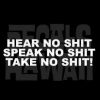To solve your titanium backup problems, you need to go into the preferences and change the folder location to wherever your titanium backup folder is and it will then magically appear. And you can install swype beta if you want, just google itRoot94- Thank you for the great ROM! I do have a couple concerns and I'm wondering if I'm the only one experiencing them or not...
I hope you don't think I'm being too critical here because I do like the ROM (the first and only JB ROM I've tried so far), but I would just like to get these things worked out. Thanks for any feedback!
- Titanium Backup isn't showing all of my backed up apps when I'm in the RTR ROM. When I switch back to stock they are all there again. I have enabled USB debugging, but can't find the "Unknown Sources" checkbox in the RTR ROM- maybe that is my issue?
- Does this ROM just take longer to startup than stock or is that just my phone?
- ...I had 2 more things I wanted to mention and now I can't think of them... :-/
EDIT:
Another question that I just remembered: No Swype in JB ROMs?
So I did just find the Unknown Sources checkbox, but it didn't solve my Titanium Backup problem... :-(

[Rom][Razr] Red Tide Revenge 1.0 JB AOKP
#61
![[Rom][Razr] Red Tide Revenge 1.0 JB AOKP: post #61](http://www.droidrzr.com/public/style_images/dark_matter/icon_share.png)
Posted 01 November 2012 - 06:31 PM

Join the Deviant Development Community Online
Facebook - Like/Join us! ||| Donate - If you appreciate my hard work! ||| Twitter - follow me! ||| 


#62
![[Rom][Razr] Red Tide Revenge 1.0 JB AOKP: post #62](http://www.droidrzr.com/public/style_images/dark_matter/icon_share.png)
Posted 01 November 2012 - 07:22 PM
Nice, thank you!To solve your titanium backup problems, you need to go into the preferences and change the folder location to wherever your titanium backup folder is and it will then magically appear. And you can install swype beta if you want, just google it
#63
![[Rom][Razr] Red Tide Revenge 1.0 JB AOKP: post #63](http://www.droidrzr.com/public/style_images/dark_matter/icon_share.png)
Posted 02 November 2012 - 02:11 AM
- Rootuser94 likes this
#64
![[Rom][Razr] Red Tide Revenge 1.0 JB AOKP: post #64](http://www.droidrzr.com/public/style_images/dark_matter/icon_share.png)
Posted 03 November 2012 - 03:15 PM
#65
![[Rom][Razr] Red Tide Revenge 1.0 JB AOKP: post #65](http://www.droidrzr.com/public/style_images/dark_matter/icon_share.png)
Posted 05 November 2012 - 02:16 PM
dude quit trolling and move on. Focus on having something real to add. Your question was one of laziness. The devs do this for free and owe you zilch
Sent from my XT912 using Tapatalk 2
Oh, the irony....
#66
![[Rom][Razr] Red Tide Revenge 1.0 JB AOKP: post #66](http://www.droidrzr.com/public/style_images/dark_matter/icon_share.png)
Posted 05 November 2012 - 10:02 PM
#67
![[Rom][Razr] Red Tide Revenge 1.0 JB AOKP: post #67](http://www.droidrzr.com/public/style_images/dark_matter/icon_share.png)
Posted 05 November 2012 - 11:02 PM
That is where iam! any help as i want to try out this rom!!!Has anybody else gotten stuck in a reboot loop during the initial setup? I've tried flashing twice and still can't seem to get past it

#68
![[Rom][Razr] Red Tide Revenge 1.0 JB AOKP: post #68](http://www.droidrzr.com/public/style_images/dark_matter/icon_share.png)
Posted 11 November 2012 - 01:14 PM
#69
![[Rom][Razr] Red Tide Revenge 1.0 JB AOKP: post #69](http://www.droidrzr.com/public/style_images/dark_matter/icon_share.png)
Posted 11 November 2012 - 01:18 PM
try a different gallery like quickpic and see if they show up then. The sd card and external get swapped at boot so it confuses the apps
As Dev said it seems related in part to how the memory storage is changed for SS3, to partition the internal storage to make rom slots and allow rom to access sdcard-ext as needed they have been renamed (sdcard-int is now sdcard0 and sdcard-ext is sdcard1). I have also seen similar issue that seems to be related to the scanner not working properly in Jelly Bean; try the app media rescanner. It will allow you to rescan for music and pics and then also shut scanner down when done (another issue it has it continually running trying to find missing media). I was able to fix the issue by changing the scanner path from within GoneMAD music player (it can be done for all players by changing script and then rescanning, but I'm not solid on how that is done at all; xda site has a number of forums that answer this since it seems to be an issue for some phones since Jelly Bean came out). I hope this helps, sorry I don't have the links on hand atm.
#70
![[Rom][Razr] Red Tide Revenge 1.0 JB AOKP: post #70](http://www.droidrzr.com/public/style_images/dark_matter/icon_share.png)
Posted 21 November 2012 - 11:44 AM
#71
![[Rom][Razr] Red Tide Revenge 1.0 JB AOKP: post #71](http://www.droidrzr.com/public/style_images/dark_matter/icon_share.png)
Posted 21 November 2012 - 11:52 AM
Try clearing market data in settingsI'm loving the ROM! Since I flashed I keep getting errors while trying to update apps. Says "invalid package". Any help would be awesome, thanks!

Join the Deviant Development Community Online
Facebook - Like/Join us! ||| Donate - If you appreciate my hard work! ||| Twitter - follow me! ||| 


#72
![[Rom][Razr] Red Tide Revenge 1.0 JB AOKP: post #72](http://www.droidrzr.com/public/style_images/dark_matter/icon_share.png)
Posted 21 November 2012 - 01:30 PM
Try clearing market data in settings
Thanks that worked!
#73
![[Rom][Razr] Red Tide Revenge 1.0 JB AOKP: post #73](http://www.droidrzr.com/public/style_images/dark_matter/icon_share.png)
Posted 21 November 2012 - 05:01 PM
#74
![[Rom][Razr] Red Tide Revenge 1.0 JB AOKP: post #74](http://www.droidrzr.com/public/style_images/dark_matter/icon_share.png)
Posted 21 November 2012 - 07:06 PM
What do you want updated?Any updates yet?

Join the Deviant Development Community Online
Facebook - Like/Join us! ||| Donate - If you appreciate my hard work! ||| Twitter - follow me! ||| 


#75
![[Rom][Razr] Red Tide Revenge 1.0 JB AOKP: post #75](http://www.droidrzr.com/public/style_images/dark_matter/icon_share.png)
Posted 23 November 2012 - 02:20 PM
What do you want updated?
It doesn't charge when plugged in and when it takes 6 and a half hours to go from 0 to 100. Discharges in 5 hours. It litterally takes about 2-3 minutes to boot. General lagging when it works. And when I listen to music it starts to skip when the screen is off. Loved it for the first 3-4 days before this all happened.
#76
![[Rom][Razr] Red Tide Revenge 1.0 JB AOKP: post #76](http://www.droidrzr.com/public/style_images/dark_matter/icon_share.png)
Posted 23 November 2012 - 07:40 PM
Try reflashing the rom..It doesn't charge when plugged in and when it takes 6 and a half hours to go from 0 to 100. Discharges in 5 hours. It litterally takes about 2-3 minutes to boot. General lagging when it works. And when I listen to music it starts to skip when the screen is off. Loved it for the first 3-4 days before this all happened.
- CamoMike likes this

Join the Deviant Development Community Online
Facebook - Like/Join us! ||| Donate - If you appreciate my hard work! ||| Twitter - follow me! ||| 


#77
![[Rom][Razr] Red Tide Revenge 1.0 JB AOKP: post #77](http://www.droidrzr.com/public/style_images/dark_matter/icon_share.png)
Posted 27 November 2012 - 02:07 PM
#78
![[Rom][Razr] Red Tide Revenge 1.0 JB AOKP: post #78](http://www.droidrzr.com/public/style_images/dark_matter/icon_share.png)
Posted 12 December 2012 - 09:25 PM

Join the Deviant Development Community Online
Facebook - Like/Join us! ||| Donate - If you appreciate my hard work! ||| Twitter - follow me! ||| 


#79
![[Rom][Razr] Red Tide Revenge 1.0 JB AOKP: post #79](http://www.droidrzr.com/public/style_images/dark_matter/icon_share.png)
Posted 13 December 2012 - 07:33 AM
I downloaded and installed Xperia keyboard through Safestrap 3.
Input method shows it installed properly but 'gesture' input still won't work. (Swype like input)
Update: Doesn't work for google search, but works when writing an email (subject/compose ok, does not work when typing in recipient) or writing message (not for recipient)
And what exactly is the 'pink hat' icon in the quick bar on the pulldown screen?
#80
![[Rom][Razr] Red Tide Revenge 1.0 JB AOKP: post #80](http://www.droidrzr.com/public/style_images/dark_matter/icon_share.png)
Posted 14 December 2012 - 09:54 AM
It turns in your swaggerFirst of all, love the ROM.
I downloaded and installed Xperia keyboard through Safestrap 3.
Input method shows it installed properly but 'gesture' input still won't work. (Swype like input)
Update: Doesn't work for google search, but works when writing an email (subject/compose ok, does not work when typing in recipient) or writing message (not for recipient)
And what exactly is the 'pink hat' icon in the quick bar on the pulldown screen?
Sent from my GT-N8013 using Tapatalk HD

Join the Deviant Development Community Online
Facebook - Like/Join us! ||| Donate - If you appreciate my hard work! ||| Twitter - follow me! ||| 


2 user(s) are reading this topic
0 members, 2 guests, 0 anonymous users