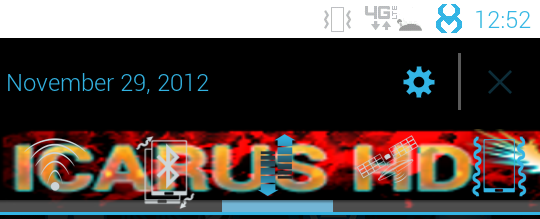[Rom][Bionic] New! Icarus Hd 1.7.4 By Team LiteSpeed
#1221
![[Rom][Bionic] New! Icarus Hd 1.7.4 By Team LiteSpeed: post #1221](http://www.droidrzr.com/public/style_images/dark_matter/icon_share.png)
Posted 28 November 2012 - 07:01 PM
- T3T3droid likes this
#1222
![[Rom][Bionic] New! Icarus Hd 1.7.4 By Team LiteSpeed: post #1222](http://www.droidrzr.com/public/style_images/dark_matter/icon_share.png)
Posted 28 November 2012 - 07:07 PM
hey jrod sorry for not answering your pm..been a long day..but i would make your close_on_.9png 478x46 that way it wont stretch it like thatSorry to be clogging this thread but ...Ok..so,if I'm doing the right files...I'm having an issue. These are the 2 files that I am changing, and as you can see I am withing the boundaries since they are .9 .Pngs, but only one is showing up,and even then it's not right. I'm very confused!
- T3T3droid likes this
#1223
![[Rom][Bionic] New! Icarus Hd 1.7.4 By Team LiteSpeed: post #1223](http://www.droidrzr.com/public/style_images/dark_matter/icon_share.png)
Posted 28 November 2012 - 07:42 PM
Sorry to be clogging this thread but ...Ok..so,if I'm doing the right files...I'm having an issue. These are the 2 files that I am changing, and as you can see I am withing the boundaries since they are .9 .Pngs, but only one is showing up,and even then it's not right. I'm very confused!
are you trying to put the icarushd behind the toggle switches? if so the image isnt black, if that helps you visually find it...its actually gray and the qp_title_background.png is black, so thats not the one you are looking for. try looking for a dark gray vertical line (.9.png) or full image. and bama makes a good point make the image full size for the wings so they wont stretch.
#1224
![[Rom][Bionic] New! Icarus Hd 1.7.4 By Team LiteSpeed: post #1224](http://www.droidrzr.com/public/style_images/dark_matter/icon_share.png)
Posted 28 November 2012 - 07:57 PM
hey jrod sorry for not answering your pm..been a long day..but i would make your close_on_.9png 478x46 that way it wont stretch it like that
That helps me get a better idea of what that. PNG will look like..thanks!
13.43KB 56 downloads
are you trying to put the icarushd behind the toggle switches? if so the image isnt black, if that helps you visually find it...its actually gray and the qp_title_background.png is black, so thats not the one you are looking for. try looking for a dark gray vertical line (.9.png) or full image. and bama makes a good point make the image full size for the wings so they wont stretch.
Actually, I have no idea what I'm doing! The first attempt was a mistake... I didn't intend for the image to be on that bar. I was trying to imitate what bama achieved but allow for the tasks or notifications to be seen still so I went to another bar. It's quite possible it is still the wrong bar but it was the only logical one to try. I have even gone as far as making a completly new .9 PNG, just like I did for the close on .9 PNG. Not sure what I'm doing wrong unless it's hidden in a XML.
Sent from my Icarus HD Edition Bionic
#1225
![[Rom][Bionic] New! Icarus Hd 1.7.4 By Team LiteSpeed: post #1225](http://www.droidrzr.com/public/style_images/dark_matter/icon_share.png)
Posted 28 November 2012 - 08:25 PM
yea im working on a new design to show notifications betterThat helps me get a better idea of what that. PNG will look like..thanks!
I was trying to imitate what bama achieved but allow for the tasks or notifications to be seen still
#1227
![[Rom][Bionic] New! Icarus Hd 1.7.4 By Team LiteSpeed: post #1227](http://www.droidrzr.com/public/style_images/dark_matter/icon_share.png)
Posted 28 November 2012 - 08:43 PM
yea i believe i didbama did you swap out the status_bar_expanded.xml?
#1229
![[Rom][Bionic] New! Icarus Hd 1.7.4 By Team LiteSpeed: post #1229](http://www.droidrzr.com/public/style_images/dark_matter/icon_share.png)
Posted 28 November 2012 - 08:51 PM
#1230
![[Rom][Bionic] New! Icarus Hd 1.7.4 By Team LiteSpeed: post #1230](http://www.droidrzr.com/public/style_images/dark_matter/icon_share.png)
Posted 28 November 2012 - 09:01 PM
#1231
![[Rom][Bionic] New! Icarus Hd 1.7.4 By Team LiteSpeed: post #1231](http://www.droidrzr.com/public/style_images/dark_matter/icon_share.png)
Posted 28 November 2012 - 09:02 PM
edit: no dice i think well have to start over...
edit 2: wow I don't know what happened to this file lol
#1232
![[Rom][Bionic] New! Icarus Hd 1.7.4 By Team LiteSpeed: post #1232](http://www.droidrzr.com/public/style_images/dark_matter/icon_share.png)
Posted 28 November 2012 - 11:42 PM
#1233
![[Rom][Bionic] New! Icarus Hd 1.7.4 By Team LiteSpeed: post #1233](http://www.droidrzr.com/public/style_images/dark_matter/icon_share.png)
Posted 29 November 2012 - 03:02 AM
Just showin off my battery life

- T3T3droid likes this
>> I'VE BEEN AROUND A WHILE. LETS GET TO IT <<
Current Device: AT&T Samsung Galaxy S4 Active
Retired Devices: Moto Droid, VZW HTC Thunderbolt, VZW Moto Droid Bionic
#1234
![[Rom][Bionic] New! Icarus Hd 1.7.4 By Team LiteSpeed: post #1234](http://www.droidrzr.com/public/style_images/dark_matter/icon_share.png)
Posted 29 November 2012 - 03:22 AM
Is there a mod for a stock percentage-less battery (like the razr M) and for removing the status bar toggles? I just prefer a cleaner looks. If it's not too much trouble, thanks! Awesome rom.
Yeah I can make that for ya
no toggles? But but but. lol Im not sure how much trouble it will be. T3T3 is already playing around in there so maybe he can make somethin for u. And yes 5:22 in the morning. I think i have a no sleeping disorder
Just showin off my battery life
Very nice battery jester!
#1236
![[Rom][Bionic] New! Icarus Hd 1.7.4 By Team LiteSpeed: post #1236](http://www.droidrzr.com/public/style_images/dark_matter/icon_share.png)
Posted 29 November 2012 - 04:12 AM
Sent from my Icarus HD Edition Bionic
#1237
![[Rom][Bionic] New! Icarus Hd 1.7.4 By Team LiteSpeed: post #1237](http://www.droidrzr.com/public/style_images/dark_matter/icon_share.png)
Posted 29 November 2012 - 04:25 AM
lol..i butchered itim fixing your .9.pngs now and then ill post if all my fixes worked
edit: no dice i think well have to start over...
edit 2: wow I don't know what happened to this file lol
#1238
![[Rom][Bionic] New! Icarus Hd 1.7.4 By Team LiteSpeed: post #1238](http://www.droidrzr.com/public/style_images/dark_matter/icon_share.png)
Posted 29 November 2012 - 08:52 AM
Is Quick panel title background the wrong .9.PNG for me to be changing?
Sent from my Icarus HD Edition Bionic
ok thats not it...i found the one for behind the toggle switches which is quickpanel_quick_settings_background.png and i finally found where the color is for the bg behind signal, bat, etc...its in the /res/values folder, open drawable.xml, and its the status_bar_background #ff000000. i changed it to #ffffffff and it changed to white. so there is no png for up there but i believe i can make it look at one so i just need the image file that you want up there...just pm it to me and ill try it.
#1239
![[Rom][Bionic] New! Icarus Hd 1.7.4 By Team LiteSpeed: post #1239](http://www.droidrzr.com/public/style_images/dark_matter/icon_share.png)
Posted 29 November 2012 - 09:11 AM
ok thats not it...i found the one for behind the toggle switches which is quickpanel_quick_settings_background.png and i finally found where the color is for the bg behind signal, bat, etc...its in the /res/values folder, open drawable.xml, and its the status_bar_background #ff000000. i changed it to #ffffffff and it changed to white. so there is no png for up there but i believe i can make it look at one so i just need the image file that you want up there...just pm it to me and ill try it.
Yeah..quickpanel_quick_settings_background.png was the first one I tried and we see what happened there! I do have an idea for that bar,but decided to move to quickpanel_title_background.9.png first.
PM sent with my test image
3 user(s) are reading this topic
0 members, 3 guests, 0 anonymous users