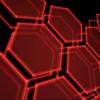[Rom][Bionic] New! Icarus Hd 1.7.4 By Team LiteSpeed
#442
![[Rom][Bionic] New! Icarus Hd 1.7.4 By Team LiteSpeed: post #442](http://www.droidrzr.com/public/style_images/dark_matter/icon_share.png)
Posted 25 October 2012 - 10:55 PM
Yes sir that will do ityeah but some have a special 4 slot one prob cause they integrated the overclocking
#443
![[Rom][Bionic] New! Icarus Hd 1.7.4 By Team LiteSpeed: post #443](http://www.droidrzr.com/public/style_images/dark_matter/icon_share.png)
Posted 26 October 2012 - 01:22 AM
mattgaitan -
Thank you so much! I had a little trouble getting it working though, you need to wipe data before flashing it because if not the data files from the old widget stop the new one from showing up in android at all! Just a heads up incase you or jp1044 want to add that disclaimer to the post with all the addons
- T3T3droid likes this
#444
![[Rom][Bionic] New! Icarus Hd 1.7.4 By Team LiteSpeed: post #444](http://www.droidrzr.com/public/style_images/dark_matter/icon_share.png)
Posted 26 October 2012 - 02:23 AM
Thank you so much! I had a little trouble getting it working though, you need to wipe data before flashing it because if not the data files from the old widget stop the new one from showing up in android at all! Just a heads up incase you or jp1044 want to add that disclaimer to the post with all the addons
So you wiped data or cache and dalvik? And you're welcome! Thanks for the feedback :-)
#445
![[Rom][Bionic] New! Icarus Hd 1.7.4 By Team LiteSpeed: post #445](http://www.droidrzr.com/public/style_images/dark_matter/icon_share.png)
Posted 26 October 2012 - 03:02 AM
So you wiped data or cache and dalvik? And you're welcome! Thanks for the feedback :-)
Well at first i tried wiping cache and dalvik but that was a no go. So I went back into ss3 and did a factory reset (data and cache) mainly because i couldn't find one that just did data and that did the trick.
But, the biggest problem is that it wipes out the pre-installed apps from the data partition. So my guess is to have the gnow remover zip reinstall the original files from the /data partition as well as have a warning only to flash during initial install or else you will lose your personal apps /app data.
sorry if this makes no sense. It's 4 AM here and I need sleep
Edit: when I say original /data partition files I'm referring to adaway, circle widget, favorites, razri homescreen and weather.
#446
![[Rom][Bionic] New! Icarus Hd 1.7.4 By Team LiteSpeed: post #446](http://www.droidrzr.com/public/style_images/dark_matter/icon_share.png)
Posted 26 October 2012 - 03:35 AM
My exchange noticifation work fine. any ideas?
#447
![[Rom][Bionic] New! Icarus Hd 1.7.4 By Team LiteSpeed: post #447](http://www.droidrzr.com/public/style_images/dark_matter/icon_share.png)
Posted 26 October 2012 - 04:09 AM
I'm having Gmail probs - i don't get notification (have to launch app and refresh it). I don't have task manager running and it's set to sync in account settings.
My exchange noticifation work fine. any ideas?
Make sure notifications are on under settings>youraccount>label notifications
Also check under label settings
Sent from my DROID BIONIC using Tapatalk 2
#448
![[Rom][Bionic] New! Icarus Hd 1.7.4 By Team LiteSpeed: post #448](http://www.droidrzr.com/public/style_images/dark_matter/icon_share.png)
Posted 26 October 2012 - 04:41 AM
Well at first i tried wiping cache and dalvik but that was a no go. So I went back into ss3 and did a factory reset (data and cache) mainly because i couldn't find one that just did data and that did the trick.
But, the biggest problem is that it wipes out the pre-installed apps from the data partition. So my guess is to have the gnow remover zip reinstall the original files from the /data partition as well as have a warning only to flash during initial install or else you will lose your personal apps /app data.
sorry if this makes no sense. It's 4 AM here and I need sleep
Edit: when I say original /data partition files I'm referring to adaway, circle widget, favorites, razri homescreen and weather.
Working on a fix... hoping it'll work but I won't know till I get home at 1pm est. :-D I'm exited to try it lol
#449
![[Rom][Bionic] New! Icarus Hd 1.7.4 By Team LiteSpeed: post #449](http://www.droidrzr.com/public/style_images/dark_matter/icon_share.png)
Posted 26 October 2012 - 04:50 AM
Or does that only mean if you are installing this to a slot that had another ROM installed?
#450
![[Rom][Bionic] New! Icarus Hd 1.7.4 By Team LiteSpeed: post #450](http://www.droidrzr.com/public/style_images/dark_matter/icon_share.png)
Posted 26 October 2012 - 04:57 AM
I'm going to be trying out safestrap for the first time (previously only used bootstrap). I see that before I install this ROM we are told to wipe data and cache...is that referring to the "safe" partition where the stock rom stays?
Or does that only mean if you are installing this to a slot that had another ROM installed?
To the safeside. I do it either way, no rom or not. Wait until you see the new safestrap. There are 4 slots for roms, switching is super easy, and super fast, backing up is very fast, and again very easy. You can rename the slots and backups to your rom name for easy restoring.
#451
![[Rom][Bionic] New! Icarus Hd 1.7.4 By Team LiteSpeed: post #451](http://www.droidrzr.com/public/style_images/dark_matter/icon_share.png)
Posted 26 October 2012 - 05:53 AM
#452
![[Rom][Bionic] New! Icarus Hd 1.7.4 By Team LiteSpeed: post #452](http://www.droidrzr.com/public/style_images/dark_matter/icon_share.png)
Posted 26 October 2012 - 05:55 AM
Make sure notifications are on under settings>youraccount>label notifications
Also check under label settings
Sent from my DROID BIONIC using Tapatalk 2
It was set, so i uninstalled gmail and reinstalled and configured. Seems to work now. thnx!
#454
![[Rom][Bionic] New! Icarus Hd 1.7.4 By Team LiteSpeed: post #454](http://www.droidrzr.com/public/style_images/dark_matter/icon_share.png)
Posted 26 October 2012 - 06:34 AM
But every day, several times a day, a lovely female voice blurts out: "loss of service". But I still appear to have service. How do I stop this annoyance?
Also, further to the overclocking of my 4 slot bionic, and the init.d, motomizer discussion above, I finally solved my problems easily.
I wrote the init d script for my preferred overclocking in Rom Toolbox Lite (I have since upgraded to Pro, but lite works fine for this)
as follows:
echo 0 300 1025 > /proc/cpu_control/tweak_cpu
echo 1 600 1200 > /proc/cpu_control/tweak_cpu
echo 2 900 1350 > /proc/cpu_control/tweak_cpu
echo 3 1225 1405 > /proc/cpu_control/tweak_cpu
I didn't realize there was a "set at boot" command built into the scripting app in Rom Toolbox - you click on your script and the 5th option and bingo, the script runs at boot!
Way easier for a noobish guy like me than the whole init.d thing. And Motomizer seems a bit unwieldy.
So for you kids out there that want your overclock to survive a boot, use the "Scripter" tool in Rom Toolbox (lite or Pro).
but know this. after each line you write in the script, when you enter a carriage return, it appears as though you are on the same line. You are not. when you open the script again, it appears on 4 lines.
Now when I boot, the No frills CPU control shows "1225" as the max speed. Yeah!
Thanks to all for the guidance.
I have no idea what undervolting does. Should I bother?
- correarc1 likes this
#455
![[Rom][Bionic] New! Icarus Hd 1.7.4 By Team LiteSpeed: post #455](http://www.droidrzr.com/public/style_images/dark_matter/icon_share.png)
Posted 26 October 2012 - 07:02 AM
So I'm lovin the rom.
But every day, several times a day, a lovely female voice blurts out: "loss of service". But I still appear to have service. How do I stop this annoyance?
Also, further to the overclocking of my 4 slot bionic, and the init.d, motomizer discussion above, I finally solved my problems easily.
I wrote the init d script for my preferred overclocking in Rom Toolbox Lite (I have since upgraded to Pro, but lite works fine for this)
as follows:
echo 0 300 1025 > /proc/cpu_control/tweak_cpu
echo 1 600 1200 > /proc/cpu_control/tweak_cpu
echo 2 900 1350 > /proc/cpu_control/tweak_cpu
echo 3 1225 1405 > /proc/cpu_control/tweak_cpu
I didn't realize there was a "set at boot" command built into the scripting app in Rom Toolbox - you click on your script and the 5th option and bingo, the script runs at boot!
Way easier for a noobish guy like me than the whole init.d thing. And Motomizer seems a bit unwieldy.
So for you kids out there that want your overclock to survive a boot, use the "Scripter" tool in Rom Toolbox (lite or Pro).
but know this. after each line you write in the script, when you enter a carriage return, it appears as though you are on the same line. You are not. when you open the script again, it appears on 4 lines.
Now when I boot, the No frills CPU control shows "1225" as the max speed. Yeah!
Thanks to all for the guidance.
I have no idea what undervolting does. Should I bother?
exactly where I am with this!
#456
![[Rom][Bionic] New! Icarus Hd 1.7.4 By Team LiteSpeed: post #456](http://www.droidrzr.com/public/style_images/dark_matter/icon_share.png)
Posted 26 October 2012 - 07:18 AM
It Should...
My bad, all is well. I hadn't fully signed into my google account yet, so all I had was search.
Though for my next question, is there a trick to getting the BEATS audio EQ working? I use Google Music and the sound never changed (tested by turning the EQ off and on)
#457
![[Rom][Bionic] New! Icarus Hd 1.7.4 By Team LiteSpeed: post #457](http://www.droidrzr.com/public/style_images/dark_matter/icon_share.png)
Posted 26 October 2012 - 09:00 AM
Love this Rom by the way!! Awesome!!!
#458
![[Rom][Bionic] New! Icarus Hd 1.7.4 By Team LiteSpeed: post #458](http://www.droidrzr.com/public/style_images/dark_matter/icon_share.png)
Posted 26 October 2012 - 09:00 AM
My bad, all is well. I hadn't fully signed into my google account yet, so all I had was search.
Though for my next question, is there a trick to getting the BEATS audio EQ working? I use Google Music and the sound never changed (tested by turning the EQ off and on)
i think we are putting a different one in the next build...i personally never use any music app other then pandora lol so i dont understand them sorry
#459
![[Rom][Bionic] New! Icarus Hd 1.7.4 By Team LiteSpeed: post #459](http://www.droidrzr.com/public/style_images/dark_matter/icon_share.png)
Posted 26 October 2012 - 09:02 AM
I'm missing Verizon Visual Voice mail app.. Would it work if I used Titanium Backup on safe side and then just installed the apk in this rom?
that would work if you were on 247 on the stock side...it would prob work if you were on others but if youre not let me know and ill get you the 247 one
#460
![[Rom][Bionic] New! Icarus Hd 1.7.4 By Team LiteSpeed: post #460](http://www.droidrzr.com/public/style_images/dark_matter/icon_share.png)
Posted 26 October 2012 - 09:17 AM
Thank you! Motomizer works great. Tried it at 1500 at first with the performance governer for the quadrant score :-) Now scaled back to 1300 with Interactive/deadline. It's a lot smoother for daily use. Amazed that the phone did not FC, crash and burn oc'd at 1500. Any reccomendations for settings that you like?Screen shot of Motomizer Expert Edition
Moto Xoom WiFi-EOS Big Part 4.4.4 w/ TWRP 2.7.1. Thanks BRD & R'nH!
1 user(s) are reading this topic
0 members, 1 guests, 0 anonymous users