I another thread I thought Samurai mentioned something about voodoo or another root protection method causing an issue with restore because it couldn't be deleted or something, so assert fails. If you remove root protection before making the backup you should be fine restoring , I think was the gist of it.
It was something I read late at night though (most my forum reading is) so I can't be more informative...
turns out *this* issue did not brick my phone, but caused webtop to stop working. i can make a fairly general and obvious statement: safestrap only backs up /system, /data, /cache and secure.... i guess that these are the only necessary partitions upon which ROMs differ.
/dev/block/webtop mounts to /system/vendor
i think the issue lies somewhere in the fact that one cannot backup files located in /system/vendor because they exist on a partition that is not included in the backup.
webtop is most likely not mounted to system when a backup occurs and rightly so- i suspect that something happens in a certain situation that causes webtop to not mount correctly to system after a restore





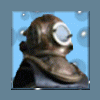


















![[RECOVERY XT910] Safestrap Recovery v3.7x [04/14/2014 V3.72 - TWRP 2.7.0.0] - last post by livinginkaos](http://www.droidrzr.com/uploads/profile/photo-thumb-48627.png?_r=1399491502)

