Have you tried using chkdsk in Windows to check for errors on the card?
I have not but i did back it up and format it. II also tried 2 other cards witb the same error so I dont thinkit is the card.
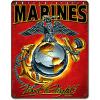
Posted 01 January 2013 - 04:44 PM
Have you tried using chkdsk in Windows to check for errors on the card?
Posted 01 January 2013 - 04:47 PM
MD5 errors mean that the checksum generated after your backup doesn't match the checksum on your backup file - the backup can't be restored afaik…
Posted 02 January 2013 - 02:21 AM
Have you tried using chkdsk in Windows to check for errors on the card?
Posted 02 January 2013 - 06:36 AM
Thanks for the suggestion. As you can see from my update I got it going, somewhat. Not sure if the checkdisk did the trick, but it couldn't hurt it. I found no errors, but who knows?
______________________________________________________________________________________________________
JUST AN UPDATE:
Well, I got v.2.11 working. Still not sure what I did differently but here are the steps:
Uninstalled everything.
Unrooted.
Formatted SD and internal SD.
Checked both for errors using check disk in Windows.
Did a factory reset from within the phone and let it reboot to the OS.
Went into factory recovery and wiped data and cache after a clean boot.
Started up the phone and 2.11 works and I was able to format /system and install a custom ROM.
3.11 still will not see the SD card though.
Posted 02 January 2013 - 09:18 AM
Well, I spoke too soon. I did flash a ROM with 2.11 successfully. So I thought I'd uninstall 2.11 and try again with 3.11. Still doesn't show the SD card. So, I uninstall and go back to 2.11 after I went through the whole phone reset process again. This time I didn't un-root. Gonna see how it goes. If it works out this time I will do a full reset again and start from scratch with 3.11 just to see if it will work.
Posted 02 January 2013 - 01:38 PM
Well, it ain't looking good. I flashed a ROM. Was unhappy with it so I booted back to safestrap. Disabled safe system and it just stuck at the Motorla M. So not sure what happened there but I had to go back and flash a custom ROM just to get the phone to work. Well you can't flash a zip with SS disabled so I had to enable it and since there really is no safe system it backs up only what it 'sees' as the safe system-which is nothing. So now I am on a custom ROM with no safe backup and none of my backups will restore due to the md5 error.
Does anyone know if I can perform a safe backup on an identical device and copy the files to my card and then turn safe system off? Gonna try it tonight regardless but was just curious if anyone knew.
Also, if I get it back to 'stock', It is gonna stay there. This is just ridiculous!!!
Posted 02 January 2013 - 06:35 PM

Posted 02 January 2013 - 06:35 PM

Posted 02 January 2013 - 10:13 PM
Posted 02 January 2013 - 11:14 PM
I posted in another
but it seems this one is more fitting.
1) I am having issues getting the latter versions to see my SD card and v.2.11 will not let me format /system.
2) Also, when I try to perform a restore from a backup, I get an md5 mismatch error. I would be satisfied at this point just to be able to restore my backup.
Any body have any ideas on either issue???
I generated a report and it's long if anyone knows how to read it. I think my format problem is mentioned at the end (lines 49-55) but not sure what to make of it. Bad internal card (emmc)??? I added the numbers for the lines for better reference.
Starting recovery on Tue Jan 1 12:11:38 2013
can't open /dev/tty0: No such file or directory
framebuffer: fd 3 (540 x 960)
Safestrap Recovery v2.11
Posted 03 January 2013 - 06:42 AM
I suppose it's because it contains changes for Jelly Bean. My guess is it would probably work on the other phones it works on now but I don't know for sure. Anyway, there's really no point to updating on those phones because they don't have Jelly Bean and don't require the changes for Jelly Bean.How come the new safestrap update is only for the OG Razr? Not complaining just asking.
Posted 03 January 2013 - 09:42 AM
The Razr HD has JB though..I suppose it's because it contains changes for Jelly Bean. My guess is it would probably work on the other phones it works on now but I don't know for sure. Anyway, there's really no point to updating on those phones because they don't have Jelly Bean and don't require the changes for Jelly Bean.
Posted 04 January 2013 - 12:17 PM
I could be wrong but I think the mount points are wrong in the script. I will talk to hashcode in the morning.
Posted 04 January 2013 - 05:00 PM
I think so. If you mean that it isn't 'looking' in the right spot to mount the SD card. But why then does it work like a charm on my wifes phone? They are identical-both RAZR Maxx, both from Allltel. Her card is 8Gb vs 16Gb for mine. Could that be the issue?

Posted 04 January 2013 - 06:19 PM
32G is what is the recommended highest according to my verizon rep but I have heard 64G works for others
Posted 04 January 2013 - 09:16 PM
Posted 05 January 2013 - 12:00 PM
I could be wrong but I think the mount points are wrong in the script. I will talk to hashcode in the morning.
Posted 06 March 2013 - 05:38 PM
Posted 07 March 2013 - 01:43 PM
I also posted in RAZR developer Safe strap forum...
I've been reading but not finding the exact help I need so here goes. I have been running Safestrap 3.11 on Jelly Bean Leak since 3.11 came out. I have 2 ROM slots I'm using and have not had an issue at all from any of this and have been flashing ROMS many times. I have settled down and I am running JELLYWIZZ in slot1 as my daily ROM. Everything has been fine until today. Went to go show a picture to someone and phone says SDCARD is empty.......SDCARD-EXT showed all files. Other APPS acting funny too so I rebooted. Everything looked good for a bit then it started again. I Rebooted and was going into Safestrap to wipe Cache and Dalvic on SLOT1 just to clean up but I can not boot into Safestrap. It prompts with Safestrap in SAFEMODE (still running on SLOT1) but when I choose Recovery to go wipe cache......Safestrap reboots and prompts and main Safestrap menu again. I can not get into Recovery (it just reboots). If I let safestrap sit at first menu for 10seconds it does as it should and boots into current active ROM. I have uninstalled Safestrap Recovery and reinstalled then rebooted. Same thing. I have a good backup (TWRP) of factory ROM and SLOT 1 & 2. Any way to get back in to Recovery, delete ROM1 & 2 and I will restore if needed or.........If I uninstall Recovery from Safestrap....Reboot......will it just load Stock Rom again? I have no problem with that. Sorry So long just wanted to let you know what I have done so far before I go over the cliff so to speak. Thanks for any help.....
Posted 16 May 2013 - 03:45 PM
Good evening, thanks Hashcode for all you do! I'm a huge fan of safestrap and have been using since I learned about roming, now I can't stop and with safestrap I have not had a major brick, but I have fxzed!....lol I have a bioinc running SS 3.11 with JB deodexed running in slot 2 as my dd. I was wondering if it's possible to have the external SD card recognized when I boot into SS so that I can flash a ROM from the external SD. MY internal SD is getting jammed up with several roms loaded...I like playing with the early rom builds and am looking to learn more so I can participate with more knowledge. If you answered this previously, I'm sorry but I didn't see the post.
0 members, 2 guests, 0 anonymous users