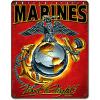
#21

Posted 16 October 2012 - 07:54 AM
Sent from my DROID SPYDER using Xparent SkyBlue Tapatalk 2
#22

Posted 18 October 2012 - 06:10 AM
I also did not go to the non-safe side. Ugh. I was in perpetual boot loop with the original red eye. I went into fastboot and used RSD to flash the official 211 code. Let it do its thing wit android dude, yet when it went to reboot it went perpetual boot loop again. I again went into fastboot and powered down from there. At least the phone turned off and I was able to charge it to 100% overnight. Now I need to try again to reflash to stock.
?
Since I am not seeing the SafeStrap flash even thought I installed 3.04, but it is obviously getting stuck on the bootloop in the stock rom, should I do a hard reset as motorolla suggests
I also went into boot loop. I think my issue may have been that I moved the Safestrap files before disabling Safeside and rebooting maybe? Either way I ended up stuck in a bootloop (Continual Eye).
How I fixed:
- Booted into Safestrap recovery again.
- Did a Factory Reset
- Rebooted and set up google accounts again.
- Reinstalled SS 2.x
- Disabled SS 2.x recovery
- Moved Safestrap directory to SD-EXT
- Uninstalled SS 2.x APK
- Followed Install instructions for SS 3.x
#23

Posted 18 October 2012 - 07:16 AM
Good stuff man.
#24

Posted 26 October 2012 - 12:54 PM
My Question:
Can you use Titanium backup to reload your apps in the different roms in each Rom Slot? (before I try it and screw something up).
#25

Posted 27 October 2012 - 02:55 PM
I have been doing so without any issues so far. I can't speak for anything system related thoughI came from Galaxy Nexus to Razr and I must admit so far loving it. This safestrap is awesome and it was easy to set up, no problems on my end.
My Question:
Can you use Titanium backup to reload your apps in the different roms in each Rom Slot? (before I try it and screw something up).
Sent from my Droid Razr Maxx Full Throttle
#26

Posted 27 October 2012 - 04:49 PM
#27

Posted 27 October 2012 - 05:32 PM
I disabled safe system, uninstalled recovery, removed the old safestrap, and installed the new safestrap. Now I'm stuck in boot loop. I boot into the new safestrap screen, but clicking menu goes into boot loop, as does clicking continue. Any suggestions??
Sorry but i don't know what's causing that. Rsd? Or Matt's utility?
Sent from DDRMaxx using Xparent ICS Tapatalk 2
#28

Posted 27 October 2012 - 06:53 PM
you have to create a rom slot (top left box in rom slot screen) & then go to the Wipe button- do the wipes the rom's dev requires; then install the rom.
Always be careful to note which rom slot is active & you'll be fine.
#29

Posted 26 November 2012 - 12:04 AM
dmlsth1 installation of the SS3 update will kill your existing Safe side rom you have to create a rom slot (top left box in rom slot screen) & then go to the Wipe button- do the wipes the rom's dev requires; then install the rom. Always be careful to note which rom slot is active & you'll be fine.
I personally put the name of the room on the partition created
#30

Posted 26 November 2012 - 09:43 AM
Thanks in advance
#31

Posted 26 November 2012 - 05:01 PM
No. Hashcode answered this question somewhere here. Maybe in the safestrap thread. Anyway, he stated it would be too slow. And, if you did have a card that would run fast enough, a lot of people wouldn't and it would just lead to a full email inbox for him ( "Why does it run so slow?" ).My question is is there a way to create the rom slots on the sd-ext instead of the internal card?
#32

Posted 27 November 2012 - 11:34 AM

#33

Posted 13 December 2012 - 05:42 PM
dmlsth1 installation of the SS3 update will kill your existing Safe side rom
you have to create a rom slot (top left box in rom slot screen) & then go to the Wipe button- do the wipes the rom's dev requires; then install the rom.
Always be careful to note which rom slot is active & you'll be fine.
help!!! it doesn allow me to create rom slot...i choose the partition i want but the creat rom slot button never highlights. what do i need to do?..thanks
#34

Posted 13 December 2012 - 06:21 PM
help!!! it doesn allow me to create rom slot...i choose the partition i want but the creat rom slot button never highlights. what do i need to do?..thanks
i think its not enough internal memory so i was told..
#35

Posted 27 December 2012 - 04:32 AM
Storage Low....I've got a question on useing safestrap. I've got 4 rom slots created and have four of my favorite roms that I switch back and forth from. My question is is there a way to create the rom slots on the sd-ext instead of the internal card? wit the four rom slots created on the internal card I keep getting the storage is low warning in the notification bar.
Thanks in advance
You may have to delete some of your Backups when your getting this message...I usually keep 5 in total...4 for your Slotted ROMs and 1 for Stock Rooted...
Its Bubba
Its Bubba...."Stubborn In Your Bones"
#36

Posted 28 December 2012 - 05:33 AM
Morning everyone,
Just Flashed SS 3.07...So far so good...
But here's my Question...
Since I've D-loaded the New process of Safestrap the "Error Message" I'm getting now is;
"Internal Storage is Out of Space" or "Low Memory" ...Never had this problem before this New Install of SS...something tell me to Wipe Internal Memory and start over or a Factory Reset...
Is this Not a Good Choice on my part...
Can someone tell me How to get into the Guts of Internal Storage or Low Memory...think thats the same...
Everything is running Awesome, No Glitcy, Smooth, Fast and Very Responsive...
Its Bubba
Its Bubba...."Stubborn In Your Bones"
#37

Posted 01 January 2013 - 04:37 AM
1) I am having issues getting the latter versions to see my SD card and v.2.11 will not let me format /system.
2) Also, when I try to perform a restore from a backup, I get an md5 mismatch error. I would be satisfied at this point just to be able to restore my backup.
Any body have any ideas on either issue???
I generated a report and it's long if anyone knows how to read it. I think my format problem is mentioned at the end (lines 49-55) but not sure what to make of it. Bad internal card (emmc)??? I added the numbers for the lines for better reference.
Starting recovery on Tue Jan 1 12:11:38 2013
can't open /dev/tty0: No such file or directory
framebuffer: fd 3 (540 x 960)
Safestrap Recovery v2.11
recovery filesystem table
=========================
0 /tmp ramdisk (null) (null) 0
1 /sdcard vfat /dev/block/mmcblk0p1 /dev/block/mmcblk0 0
2 /emmc vfat /dev/block/mmcblk1p25 (null) 0
3 /systemorig auto /dev/block/mmcblk1p20 (null) 0
4 /system auto /dev/block/mmcblk1p23 (null) 0
5 /data ext3 /dev/block/mmcblk1p24 (null) 0
6 /cache ext3 /dev/block/mmcblk1p21 (null) 0
7 /preinstall ext3 /dev/block/mmcblk1p22 (null) 0
- W:Unable to get recovery.fstab info for /osh during fstab generation!
- I:Completed outputting fstab.
- I:Processing arguments.
- I:Checking arguments.
- I:device_recovery_start()
- Command: "/sbin/recovery"
- ro.secure=1
- ro.allow.mock.location=0
- ro.debuggable=1
- persist.service.adb.enable=1
- ro.sf.lcd_density=240
- ro.default_usb_mode=2
- windowsmgr.max_events_per_sec=55
- ro.ngp_available=1
- ro.modem_available=0
- ro.opengles.version=131072
- dalvik.vm.heapsize=32m
- persist.mot.proximity.touch=1
- ro.service.start.smc=1
- ro.HorizontalBUA=true
- mot.proximity.delay=450
- mot.proximity.distance=60
- ro.mot.bindervm.config=210
- ro.hdcp.support=2
- ro.mot.setuptype=2
- ro.mot.internalsdcard=1
- dalvik.vm.dexopt-flags=m=y
- net.bt.name=Android
- net.change=net.bt.name
- dalvik.vm.stack-trace-file=/data/anr/traces.txt
- ro.mot.dpmext=true
- ro.mot.hidden_keyboards=evfwd
- ro.cwm.forbid_format=/misc,/radio,/bootloader,/recovery,/efs,/pds,/systemorig,/preinstall
- ro.factorytest=0
- ro.usb_mode=normal
- ro.bootmode=unknown
- ro.baseband=unknown
- ro.carrier=unknown
- ro.bootloader=0x0A74
- ro.hardware=mapphone_cdma
- ro.revision=0
- init.svc.recovery=running
- service.adb.root=1
- init.svc.adbd=running
- I:Checking for extendedcommand...
- I:Skipping execution of extendedcommand, file not found...
- Formatting /system...
- I:Formatting unknown device.
- mount: mounting /dev/block/mmcblk1p23 on /system failed: Invalid argument
- Error mounting /system!
- Skipping format...
- Done.
- W:failed to mount /dev/block/mmcblk0p1 (No such file or directory)
#38

Posted 01 January 2013 - 02:22 PM
I posted in another
but it seems this one is more fitting.
1) I am having issues getting the latter versions to see my SD card and v.2.11 will not let me format /system.
2) Also, when I try to perform a restore from a backup, I get an md5 mismatch error. I would be satisfied at this point just to be able to restore my backup.
Any body have any ideas on either issue???
I generated a report and it's long if anyone knows how to read it. I think my format problem is mentioned at the end (lines 49-55) but not sure what to make of it. Bad internal card (emmc)??? I added the numbers for the lines for better reference.
Starting recovery on Tue Jan 1 12:11:38 2013
can't open /dev/tty0: No such file or directory
framebuffer: fd 3 (540 x 960)
Safestrap Recovery v2.11
recovery filesystem table
=========================
0 /tmp ramdisk (null) (null) 0
1 /sdcard vfat /dev/block/mmcblk0p1 /dev/block/mmcblk0 0
2 /emmc vfat /dev/block/mmcblk1p25 (null) 0
3 /systemorig auto /dev/block/mmcblk1p20 (null) 0
4 /system auto /dev/block/mmcblk1p23 (null) 0
5 /data ext3 /dev/block/mmcblk1p24 (null) 0
6 /cache ext3 /dev/block/mmcblk1p21 (null) 0
7 /preinstall ext3 /dev/block/mmcblk1p22 (null) 0
- W:Unable to get recovery.fstab info for /osh during fstab generation!
- I:Completed outputting fstab.
- I:Processing arguments.
- I:Checking arguments.
- I:device_recovery_start()
- Command: "/sbin/recovery"
- ro.secure=1
- ro.allow.mock.location=0
- ro.debuggable=1
- persist.service.adb.enable=1
- ro.sf.lcd_density=240
- ro.default_usb_mode=2
- windowsmgr.max_events_per_sec=55
- ro.ngp_available=1
- ro.modem_available=0
- ro.opengles.version=131072
- dalvik.vm.heapsize=32m
- persist.mot.proximity.touch=1
- ro.service.start.smc=1
- ro.HorizontalBUA=true
- mot.proximity.delay=450
- mot.proximity.distance=60
- ro.mot.bindervm.config=210
- ro.hdcp.support=2
- ro.mot.setuptype=2
- ro.mot.internalsdcard=1
- dalvik.vm.dexopt-flags=m=y
- net.bt.name=Android
- net.change=net.bt.name
- dalvik.vm.stack-trace-file=/data/anr/traces.txt
- ro.mot.dpmext=true
- ro.mot.hidden_keyboards=evfwd
- ro.cwm.forbid_format=/misc,/radio,/bootloader,/recovery,/efs,/pds,/systemorig,/preinstall
- ro.factorytest=0
- ro.usb_mode=normal
- ro.bootmode=unknown
- ro.baseband=unknown
- ro.carrier=unknown
- ro.bootloader=0x0A74
- ro.hardware=mapphone_cdma
- ro.revision=0
- init.svc.recovery=running
- service.adb.root=1
- init.svc.adbd=running
- I:Checking for extendedcommand...
- I:Skipping execution of extendedcommand, file not found...
- Formatting /system...
- I:Formatting unknown device.
- mount: mounting /dev/block/mmcblk1p23 on /system failed: Invalid argument
- Error mounting /system!
- Skipping format...
- Done.
- W:failed to mount /dev/block/mmcblk0p1 (No such file or directory)
Well I can't get anyone to chime in anywhere on what might be going on so I installed SS 3.11 on my wifes phone which is identical to mine. Her's works perfectly seeing the SD card and all. Does this mean I have some sort of internal issue with the emmc? Or is that something I should take elsewhere? And if it is bad, does anyone know how I can prove it so I can get a replacement phone?
#39

Posted 01 January 2013 - 03:07 PM
- pmassey31545 likes this
Also tagged with one or more of these keywords: safestrap
0 user(s) are reading this topic
0 members, 0 guests, 0 anonymous users

























