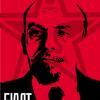Here we have the the latest version of Matt's Utility 1.82 made to run on Linux or Mac computers....
if you need the Windows version get it here
THANKS TO : mattlgroff, for giving us the Utility and allowing us to modify it
stealthmouse and obeygiant for originally bringing the Utility to Linux and Mac
the droidrzr.com community for giving us a reason to actually do it ......
anyone else that had a hand in this, that i may have forgot to mention (my apologies)
WHAT HAS CHANGED FROM 1.81:
Webtop partition restore has been removed (there are no more updates or mods to webtop)
Bootstrap recovery has been removed (it is not compatable with JB ROMS)
The leaked .214 kernel has been removed
Safestrap updated to 2.11
Voodoos OTA Rootkeeper updated to 2.0.3
12/27/2012 Updated superuser.apk and su binaries
SCREENSHOT OF MAIN MENU:
72.82KB 562 downloads
USING THE UTILITY:
Option 1: Fastboot restore to stock ICS 4.04
Place your phone in AP Fastboot mode -- This is done by powering your phone off, then holding the power button AND volume up(+) AND volume down(-) buttons until the AP Fastboot menu appears...
Plug in your USB cable..... the one supplied with the phone is the best
(a good practice to avoid damage, plug in the phone end first, then plug into the compluer)
MAKE SURE YOU HAVE PLENTY OF CHARGE TO DO THIS!!!!
80% OR HIGHER IS PREFERABLE
YOUR PHONE WILL NOT CHARGE IN AP FASTBOOT MODE!!!
IF YOUR BATERY GETS LOW OR DIES DURING THIS PROCESS
YOUR PHONE WILL BE USLESS!!!
UNLESS YOU HAVE OR KNOW SOMEONE THAT HAS A "FACTORY" CABLE
OR TBH ADAPTER...... SO YOUR PHONE CAN BE REVIVED
Select option 1 from the utility menu and follow the prompts.....
BE PATIENT this utility will take a little while to "do it's thing"
Reboot when prompted to do so...
When it is complete, you should be on stock ICS 4.0.4 (unrooted, no custom recovery, no custom ROM)
Option 2: Rooting
Connect phone via USB and select either Media(MTP) or Camera(PTP) mode (will not work in Mass Storage mode)
Select option 2 from the utility menu...
Wait...
Your phone should reboot 3 times during the rooting process
When finished, you should have root access
Options 3 and 4
Connect phone via USB and select either Media(MTP) or Camera(PTP) mode for both.
Option 3:
This will install Voodoo's OTA Rootkeeper app (version 2.0.3)
Option 4:
This will install Safestrap ICS version 2.11 NOTE: This will only install the app NOT the recovery,
you must open the app on the phone and follow the prompts
HELP:
If you encounter problems using this utility, one of the most usefull places you can look will be 1.81 thread here:
Read the READ ME file included in the download
Go to the chatroom
Don't be afraid to ask questions, its easier to ask questions BEFORE you do do something that you are not sure of
DOWNLOAD:
Link ...
MD5: 1e6d92b8310fe78c1a4fdc5b92308054
Link .... with updated su binaries
Link to updated READ ME file:
MD5: 7ed442de368d2af1d57305ed81761bec
Big THANKS to stealthmouse for providing more download links!!
UPDATE:
This is an update to the Utility that gives users the OPTION to flash or re-flash the webtop partition.
(although webtop has been removed, there are still users who want/need the webtop partition)
NOTE: This is only an OPTION it is not a requirement to use the Utility......
This update adds the option (#5) to download webtop from an "outside source"
This update also fixes the "issues" that some have experienced while flashing webtop due to the huge size of the file...
Installing and using the update.......
1. Download the update here
2. Extract the zip to [where you have put the utility]
3. There should be two new files added to the "files" folder of the utility, (if not you can copy and paste from the download)
The files are "fastboot32 and fastbootosx32"
4. The LinuxMacUtility1-82.sh file should be replaced with the new one, (if not you can copy and paste from the download)
5. Execute the LinuxMacUtility1-82.sh as you normally would....
Thanks to obeygiant for providing the tools to download webtop.... and for extra testing
Enjoy!! Have fun... and never forget to thank ANYONE who has helped you along the way!!