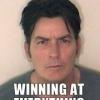#1561

Posted 21 October 2012 - 02:07 PM
#1562

Posted 21 October 2012 - 02:10 PM
Non potest esse nisi unus
#1563

Posted 21 October 2012 - 02:11 PM
Okay, I'll most liekly get one of those, and try to keep track of it, Someone in my family is bound to screw up their phone, or if I get to lazy while trying to update one of their phones, as they all come to me for it.
HoB + factory adapter = ____ing awesome.
Non potest esse nisi unus
#1564

Posted 21 October 2012 - 02:17 PM
#1565

Posted 21 October 2012 - 02:19 PM
Non potest esse nisi unus
#1566

Posted 21 October 2012 - 02:21 PM
HoB + factory adapter = ____ing awesome.
It saved me!
ICS Droid Bionic
.24...........6! courtesy of HoB
OC @ 1.333Ghz
#1567

Posted 21 October 2012 - 02:23 PM
#1568

Posted 21 October 2012 - 02:25 PM
Non potest esse nisi unus
#1569

Posted 21 October 2012 - 02:27 PM
~Bionic .246 w/ SS3
__________________sent from my bionic with dub_________________
#1570

Posted 21 October 2012 - 02:29 PM
Non potest esse nisi unus
#1571

Posted 21 October 2012 - 02:30 PM
Faithful HoB user currently iced @247
4.3 Rooted!!
#1572

Posted 21 October 2012 - 02:39 PM
I realize we are getting a bit off topic here, but since you guys are talking about batteries it got me thinking... I have an extended battery and love battery life, but Im thinking about breaking out my OG and charging it up just to compare. Anyone else do this?
Faithful HoB user currently iced @247
My OG DROID with Chevy's ULV kernels would rock my bionic lol.
Sent from my DROID BIONIC using Tapatalk 2
#1573

Posted 21 October 2012 - 02:41 PM
Non potest esse nisi unus
#1574

Posted 21 October 2012 - 03:05 PM
That whole grfs.img flashing $#!7 that we went through - now you understand why I was asking about some sort of a progress bar / music / whatever while that was going on...
I think your current solution to just not include it would be best lol.
#1575

Posted 21 October 2012 - 03:08 PM
Sigh.
That whole grfs.img flashing $#!7 that we went through - now you understand why I was asking about some sort of a progress bar / music / whatever while that was going on...
I think your current solution to just not include it would be best lol.
I know but there's no way once you hand off the command to moto-fastboot to get any kind of progress. ADB is the same. So, this is the best I can come up with.
Non potest esse nisi unus
#1576

Posted 21 October 2012 - 03:09 PM
#1577

Posted 21 October 2012 - 03:13 PM
Non potest esse nisi unus
#1578

Posted 21 October 2012 - 03:16 PM
updating BP...
updating LTE...
assert failed: motorola.motoflash("/tmp/lte.img")
E:Error in /tmp/sideload/package.zip
(Status 7)
Installation aborted
#1579

Posted 21 October 2012 - 03:17 PM
Non potest esse nisi unus
#1580

Posted 21 October 2012 - 03:18 PM
Also tagged with one or more of these keywords: HoB
no screen bionicStarted by scoutss2 , 01 Feb 2013 |
|
|
2 user(s) are reading this topic
0 members, 2 guests, 0 anonymous users


 This topic is locked
This topic is locked