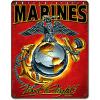Thanks. You're quite welcome. It's been fun serving the community. I think the HoB has gotten to a point where it really is as simple as it literally can be. It's become easier to support for the most part. And when you see the end result of why I've worked so hard on the framework it's built upon over the last few months and what that does for us, well, I think you'll truly be impressed. The true power of the HoB can't really be demonstrated yet. But it will be in a few weeks.
Unfortunately no one can be told what the matrix is. You have to see it for yourself
Sent from my HoB'd Safestrapped AOKP'd OC'd bada-- Bionic



 This topic is locked
This topic is locked