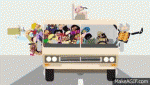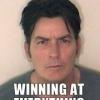#3101

Posted 17 April 2013 - 08:40 AM
Sent from my DROID BIONIC using Tapatalk 4 Beta
a girl has no sig
#3102

Posted 17 April 2013 - 08:54 AM
What is this 32 bit system thing just in case I run into it?
Sent from my DROID BIONIC using Tapatalk 4 Beta
Linux. Nothing you need to worry about.
- Staf_in_Wah likes this
Non potest esse nisi unus
#3103

Posted 17 April 2013 - 08:55 AM
I just have a stick cable. But, I do have extra batteries and a wall charger!
Sent from my DROID BIONIC using Tapatalk 4 Beta
You'll be fine.
Non potest esse nisi unus
#3104

Posted 17 April 2013 - 09:10 AM
I just have a stick cable. But, I do have extra batteries and a wall charger!
Sent from my DROID BIONIC using Tapatalk 4 Beta
(dang sticks...)
- livinginkaos, Staf_in_Wah and LDubs like this
#3105

Posted 17 April 2013 - 09:15 AM
Sent from my AOKP Bionic
#3106

Posted 17 April 2013 - 09:43 AM
In case it's news: If you updated to jb ota, kept root, and got safestrap running again, you can back up your stock ROM and then restore it to
A ROM slot and it boots.
Sent from my XT875 using Tapatalk 2
Could someone on ICS " restore" the stock slot with someone else's stock JB backup?
I'm willing to try on my spare bionic if someone has a clean JB stock rooted backup....
This is why they invented the factory cables. Take the battery out completely for all it cares.
I have 2 adapters and a full cable in my arsenal.
Made one myself in the OG Droid days, still use it for all flashing regardless of battery status.
Sent from my DROID BIONIC using Tapatalk 2
#3107

Posted 17 April 2013 - 09:59 AM
This is why they invented the factory cables. Take the battery out completely for all it cares.I have 2 adapters and a full cable in my arsenal.
I bought two cause I have potentially 4 moto phone that could need flashed, and I've had out happen one time where the battery was to low to flash and I had to buy a new battery and pray out had the charge I neefed out if the box....
Sent from my DROID BIONIC using Tapatalk 2
#3108

Posted 17 April 2013 - 12:59 PM
Time to show my newbie! Last time I FXZ I didn't use HoB, but I don't remember what I did and that computer is crap. Last time I used HoB there was no FXZ yet.
What the heck does this mean? Where is the directory and how do I copy something there? Sorry :0
o) Create a 246_FXZ
in your HouseOfBionic directoryo) Copy the VRZ_XT875_6.7.246.XT875.Verizon.en.US_CFC_01.xml.zip to the 246_FXZ directory
o) Run the HoB
I have a feeling I'll feel like an idiot when I get the answer. I feel like an idiot asking. And I apologize for not reading all 104 pages if somebody else asked this. If I'm going to do it, it has to be this afternoon.
a girl has no sig
#3109

Posted 17 April 2013 - 01:05 PM
Sent from Maximized FlyingPlatyRazrJellyRaptor
#3110

Posted 17 April 2013 - 01:12 PM
Directory = Folder..... I believe is the answer to your question?
Sent from Maximized FlyingPlatyRazrJellyRaptor
That makes more sense. Now, where do I find the farking thing on this Windows 8 POS?
a girl has no sig
#3111

Posted 17 April 2013 - 01:14 PM
Oh, I think I figured it out. The HoB folder on the desktop! I've been digging around in Program Files and Windows trying to find it. As usual, I'm making things more difficult that it needs to be.
Thanks for putting up with me!
- King Howie likes this
a girl has no sig
#3112

Posted 17 April 2013 - 01:26 PM
Oh, I think I figured it out. The HoB folder on the desktop! I've been digging around in Program Files and Windows trying to find it. As usual, I'm making things more difficult that it needs to be.
Thanks for putting up with me!
Yeah, Samuri makes it easy to find, by placing the default HOB directory on your desktop. LOL
#3113

Posted 17 April 2013 - 01:32 PM
Sorry, staf, I've been making and eating dinner. I'll be around more or less for the rest of the evening if you need more help. I'm about to start making my english muffins in a few though.
- Staf_in_Wah likes this
Non potest esse nisi unus
#3114

Posted 17 April 2013 - 01:50 PM
Problem #1. I have all of those enabled. I've tried all of my USB ports. I'm off to look for another cord but if that doesn't work, why is it doing this?
986.49KB 63 downloads
a girl has no sig
#3115

Posted 17 April 2013 - 01:51 PM
Time to show my newbie! Last time I FXZ I didn't use HoB, but I don't remember what I did and that computer is crap. Last time I used HoB there was no FXZ yet.
What the heck does this mean? Where is the directory and how do I copy something there? Sorry :0
o) Create a 246_FXZ
in your HouseOfBionic directory
o) Copy the VRZ_XT875_6.7.246.XT875.Verizon.en.US_CFC_01.xml.zip to the 246_FXZ directory
o) Run the HoB
I have a feeling I'll feel like an idiot when I get the answer. I feel like an idiot asking. And I apologize for not reading all 104 pages if somebody else asked this. If I'm going to do it, it has to be this afternoon.
Thanks to staf for breaking the ice on this one because I also feel like an idiot for asking but...
I have created 246_FXZ directory in HoB
Copied Blur_Version6.7.246.XT875.Verizon.en.US(98722) into the directory
When I start HoB I don't see the file?
4.3 Rooted!!
#3116

Posted 17 April 2013 - 01:55 PM
Thanks to staf for breaking the ice on this one because I also feel like an idiot for asking but...
I have created 246_FXZ directory in HoB
Copied Blur_Version6.7.246.XT875.Verizon.en.US(98722) into the directory
When I start HoB I don't see the file?
Look at the directions again!
#2 copy VRZ_XT..... file to the 246_FXZ directory
The Blur_Version ... file is the update file to JB from ICS
#3117

Posted 17 April 2013 - 01:57 PM
Problem #1. I have all of those enabled. I've tried all of my USB ports. I'm off to look for another cord but if that doesn't work, why is it doing this?
You can try just booting your phone into AP Fastboot manually. It'll find it then. Basically power off the phone, then hold volume down and press power. It'll boot into AP Fastboot and you can try again.
- Staf_in_Wah likes this
Non potest esse nisi unus
#3118

Posted 17 April 2013 - 01:58 PM
Look at the directions again!
#2 copy VRZ_XT..... file to the 246_FXZ directory
The Blur_Version ... file is the update file to JB from ICS
Where do I find it?
4.3 Rooted!!
#3119

Posted 17 April 2013 - 01:59 PM
DO NOT under any circumstances use the HoB to install the JB update. You can use it to FXZ 246 (keep data or not) and re-root, then update superuser from play store and su binary from the info tab on superuser, voodoo ota rootcondom to protect root, but do NOT use the install option from the HoB unless you want to lose root.
- Underwater Mike likes this
Non potest esse nisi unus
#3120

Posted 17 April 2013 - 02:00 PM
Where do I find it?
Where do you find WHAT? You can't ask vague questions and expect to get useful answers. You had to download the FXZ file. You take the zip and drop it in the 246_FXZ directory within the SamuriHL_HouseOfBionic directory on your desktop. Run the HoB to set it up.
Non potest esse nisi unus
Also tagged with one or more of these keywords: HoB
no screen bionicStarted by scoutss2 , 01 Feb 2013 |
|
|
3 user(s) are reading this topic
0 members, 3 guests, 0 anonymous users


 This topic is locked
This topic is locked