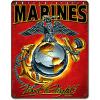#221

Posted 22 September 2012 - 11:10 AM
I've read the OP many times over, read through ALL of the thread here and on DroidForum, updated to the 6.7 version of HoB and I'm still not able to get off the starting line with this. I've been rooting for a few years now (starting with my OG Droid - loved that thing) and and perfectly comfortable using RSD. I'm not a whiz with ADB but I'm not afraid to use it either. I have a Bionic on .2333 and rooted. I uninstalled Safestrap.
I tried to jump straight to 244 from what I had and the batch said that the XML file was missing. That's when I went from HoB 6.0 to 6.7, hoping I just had a bad install. Nothing worked. I manually placed the 244 zip on my external SD card and manually booted to Recovery to try the install that way but the signature failed. So I tried to use HoB to FXZ back to 905 (full wipe). I figured that since 2333 had been able to go backward, this would give me a fresh start. HoB tried to bring up SDL (RSD Lite) but it disappeared a second after it opened. So I tried to open a fresh version of RSD Lite, myself but it wouldn't even detect my device. I've uninstalled the drivers and reinstalled them. I've even tried to go back to older drivers from when I was still on Gingerbread but RSD isn't finding it. I'm sure I missed something but I can't figure out what. I tried strictly following the instructions but no go. I tried manually doing what the script does but no go.
NOTE: I've noticed that ever since I went to 2333, my external SD card doesn't always register with the system and it takes 2 or 3 reboots to get it to see the card. Sometimes I have to take the card out and put it back in and go through this process before it see the card. I've also recently gone from a 16Gb Class 4 card to a 32Gb Class 10 card but the issue with it not registering sometimes was present with both cards on this release. I was hoping that going to 244 might kick it back into gear.
#222

Posted 22 September 2012 - 11:28 AM
Non potest esse nisi unus
#223

Posted 22 September 2012 - 11:35 AM
I'm on vacation. Support from me is not happening this weekend. You have a driver/cable/usb port problem. Nothing I can solve.
Yeah, I've switched to 2 other cables and had the same problem. Sounds like the port on the phone is going out but at least it still charges. Thanks and have a good weekend.
#224

Posted 22 September 2012 - 11:38 AM
Non potest esse nisi unus
#225

Posted 22 September 2012 - 11:46 AM
Yea it definitely isn't a HoB related issue. Hell I updated my phone on a net book in a campground last night.
Does sound like some kind of issue with drivers or a connection problem. Does windows recognize the phone when it's in AP fastboot mode?
Nope, I get Unknown Device. BTW, don't ruin your vacation on my account. I'm patient.
#226

Posted 22 September 2012 - 11:52 AM
Non potest esse nisi unus
#227

Posted 22 September 2012 - 11:55 AM
Fully uninstall the drivers, reboot the pc, install the driver, reboot the pc. Connect the phone in mtp mode... Let the driver get detected properly. Then boot the phone into ap fastboot mode and let the driver get detected. Reboot both the phone and PC. If this doesn't work buy a new pc. Roflmao.
Funny you should say that. This is a new PC (a really nice one at that). I'll wipe the drivers, reboot and see how it goes. Please...go enjoy your camping. I'll post again if I get in trouble.
#228

Posted 22 September 2012 - 12:01 PM
Non potest esse nisi unus
#229

Posted 22 September 2012 - 03:31 PM
#230

Posted 22 September 2012 - 03:51 PM
Non potest esse nisi unus
#231

Posted 22 September 2012 - 04:00 PM
#232

Posted 22 September 2012 - 05:42 PM
o) Fix boot img creation bug
Those wanting 246....follow my warning seriously. Here is a link to it. It's not on the OP because *I WILL NOT SUPPORT THIS* until I am ready. If you don't see it in the OP, don't ask me about it, don't PM me about it, and if you break your phone with it, OFW. I could not be more serious. This build is identical to 244. No one really NEEDS this build, so, my advice is to wait until I'm ready to support it.
CONSIDER YOURSELVES WARNED.....
Non potest esse nisi unus
#233

Posted 22 September 2012 - 06:24 PM
#234

Posted 22 September 2012 - 06:27 PM
Non potest esse nisi unus
#235

Posted 22 September 2012 - 06:29 PM
#236

Posted 22 September 2012 - 06:42 PM
Non potest esse nisi unus
#237

Posted 22 September 2012 - 07:16 PM
I love it!!! Great answer!! lolThat was a highly silly question. I don't do silly question answers.
#238

Posted 23 September 2012 - 08:18 AM
#239

Posted 23 September 2012 - 11:28 AM
Got .246 for the hell of it.
#240

Posted 23 September 2012 - 01:42 PM
Also tagged with one or more of these keywords: HoB
no screen bionicStarted by scoutss2 , 01 Feb 2013 |
|
|
0 user(s) are reading this topic
0 members, 0 guests, 0 anonymous users


 This topic is locked
This topic is locked