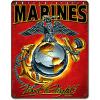#201

Posted 18 September 2012 - 06:27 PM
o) I give the F up...spaces in the directory name? REALLY? Ok, fixed. AGAIN
- johnlgalt likes this
Non potest esse nisi unus
#202

Posted 19 September 2012 - 03:51 AM
Also, advanced HoB users....I'm going on vaca for a few days starting Thursday night. There is a very high chance that 244 will soak Friday afternoon. If that happens, you will see an influx of users on this thread and my DF HoB thread wanting to upgrade to that build. I need a couple things...first someone needs to pull the soak build and md5 hash it against the HoB 244. If they are the same, then all that needs to be done is to help those having issues. Make them READ my OP and FAQ. But a LOT of 232 users are going to want to update without losing data. All they gotta do is install the HoB and use the INSTALL 244 option. And not skip any freaking steps.
Well Samuri-san, have a good few days off and at least I may be able to get my version of HOB updated without having to worry about another update showing up while the update is running!
cheers

Bubba, perfide lues Odocoileus virginianus felines et ubique!
#203

Posted 19 September 2012 - 04:44 AM
Non potest esse nisi unus
#204

Posted 19 September 2012 - 05:36 AM
Also, Just wanted to let people know, that Titanium Backup, uses the INTERNAL memory by default for backups. Luckily my backup was still there. I would of thought it would auto default to the external SD card, but it doesn't. So I manually put the backup folder on my sdcard-ext card.
The bionic can be really confusing with the SDCARD labels. The internal memory is called SDCARD, and the external SDCARD is called SDCARD-EXT, this can be very misleading.
Glad I know now!
#205

Posted 19 September 2012 - 10:23 AM
Thank you for all your hard work SamuriHL! that is awesome what you do!
Also, Just wanted to let people know, that Titanium Backup, uses the INTERNAL memory by default for backups. Luckily my backup was still there. I would of thought it would auto default to the external SD card, but it doesn't. So I manually put the backup folder on my sdcard-ext card.
The bionic can be really confusing with the SDCARD labels. The internal memory is called SDCARD, and the external SDCARD is called SDCARD-EXT, this can be very misleading.
Glad I know now!
you can set TB to look at the external SD card for your TB backups and then tell it to auto-sync the settings. Then it will keep your settings no matter how much crack-flashing you do. I also see that the latest versions of TB will also save to the "cloud" which may also be a good way to go (if you think the internet is secure).
Cheers

Bubba, perfide lues Odocoileus virginianus felines et ubique!
#206

Posted 19 September 2012 - 10:27 AM
- mtbrgeek likes this
Non potest esse nisi unus
#207

Posted 19 September 2012 - 10:58 AM
i had nothing but problems with TB.... i NEVER got it to properly restore apps that i had backed up...
TRBp works every time.
#208

Posted 20 September 2012 - 05:02 AM
o) Fix root
- davidmatt34 and roadpizza73 like this
Non potest esse nisi unus
#209

Posted 20 September 2012 - 06:02 AM
#210

Posted 20 September 2012 - 06:33 AM
o) Stupid adb....Fixed potential file locking problem.
Non potest esse nisi unus
#211

Posted 20 September 2012 - 06:33 AM
6.5 huh, really?
No.
Non potest esse nisi unus
#212

Posted 20 September 2012 - 06:39 AM
6.6 RELEASE
o) Stupid adb....Fixed potential file locking problem.
You said you were taking a few days off!!!!!!! I just can't keep up, WAAAAHHHHHH!!

Bubba, perfide lues Odocoileus virginianus felines et ubique!
#213

Posted 20 September 2012 - 06:43 AM
You said you were taking a few days off!!!!!!! I just can't keep up, WAAAAHHHHHH!!
Just be thankful I didn't name it HoB 6.6.6 and THEN took off for the weekend.
Non potest esse nisi unus
#214

Posted 20 September 2012 - 07:06 AM
#215

Posted 20 September 2012 - 07:07 AM
6.6 huh, really?
Testing me, eh? I can play this game ALL DAY.
Non potest esse nisi unus
#216

Posted 20 September 2012 - 07:33 PM
Blind leading the blind. I say the damned script should have randomly generated serial number that you can only get once your take a strenuous written test online to prove you know what the hell you are doing so that you are allowed to use the script in the first place....
And, this goes back to a conversation w had a long time back, Sam,but....you can never make anything 100% fool proof - b/c today's fools are technologically enhanced....
#217

Posted 20 September 2012 - 08:01 PM
Thank you for all your hard work SamuriHL! that is awesome what you do!
Also, Just wanted to let people know, that Titanium Backup, uses the INTERNAL memory by default for backups. Luckily my backup was still there. I would of thought it would auto default to the external SD card, but it doesn't. So I manually put the backup folder on my sdcard-ext card.
The bionic can be really confusing with the SDCARD labels. The internal memory is called SDCARD, and the external SDCARD is called SDCARD-EXT, this can be very misleading.
Glad I know now!
Actuallly, TB defaults to /mnt/sdcard, which on our phones, is the internal storage, as opposed to the external microSDCard. If a device has no external microSDcard, or mounts the external microSDCard as /mnt/sdcard instead of something else (like the Android standard /mnt/sd-ext or our BIONIC version of /mnt/sdcard-ext) then it will still write to the external microSDCard. It all depends upon how it is mounted by the device. (Again, notice the parentheses - it is the Android standard to use internal storage as /mnt/sdcard and external storage as /mnt/sdcard/sd_external, IIRC)
So, you're right, in the case of our device (and quite a few others) but not universally right.
you can set TB to look at the external SD card for your TB backups and then tell it to auto-sync the settings. Then it will keep your settings no matter how much crack-flashing you do. I also see that the latest versions of TB will also save to the "cloud" which may also be a good way to go (if you think the internet is secure).
Cheers
Correct, for our devices, this is needed to make sure that it starts using the external.
While I have nothing against it, I've stopped using TiBU in favor of Rom Toolbox Pro.
Tehsusenoh has also been hounding me to start using RTB Pro....I haven't tried it yet. I've been very happy with TB, for the most part.
ill say it...
i had nothing but problems with TB.... i NEVER got it to properly restore apps that i had backed up...
TRBp works every time.
I get proper restorals once I stopped trying to restore system apps and system data loll
#218

Posted 21 September 2012 - 02:01 AM
I get proper restorals once I stopped trying to restore system apps and system data loll
I never got it to recognize that the backups were even there.
#219

Posted 22 September 2012 - 04:06 AM
#220

Posted 22 September 2012 - 06:27 AM
Sent from my DROID BIONIC using Tapatalk 2
Non potest esse nisi unus
Also tagged with one or more of these keywords: HoB
no screen bionicStarted by scoutss2 , 01 Feb 2013 |
|
|
0 user(s) are reading this topic
0 members, 0 guests, 0 anonymous users


 This topic is locked
This topic is locked