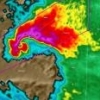Posted 27 October 2012 - 05:18 PM
Hi, I hate to be one of those who just can't seem to get anything working, but I just can't seem to get anything working. I have read the README, FAQ, and .246 Installation guide. ICS fails to install via the OTA; I have done the factory reset in case I tampered with a program. I decided to try HoB, but so far, all I have managed to do is break root :-(. I hope someone can help me. I am using the linux/mac version of HoB. If I understand it correctly, I have the downloaded .246 FXZ file unzipped in a folder titled 246_FXZ; I have this folder placed in SDCARD-EXT section of my phone. I have USB debugging enabled.
Here is what happens when I attempt to reroot:
Linux/Mac House of Bionic Version: 1.5
Make Sure USB Debugging Is Enabled and You Are In MTP Mode
Press Enter To Continue
Resetting ADB...
[*] Rebooting device...
[*] Waiting for device to reboot...
rm failed for /data/local.prop, Permission denied
cannot create /data/local.prop: permission denied
[*] Rebooting device again...
[*] Waiting for device to reboot...
[*] Attemping persistence...
remount failed: Operation not permitted
failed to copy './root/su' to '/system/bin/su': Read-only file system
Unable to chmod /system/bin/su: No such file or directory
failed to copy './root/busybox' to '/system/xbin/busybox': Read-only file system
Unable to chmod /system/xbin/busybox: Read-only file system
busybox: /system/xbin/su: Read-only file system
failed to copy './root/Superuser.apk' to '/system/app/Superuser.apk': Read-only file system
[*] Cleaning up...
rm failed for /data/local.prop, Permission denied
Unable to chmod /data: Operation not permitted
Unable to chmod /data: Operation not permitted
[*] Rebooting...
Rooted.
All Done!
Press Enter To Finish
Here is what happens when I attempt to install the ICS FXZ 246 update:
Linux/Mac House of Bionic Version: 1.5
Ready to flash fxz_keep...
* Flashing will take about 10-20 minutes
[NOTE: Your phone must be in AP Fastboot]
Get Ready To Break Out Your Sudo
Press Enter when ready to start flashing
Password:
error: cannot load './*_FXZ/allow-mbmloader-flashing-mbm.bin'
< waiting for device >
rebooting into bootloader... OKAY [ 0.006s]
Press Enter to continue when the phone is back in AP Fastboot
error: cannot load './*_FXZ/mbmloader.bin'
error: cannot load './*_FXZ/mbm.bin'
< waiting for device >
rebooting into bootloader...
Usually it hangs there, but on occasion, it will attempt to process more files that it cannot load. I'm at my wits end here, folks. Any help would make my day!



 This topic is locked
This topic is locked