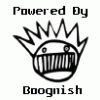#2061

Posted 25 October 2012 - 07:39 AM
Just for the curiosity part of me though...Why, is that a common issue with ICS, and a FR actually resolves it?
Also, is the 4 days just to make sure I have a chance to get used to it and then maybe it won't suck as much, or does ICS have some sort of built-in, self-healing mechanism....or is it just a matter of things finding that they are on ICS now and they need to be updated, and are just going to take a while to all get up to speed?
#2062

Posted 25 October 2012 - 07:54 AM
Non potest esse nisi unus
#2063

Posted 25 October 2012 - 07:57 AM
move all media off mem card. Then did a factory reset.
I was on 905 with the forever root.
I'm using the
cable that came with the phone. I've reinstalled the Moto drivers.
I ran the Hob answered 1 to the first question. Everything seemed to
go right, till I got a "server not running" message. This came after
a list of ok's. The phone just sat there making a buzzing sound
every minute or so. I assume this what is called boot looping. I let
it sit for bout 1/2 hour then tried to run Hob again, this time
watching what was happening on the phone. I get the Android. The bar
moves till full, reboots, then loop. when I pull bat I get the red
M, little bit of music, then loop.
I plugged the phone into the charger and it took a change fine.
I read FAQ and have been following the moot as well as other post on
Hob. Searched here and that other place as well as google for server not running.
nothing seems to come up.
I looked in the \rsd dir for the file "SWDL.txt but it's not there.
UPDATE - I saw that you had updated to 9.2. I uninstalled 9 and
loaded 9.2. When I run that it hangs a "daemon started successfully"
I was so hoping I would not have to ask for your help but here I am.
While I may be a noob to phone operating systems. I've been around
computers for 30 or more years. I designed and run the web site
"OhioEuchre.Com" ( ya I know, that's just a shameless plug for the site)
Any insight into what may be wrong?
#2064

Posted 25 October 2012 - 08:02 AM
- hodgewdm likes this
Non potest esse nisi unus
#2065

Posted 25 October 2012 - 08:08 AM
Ok thanks. I've read and re-read the first and last 10 or 15 pages of this thread and didnt see that. Apologies for intruding.It was answered a couple post back that version number is the only one that maters
#2066

Posted 25 October 2012 - 08:10 AM
In the first couple days ICS is doing all kinds of background tasks...god knows what. Generally after the first 24 hours things start to settle down but after about 4 days it's completely settled in and you're good. If after that you still have problems, it generally means there's data corruption in the system data. A factory reset will cure that. It's also why I tell people to NOT restore system data at all when doing a backup of apps/app data, factory resetting, and restoring. If you restore the system data, the factory reset is pointless. You're just restoring the problem you were trying to fix. Apps and app data generally don't cause problems and ICS is pretty good at handling it when they do.
Right-on.
Countdown has begun...
3 days, 23 hours, 2 minutes, 5 seconds
#2067

Posted 25 October 2012 - 08:38 AM
I got that message last night too. Switched to fast boot mode and no more issues. Weird though my phone had no problems with rsd but my friend's did.
Sent from my iced 246 bionic
#2068

Posted 25 October 2012 - 08:43 AM
#2069

Posted 25 October 2012 - 08:56 AM
- SamuriHL likes this
#2070

Posted 25 October 2012 - 09:00 AM
For whatever reason... this is actually normal... Even Sam has made the comment he cannot win on that one, 50/50 as to which to use to be good for any given phone :| Figure that one out and you'll be the next hero, lol.
Oh I have a fairly good idea on it. There are generally a couple things that happen that I've seen....and hardly anyone will cop to either of them. The first scenario I've see is they've never run RSD before and the first time it opens up they get a security warning in windows. They close that and RSD fails. If they simply closed everything and tried again it'd PROBABLY work for them in that case. The other one is more annoying and technically I could do something about it but I'd prefer not to put code hacks in for $#!7 like this. This one is a case of either people think they need to be running RSD so they leave it open, or, it opens magically (cough cough). So there's an instance of it running already when HoB tries to command line script it. This clearly doesn't work, either. Then there are the freaky machines that just simply don't like RSD. On the other side of it, some machines just hate moto-fastboot. So yea, there's no clear winner. If RSD works for you, use it. If it doesn't or you prefer moto-fastboot, switch to fastboot mode. I made it easy enough to switch and persist the option now so no excuses on "how do I do that" questions. There's a ____ing toggle on the main menu ffs.
Non potest esse nisi unus
#2071

Posted 25 October 2012 - 09:00 AM
Wife's phone receiving .246 OTA push as I type, appears to have been released!
LMAO.....winner of the understatement of the year award goes to.....
Non potest esse nisi unus
#2072

Posted 25 October 2012 - 09:59 AM
Thanks SamuriHL.
- SamuriHL and rocketsaucev2 like this
#2073

Posted 25 October 2012 - 11:17 AM
[sudo] password for dolive:
./utils/fastboot.linux: 3: Syntax error: "(" unexpected
./utils/fastboot.linux: 3: Syntax error: "(" unexpected
Press Enter to continue when the phone is back in AP Fastboot
./utils/fastboot.linux: 3: Syntax error: "(" unexpected
./utils/fastboot.linux: 3: Syntax error: "(" unexpected
./utils/fastboot.linux: 3: Syntax error: "(" unexpected
Press Enter to continue when the phone is back in AP Fastboot
./utils/fastboot.linux: 3: Syntax error: "(" unexpected
./utils/fastboot.linux: 3: Syntax error: "(" unexpected
./utils/fastboot.linux: 3: Syntax error: "(" unexpected
./utils/fastboot.linux: 3: Syntax error: "(" unexpected
./utils/fastboot.linux: 3: Syntax error: "(" unexpected
./utils/fastboot.linux: 3: Syntax error: "(" unexpected
./utils/fastboot.linux: 3: Syntax error: "(" unexpected
./utils/fastboot.linux: 3: Syntax error: "(" unexpected
./utils/fastboot.linux: 3: Syntax error: "(" unexpected
./utils/fastboot.linux: 3: Syntax error: "(" unexpected
./utils/fastboot.linux: 3: Syntax error: "(" unexpected
./utils/fastboot.linux: 3: Syntax error: "(" unexpected
ERROR: 32 bit OS detected.
At this time, webtop cannot be successfully flashed on a 32 bit install.
./utils/fastboot.linux: 3: Syntax error: "(" unexpected
./utils/fastboot.linux: 3: Syntax error: "(" unexpected
Check for errors.
Press Enter To Continue
#2074

Posted 25 October 2012 - 11:29 AM
LMAO.....winner of the understatement of the year award goes to.....
#2075

Posted 25 October 2012 - 11:32 AM
#2076

Posted 25 October 2012 - 11:33 AM
Yes. Not following directions in the FAQ.
THIS never fails to crack me up...sorry Sam :-P
#2077

Posted 25 October 2012 - 11:37 AM
#2078

Posted 25 October 2012 - 12:14 PM
I'm getting errors using the linux HOB. Ideas?
[sudo] password for dolive:
./utils/fastboot.linux: 3: Syntax error: "(" unexpected
./utils/fastboot.linux: 3: Syntax error: "(" unexpected
Press Enter to continue when the phone is back in AP Fastboot
./utils/fastboot.linux: 3: Syntax error: "(" unexpected
./utils/fastboot.linux: 3: Syntax error: "(" unexpected
./utils/fastboot.linux: 3: Syntax error: "(" unexpected
Press Enter to continue when the phone is back in AP Fastboot
./utils/fastboot.linux: 3: Syntax error: "(" unexpected
./utils/fastboot.linux: 3: Syntax error: "(" unexpected
./utils/fastboot.linux: 3: Syntax error: "(" unexpected
./utils/fastboot.linux: 3: Syntax error: "(" unexpected
./utils/fastboot.linux: 3: Syntax error: "(" unexpected
./utils/fastboot.linux: 3: Syntax error: "(" unexpected
./utils/fastboot.linux: 3: Syntax error: "(" unexpected
./utils/fastboot.linux: 3: Syntax error: "(" unexpected
./utils/fastboot.linux: 3: Syntax error: "(" unexpected
./utils/fastboot.linux: 3: Syntax error: "(" unexpected
./utils/fastboot.linux: 3: Syntax error: "(" unexpected
./utils/fastboot.linux: 3: Syntax error: "(" unexpected
ERROR: 32 bit OS detected.
At this time, webtop cannot be successfully flashed on a 32 bit install.
./utils/fastboot.linux: 3: Syntax error: "(" unexpected
./utils/fastboot.linux: 3: Syntax error: "(" unexpected
Check for errors.
Press Enter To Continue
Looks like you are running this on a 32bit Linux install. Samuri already said you need to run it on 64bit as it won't work on 32bit. It was a page or so back I think.
- mtbrgeek likes this
#2079

Posted 25 October 2012 - 12:35 PM
I'm getting errors using the linux HOB. Ideas?
[sudo] password for dolive:
./utils/fastboot.linux: 3: Syntax error: "(" unexpected
./utils/fastboot.linux: 3: Syntax error: "(" unexpected
Press Enter to continue when the phone is back in AP Fastboot
./utils/fastboot.linux: 3: Syntax error: "(" unexpected
./utils/fastboot.linux: 3: Syntax error: "(" unexpected
./utils/fastboot.linux: 3: Syntax error: "(" unexpected
Press Enter to continue when the phone is back in AP Fastboot
./utils/fastboot.linux: 3: Syntax error: "(" unexpected
./utils/fastboot.linux: 3: Syntax error: "(" unexpected
./utils/fastboot.linux: 3: Syntax error: "(" unexpected
./utils/fastboot.linux: 3: Syntax error: "(" unexpected
./utils/fastboot.linux: 3: Syntax error: "(" unexpected
./utils/fastboot.linux: 3: Syntax error: "(" unexpected
./utils/fastboot.linux: 3: Syntax error: "(" unexpected
./utils/fastboot.linux: 3: Syntax error: "(" unexpected
./utils/fastboot.linux: 3: Syntax error: "(" unexpected
./utils/fastboot.linux: 3: Syntax error: "(" unexpected
./utils/fastboot.linux: 3: Syntax error: "(" unexpected
./utils/fastboot.linux: 3: Syntax error: "(" unexpected
ERROR: 32 bit OS detected.
At this time, webtop cannot be successfully flashed on a 32 bit install.
./utils/fastboot.linux: 3: Syntax error: "(" unexpected
./utils/fastboot.linux: 3: Syntax error: "(" unexpected
Check for errors.
Press Enter To Continue
Hmmm, 32 bit OS. Hasn't been tested there. I'll have to get back to you on this and it may take a couple days at the earliest. I'll run it by the razr linux guys who wrote the code for fastboot and adb detection on linux and see if they have any ideas. I typically see that on 64 bit machines that don't have the ia32-libs installed.
Non potest esse nisi unus
#2080

Posted 25 October 2012 - 12:37 PM
Looks like you are running this on a 32bit Linux install. Samuri already said you need to run it on 64bit as it won't work on 32bit. It was a page or so back I think.
No that's not what I said. I said webtop won't flash on 32 bit linux. However everything else SHOULD....in theory.
Non potest esse nisi unus
Also tagged with one or more of these keywords: HoB
no screen bionicStarted by scoutss2 , 01 Feb 2013 |
|
|
2 user(s) are reading this topic
0 members, 2 guests, 0 anonymous users


 This topic is locked
This topic is locked