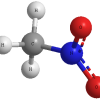Hey everyone! This is the first Rom based off of 6.7.247! It is Blackhole Bionic v1.0 by Sonofskywalker3...but instead of using the 232 base I used the 247 base ![]() This is probably the cleanest Rom you will find! It has been completely gutted of all garbage and is flashable on either Bootstrap or Safestrap...
This is probably the cleanest Rom you will find! It has been completely gutted of all garbage and is flashable on either Bootstrap or Safestrap...
Working on a Bootstrap fix at the moment...Please use Safestrap! Sorry for the inconvenience...
Instructions:
YOU MUST BE RUNNING AN ICS LEAK, .247 HAS BEEN TESTED AND IS RECOMMENDED. .235, .238, .242, .244 and .246 should work fine as well but are untested so flash at your own risk.
1. Download this Rom and place it on your sd-card
2. Download and install a version of bootstrap (I like )
3. MAKE A NAND BACKUP
4. Data, cache and dalvik wipe should be unnecessary, but is recommended
5. Flash the downloaded ROM (Flash zip from sd-card, NOT flash update!)
6. Reboot
7. Install the bootstrap again
8. Run and press Bootstrap recovery (allow SU permissions)
9*. Install a Root File Manager (Root Explorer, ES file manager, etc.)
10*. Delete /system/vendor/app (except for the swype.apk if you use swype)
11*. Delete /preinstall/app
*Steps 9, 10 and 11 are not necessary, but will remove the extra bloatware I haven't figured out how to remove with my install script yet.
Safestrap:
1. MAKE A NAND BACKUP!
2. Toggle to Safe Side
3. Wipe Data, cache and dalvik (recommended)
4. Flash the downloaded ROM (Flash zip from sd-card, NOT flash update!)
5. Reboot
6. Enjoy
Download:
Extras:
Simply flash in recovery.
-SuperUser -
-Email app -
-Camera/Gallery apps -
-Browser app -
-Calculator app -
-Gmail app -
-Maps app -
-Live Wallpaper apps -
-Smart Car Dock -
-Weather Widget -
-World Clock Widget -
-YouTube -
-Verizon Log-in Client -
-CameraICS -
*If anyone wants certain apps added back to system please let me know and I will make you a flashable zip to add it back.*
Thanks goes out to Sonofskywalker3 for allowing me to do this!