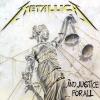[Cdma Razr][Gingerbread] [Rom] Eclipse Razr V1.3 (2/25/12)
#1421
![[Cdma Razr][Gingerbread] [Rom] Eclipse Razr V1.3 (2/25/12): post #1421](http://www.droidrzr.com/public/style_images/dark_matter/icon_share.png)
Posted 25 March 2012 - 10:22 AM
#1422
![[Cdma Razr][Gingerbread] [Rom] Eclipse Razr V1.3 (2/25/12): post #1422](http://www.droidrzr.com/public/style_images/dark_matter/icon_share.png)
Posted 25 March 2012 - 10:28 AM
#1423
![[Cdma Razr][Gingerbread] [Rom] Eclipse Razr V1.3 (2/25/12): post #1423](http://www.droidrzr.com/public/style_images/dark_matter/icon_share.png)
Posted 25 March 2012 - 10:36 AM
#1424
![[Cdma Razr][Gingerbread] [Rom] Eclipse Razr V1.3 (2/25/12): post #1424](http://www.droidrzr.com/public/style_images/dark_matter/icon_share.png)
Posted 25 March 2012 - 10:37 AM
I installed this ROM using safe strap. When it boots I let it sit for 10min or so but it wont connect to the network. does anyone have any ideas of what I'm doing wrong?
What system version are you coming from? Before you flashed?
Sent from my Droid Razr using Tapatalk
#1425
![[Cdma Razr][Gingerbread] [Rom] Eclipse Razr V1.3 (2/25/12): post #1425](http://www.droidrzr.com/public/style_images/dark_matter/icon_share.png)
Posted 25 March 2012 - 10:39 AM
#1426
![[Cdma Razr][Gingerbread] [Rom] Eclipse Razr V1.3 (2/25/12): post #1426](http://www.droidrzr.com/public/style_images/dark_matter/icon_share.png)
Posted 25 March 2012 - 11:01 AM
perhaps you could get 173SOA_4eveRoot.zip & after wiping (you could use Matt Groff's 1wipe2RuleThemAll.zip for this) immediately flash 173SOA...(see Matt's instructions) & then reinstall Eclipse.
Good luck let everyone know how i goes…
All the best, seeker
#1427
![[Cdma Razr][Gingerbread] [Rom] Eclipse Razr V1.3 (2/25/12): post #1427](http://www.droidrzr.com/public/style_images/dark_matter/icon_share.png)
Posted 25 March 2012 - 11:04 AM
6.11.748.xt912
OK, that is why your radios aren't functioning. Do you have a backup of the stock rom? If so, I would get back to that and from there you can use Voodoo OTA Rootkeeper to protect your root, then unroot, and then go into settings> about phone and pull the newest OTA update. Then restore root, and flash the rom. You should be fine at that point
Sent from my Droid Razr using Tapatalk
#1428
![[Cdma Razr][Gingerbread] [Rom] Eclipse Razr V1.3 (2/25/12): post #1428](http://www.droidrzr.com/public/style_images/dark_matter/icon_share.png)
Posted 25 March 2012 - 11:13 AM
#1429
![[Cdma Razr][Gingerbread] [Rom] Eclipse Razr V1.3 (2/25/12): post #1429](http://www.droidrzr.com/public/style_images/dark_matter/icon_share.png)
Posted 25 March 2012 - 11:13 AM
Ok thanks im at work so ill try to poke around on there. Any clue where on their website. What do they mean if you know?
Sent from my DROID RAZR using Tapatalk
Sorry it took so long to get back to you, but I did a quick search and these instrucitons are what I used:
1. Login to your Verizon account.
2. Click on “Account” at the top and then “Change Features” from the bottom right.
3. Select the device you would like to remove the service from.
4. Then scroll down until you find “Contact Management” and click “Remove.”
Got it from
#1430
![[Cdma Razr][Gingerbread] [Rom] Eclipse Razr V1.3 (2/25/12): post #1430](http://www.droidrzr.com/public/style_images/dark_matter/icon_share.png)
Posted 25 March 2012 - 11:24 AM
Thanks amillion ill do it soon. I was awoke last night by 3 more of these stupid texts .. thanks to everyone for your help...Sorry it took so long to get back to you, but I did a quick search and these instrucitons are what I used:
1. Login to your Verizon account.
2. Click on “Account” at the top and then “Change Features” from the bottom right.
3. Select the device you would like to remove the service from.
4. Then scroll down until you find “Contact Management” and click “Remove.”
Got it from
Sent from my DROID RAZR using Tapatalk
#1431
![[Cdma Razr][Gingerbread] [Rom] Eclipse Razr V1.3 (2/25/12): post #1431](http://www.droidrzr.com/public/style_images/dark_matter/icon_share.png)
Posted 25 March 2012 - 02:44 PM
#1432
![[Cdma Razr][Gingerbread] [Rom] Eclipse Razr V1.3 (2/25/12): post #1432](http://www.droidrzr.com/public/style_images/dark_matter/icon_share.png)
Posted 25 March 2012 - 03:24 PM
If you want help you need to be specific as to what you've done already.I installed this, but when i install apps from market, they install fine, but i cant see them in the application list (center circle button). However, I can still open them from the market (open or uninstall options). Anyone know?
What are the steps you took when installing Eclipse?
Are you using safestrap?
Did you wipe data/cache?
Did you format /system?
did you wipe dalvik cache?
Have you rebooted?
Were you on 6.12.173?
What Market/Google Play are you on?
Did you try to clear Market/Google Play under applications?

working to provide the best assistance to you and the entire droid razr community improve!
#1433
![[Cdma Razr][Gingerbread] [Rom] Eclipse Razr V1.3 (2/25/12): post #1433](http://www.droidrzr.com/public/style_images/dark_matter/icon_share.png)
Posted 25 March 2012 - 03:36 PM
#1434
![[Cdma Razr][Gingerbread] [Rom] Eclipse Razr V1.3 (2/25/12): post #1434](http://www.droidrzr.com/public/style_images/dark_matter/icon_share.png)
Posted 25 March 2012 - 03:42 PM
I have fastboot file GSM EU Australia 651.73.30, but I couldnt find the 6.12.173 OTA you were mentioning nitro, could you link me to a GSM 6.12.173 or would flashing this over 651.73.30 work fine? and also is this GSM?
That is likely your problem right there...this rom is designed for the CDMA Razr...and while I don't have a developer's understanding of this all, I think there may be key differences between the CDMA & GSM versions which could make their systems incompatible with one another
Sent from my Droid Razr using Tapatalk
#1435
![[Cdma Razr][Gingerbread] [Rom] Eclipse Razr V1.3 (2/25/12): post #1435](http://www.droidrzr.com/public/style_images/dark_matter/icon_share.png)
Posted 25 March 2012 - 05:35 PM
Did you notice you were in the CDMA/Verizon section? There is a reason there are two ROM sections: one for CDMA and one for GSM.I have fastboot file GSM EU Australia 651.73.30, but I couldnt find the 6.12.173 OTA you were mentioning nitro, could you link me to a GSM 6.12.173 or would flashing this over 651.73.30 work fine? and also is this GSM?
#1436
![[Cdma Razr][Gingerbread] [Rom] Eclipse Razr V1.3 (2/25/12): post #1436](http://www.droidrzr.com/public/style_images/dark_matter/icon_share.png)
Posted 25 March 2012 - 11:30 PM
You have to be on gsm 167.20 then full wipe and dalvik. Flash and apply gsm patchI have fastboot file GSM EU Australia 651.73.30, but I couldnt find the 6.12.173 OTA you were mentioning nitro, could you link me to a GSM 6.12.173 or would flashing this over 651.73.30 work fine? and also is this GSM?
#1437
![[Cdma Razr][Gingerbread] [Rom] Eclipse Razr V1.3 (2/25/12): post #1437](http://www.droidrzr.com/public/style_images/dark_matter/icon_share.png) Guest_BDH_*
Guest_BDH_*
Posted 26 March 2012 - 01:55 AM
#1438
![[Cdma Razr][Gingerbread] [Rom] Eclipse Razr V1.3 (2/25/12): post #1438](http://www.droidrzr.com/public/style_images/dark_matter/icon_share.png)
Posted 26 March 2012 - 06:53 AM
One question, has this ROM been tested with a lapdock? I have a lapdock 100 and when I plug the phone in, it connects to the phone just fine, but my mouse and keyboard don't work.
I have restarted the phone and the lapdock, but always the same problem. Just wondering what others are experiencing with the lapdock.
Thanks,
Bill
#1439
![[Cdma Razr][Gingerbread] [Rom] Eclipse Razr V1.3 (2/25/12): post #1439](http://www.droidrzr.com/public/style_images/dark_matter/icon_share.png)
Posted 26 March 2012 - 08:26 AM
Great work!
#1440
![[Cdma Razr][Gingerbread] [Rom] Eclipse Razr V1.3 (2/25/12): post #1440](http://www.droidrzr.com/public/style_images/dark_matter/icon_share.png)
Posted 26 March 2012 - 08:59 AM
I wasn't able to get it working on my lap dock 500 so I went back to stock rooted. I wasn't able to get it working with HDMI dock either other than mirror mode.
First off I must say this ROM is increadable. My battery life has never been so good. Thanks for the hard work on this ROM.
One question, has this ROM been tested with a lapdock? I have a lapdock 100 and when I plug the phone in, it connects to the phone just fine, but my mouse and keyboard don't work.
I have restarted the phone and the lapdock, but always the same problem. Just wondering what others are experiencing with the lapdock.
Thanks,
Bill
2 user(s) are reading this topic
0 members, 2 guests, 0 anonymous users