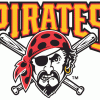[Cdma Razr][Gingerbread] [Rom] Eclipse Razr V1.3 (2/25/12)
#341
![[Cdma Razr][Gingerbread] [Rom] Eclipse Razr V1.3 (2/25/12): post #341](http://www.droidrzr.com/public/style_images/dark_matter/icon_share.png)
Posted 14 February 2012 - 07:16 PM

#342
![[Cdma Razr][Gingerbread] [Rom] Eclipse Razr V1.3 (2/25/12): post #342](http://www.droidrzr.com/public/style_images/dark_matter/icon_share.png)
Posted 14 February 2012 - 07:42 PM
Sent from my Galaxy Nexus using Tapatalk
#343
![[Cdma Razr][Gingerbread] [Rom] Eclipse Razr V1.3 (2/25/12): post #343](http://www.droidrzr.com/public/style_images/dark_matter/icon_share.png)
Posted 14 February 2012 - 07:43 PM
#344
![[Cdma Razr][Gingerbread] [Rom] Eclipse Razr V1.3 (2/25/12): post #344](http://www.droidrzr.com/public/style_images/dark_matter/icon_share.png)
Posted 14 February 2012 - 08:44 PM
Where are the directions to install? I just wiped cache Dalvik system and data and flashed
On one of the pages in this thread, but basically they are the same for any ROM, wipe and factory reset to be safe!
Sent from my DROID RAZR using Tapatalk
#345
![[Cdma Razr][Gingerbread] [Rom] Eclipse Razr V1.3 (2/25/12): post #345](http://www.droidrzr.com/public/style_images/dark_matter/icon_share.png)
Posted 14 February 2012 - 09:20 PM
Sent from my DROID RAZR using Tapatalk
#346
![[Cdma Razr][Gingerbread] [Rom] Eclipse Razr V1.3 (2/25/12): post #346](http://www.droidrzr.com/public/style_images/dark_matter/icon_share.png)
Posted 14 February 2012 - 09:32 PM
So for the dock, I like have as many (reasonable) seats as possible; so 5. And I like having the dialer on the far left. When I try to add it, the icon for contacts pops up, but it's not a shortcut to anything.
Basically, how can I add the dialer to the far left seat?
#347
![[Cdma Razr][Gingerbread] [Rom] Eclipse Razr V1.3 (2/25/12): post #347](http://www.droidrzr.com/public/style_images/dark_matter/icon_share.png)
Posted 15 February 2012 - 12:25 AM
Check your settings>about>Status screen and see what network it is displaying from there not by looking at the status bar on the device and then report back plz.
*sigh
Network: Extended Network (Alltell)
Mobile Network Type: CDMA - EvDo rev. A
Signal: -85dBm
Speedtest
Ping/Latency: 2937ms
Down: 167kbps
Up:98kbps
My Conclusion: It is in fact 3G, and crappy alltell 3g at that lol.
1) And for the record V 0.1 didn't do this
2) Yes this is a typical speedtest in the 4,000 population town i live in it has been the same with my : Droid 2, Bionic, and RazrMaxx
#348
![[Cdma Razr][Gingerbread] [Rom] Eclipse Razr V1.3 (2/25/12): post #348](http://www.droidrzr.com/public/style_images/dark_matter/icon_share.png)
Posted 15 February 2012 - 04:35 AM
Tried searching this topic but couldnt find the solution.
So for the dock, I like have as many (reasonable) seats as possible; so 5. And I like having the dialer on the far left. When I try to add it, the icon for contacts pops up, but it's not a shortcut to anything.
Basically, how can I add the dialer to the far left seat?
You can't there is a bug in the Launcher that doens't let it happen. Nitro is aware of it and working on a fix for it.
#349
![[Cdma Razr][Gingerbread] [Rom] Eclipse Razr V1.3 (2/25/12): post #349](http://www.droidrzr.com/public/style_images/dark_matter/icon_share.png)
Posted 15 February 2012 - 04:37 AM
*sigh
Network: Extended Network (Alltell)
Mobile Network Type: CDMA - EvDo rev. A
Signal: -85dBm
Speedtest
Ping/Latency: 2937ms
Down: 167kbps
Up:98kbps
My Conclusion: It is in fact 3G, and crappy alltell 3g at that lol.
1) And for the record V 0.1 didn't do this
2) Yes this is a typical speedtest in the 4,000 population town i live in it has been the same with my : Droid 2, Bionic, and RazrMaxx
If Nitro hasn't seen the posting I'll let him know. Odds are it is a mismatch in the icons for Extended Network. Over the wkend he sent me a beta build and in that one in my LTE area the icons were flipped ( ie 3g icon while on LTE, and 4g icon while actually on 3G). So my gues is there is a minor glitch with what icon it displays on extended network.
#350
![[Cdma Razr][Gingerbread] [Rom] Eclipse Razr V1.3 (2/25/12): post #350](http://www.droidrzr.com/public/style_images/dark_matter/icon_share.png)
Posted 15 February 2012 - 04:54 AM
Sent From The Cutting Edge Of My Droid RAZR

#351
![[Cdma Razr][Gingerbread] [Rom] Eclipse Razr V1.3 (2/25/12): post #351](http://www.droidrzr.com/public/style_images/dark_matter/icon_share.png)
Posted 15 February 2012 - 05:04 AM
I tried using ti backup and that is what gave me fc so I went back to RazrX
Sent From The Cutting Edge Of My Droid RAZR
A little more detail would be nice...
Sent from my DROID RAZR using Tapatalk

Donations are not expected but always greatly appreciated. Thank you for supporting Eclipse Rom!
Follow me on Twitter @nitroglycerin33
#352
![[Cdma Razr][Gingerbread] [Rom] Eclipse Razr V1.3 (2/25/12): post #352](http://www.droidrzr.com/public/style_images/dark_matter/icon_share.png)
Posted 15 February 2012 - 05:15 AM
I tried using ti backup and that is what gave me fc so I went back to RazrX
Sent From The Cutting Edge Of My Droid RAZR
More info plz. I used Ti numerous times over the wkend after flashing all the new beta build nitro sent me and did not have an issue with it at all.
#353
![[Cdma Razr][Gingerbread] [Rom] Eclipse Razr V1.3 (2/25/12): post #353](http://www.droidrzr.com/public/style_images/dark_matter/icon_share.png)
Posted 15 February 2012 - 05:18 AM
A little more detail would be nice...
Sent from my DROID RAZR using Tapatalk
I used ti to backup apps and system data. I went into safe strap and wiped data, cache, dalvik, and formatted system. I flashed Eclipse 1.0 and booted into it. I set up a gmail account and once that was done I got DC for something about myaccounts. One that DC happened the rom was fine and I had no fc's. Then I rebooted and installed ti to restore backup. Once I restored and rebooted, I got an fc at startup for Motorola services and camera fc's every time I try to open it.
Thanks for getting back to me so quickly nitro
Sent From The Cutting Edge Of My Droid RAZR

#354
![[Cdma Razr][Gingerbread] [Rom] Eclipse Razr V1.3 (2/25/12): post #354](http://www.droidrzr.com/public/style_images/dark_matter/icon_share.png)
Posted 15 February 2012 - 05:29 AM
I used ti to backup apps and system data. I went into safe strap and wiped data, cache, dalvik, and formatted system. I flashed Eclipse 1.0 and booted into it. I set up a gmail account and once that was done I got DC for something about myaccounts. One that DC happened the rom was fine and I had no fc's. Then I rebooted and installed ti to restore backup. Once I restored and rebooted, I got an fc at startup for Motorola services and camera fc's every time I try to open it.
Thanks for getting back to me so quickly nitro
Sent From The Cutting Edge Of My Droid RAZR
When you did the restore did you restore /system data? If so that is the problem. NEVER restore /system data or apps. Only use it to restore you downloaded/installed apps & data
#355
![[Cdma Razr][Gingerbread] [Rom] Eclipse Razr V1.3 (2/25/12): post #355](http://www.droidrzr.com/public/style_images/dark_matter/icon_share.png)
Posted 15 February 2012 - 05:34 AM
When you did the restore did you restore /system data? If so that is the problem. NEVER restore /system data or apps. Only use it to restore you downloaded/installed apps & data
How would you set it up to only do downloaded apps and data?
Edit: I ran a filter to only display User apps and did a back up that way! Was this correct?
The reason I'm concerned is I too used TB to restore all user apps and system data. After which my home button and search button's didn't work.
Gonna try this and report back!
#356
![[Cdma Razr][Gingerbread] [Rom] Eclipse Razr V1.3 (2/25/12): post #356](http://www.droidrzr.com/public/style_images/dark_matter/icon_share.png)
Posted 15 February 2012 - 05:39 AM
How would you set it up to only do downloaded apps and data?
+1
Sent From The Cutting Edge Of My Droid RAZR

#357
![[Cdma Razr][Gingerbread] [Rom] Eclipse Razr V1.3 (2/25/12): post #357](http://www.droidrzr.com/public/style_images/dark_matter/icon_share.png)
Posted 15 February 2012 - 05:40 AM
Also, can someone do a quick test of the DSP to see if you are getting the sound expected?
On v1.0 the DSP Manager appears to not be working.
Yes, I installed the ROM correctly.
#358
![[Cdma Razr][Gingerbread] [Rom] Eclipse Razr V1.3 (2/25/12): post #358](http://www.droidrzr.com/public/style_images/dark_matter/icon_share.png)
Posted 15 February 2012 - 05:40 AM
Sent from my DROID RAZR using Tapatalk
#359
![[Cdma Razr][Gingerbread] [Rom] Eclipse Razr V1.3 (2/25/12): post #359](http://www.droidrzr.com/public/style_images/dark_matter/icon_share.png)
Posted 15 February 2012 - 05:43 AM
@Alex.Abraham: restoring system data is usually going to end bad. You can get away w/restoring apps but not any system data. This would be for any rom in general according to Devs I highly respect.
Sent from my DROID RAZR using Tapatalk
But if I hit backup apps instead of apps + system data will the app data still be backed up? ie. game data still saved
Sent From The Cutting Edge Of My Droid RAZR

#360
![[Cdma Razr][Gingerbread] [Rom] Eclipse Razr V1.3 (2/25/12): post #360](http://www.droidrzr.com/public/style_images/dark_matter/icon_share.png)
Posted 15 February 2012 - 05:56 AM
You can do it w/or W/O data through the settings in titanium. I dont do it myself though, dont like to bring potential issues when flashing a romBut if I hit backup apps instead of apps + system data will the app data still be backed up? ie. game data still saved
Sent From The Cutting Edge Of My Droid RAZR
Sent from my DROID RAZR using Tapatalk
1 user(s) are reading this topic
0 members, 1 guests, 0 anonymous users