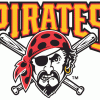It kind of sounds like you rebooted after switching to safe-mode before flashing a rom. Make sure that following the switch to safe-mode, you first flash the rom: wipe data/wipe cache/mounts & storage-format system/wipe Dalvic cache/install zip from your 'EXTERNAL' SD card, then reboot.
also make sure you are running the correct safestrap (1.07 or latest 1.08) There are other versions that you do not want intended for other phones. If followed, you should be fine. Safestrap is a great way to try new roms if used properly
Sent from my DROID RAZR using Tapatalk
OK, I uninstalled Sfestrap 1.0, installed 1.08. Turned recovery on. Rebooted the phone. Everything went fine at that point. Then I turned the phone off, turned it back on, went to Safestrap menu, enabled safe system, wiped off system, cache, Dalvik cache. Installed ROM from zip file on external SD card, rebooted and it didn't come back.
I did a 3-button restart, got Motorola logo, Safestrap screen and phone went back to being dead. Did a 3-button restart again, went to Safestrap and switched to DISABLED. After that phone is back to working but I don't have a new ROM.
What do I do?