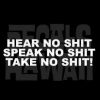[Rom][Bionic][4.1.2] Wizzed Bean CN4 -The Standard in Features and Performance
#181
![[Rom][Bionic][4.1.2] Wizzed Bean CN4 -The Standard in Features and Performance: post #181](http://www.droidrzr.com/public/style_images/dark_matter/icon_share.png)
Posted 08 October 2012 - 04:53 PM
Sent from my XT875 using Tapatalk 2
- Rootuser94 likes this
#182
![[Rom][Bionic][4.1.2] Wizzed Bean CN4 -The Standard in Features and Performance: post #182](http://www.droidrzr.com/public/style_images/dark_matter/icon_share.png)
Posted 08 October 2012 - 05:00 PM
Sent from my XT912 using Tapatalk 2

#183
![[Rom][Bionic][4.1.2] Wizzed Bean CN4 -The Standard in Features and Performance: post #183](http://www.droidrzr.com/public/style_images/dark_matter/icon_share.png)
Posted 08 October 2012 - 05:18 PM
Took down the 1.3 link per ru's 1.3a upload
- Rootuser94 likes this
#184
![[Rom][Bionic][4.1.2] Wizzed Bean CN4 -The Standard in Features and Performance: post #184](http://www.droidrzr.com/public/style_images/dark_matter/icon_share.png)
Posted 08 October 2012 - 07:46 PM
#185
![[Rom][Bionic][4.1.2] Wizzed Bean CN4 -The Standard in Features and Performance: post #185](http://www.droidrzr.com/public/style_images/dark_matter/icon_share.png)
Posted 08 October 2012 - 07:50 PM
Hmmm i dont use tethering really, have you tried the different tethering apps in the market, foxfi and wifi tether beta. you can also ask in the general aokp jb rom thread, as i'm certain it would be a base issueYeah tethering is huge to me also.. any word on this?

Join the Deviant Development Community Online
Facebook - Like/Join us! ||| Donate - If you appreciate my hard work! ||| Twitter - follow me! ||| 


#186
![[Rom][Bionic][4.1.2] Wizzed Bean CN4 -The Standard in Features and Performance: post #186](http://www.droidrzr.com/public/style_images/dark_matter/icon_share.png)
Posted 08 October 2012 - 10:39 PM
no luck with usb tether though.
#187
![[Rom][Bionic][4.1.2] Wizzed Bean CN4 -The Standard in Features and Performance: post #187](http://www.droidrzr.com/public/style_images/dark_matter/icon_share.png)
Posted 09 October 2012 - 12:47 AM
Sent from my Nexus 7 using Tapatalk 2
#188
![[Rom][Bionic][4.1.2] Wizzed Bean CN4 -The Standard in Features and Performance: post #188](http://www.droidrzr.com/public/style_images/dark_matter/icon_share.png)
Posted 09 October 2012 - 02:03 AM
Have you tried dialer one? A different dialer?
#189
![[Rom][Bionic][4.1.2] Wizzed Bean CN4 -The Standard in Features and Performance: post #189](http://www.droidrzr.com/public/style_images/dark_matter/icon_share.png)
Posted 09 October 2012 - 03:28 AM
hmmmm. The only thing I can think of is a bad dl. Both ru and I have tested it, no fc on dialer when you do a clean wipe with a /system wipe. Have you wiped cache, dalvix and fixed perms as well?Hmmm I did a full wipe and formatted the system but the dialer is still force closing. Anyone else? Or what should I do?
Sent from my Nexus 7 using Tapatalk 2
Sent from my XT875 using Tapatalk 2
#190
![[Rom][Bionic][4.1.2] Wizzed Bean CN4 -The Standard in Features and Performance: post #190](http://www.droidrzr.com/public/style_images/dark_matter/icon_share.png)
Posted 09 October 2012 - 03:35 AM
Sent from my XT875 using Tapatalk 2
#191
![[Rom][Bionic][4.1.2] Wizzed Bean CN4 -The Standard in Features and Performance: post #191](http://www.droidrzr.com/public/style_images/dark_matter/icon_share.png)
Posted 09 October 2012 - 04:43 AM
hmmmm. The only thing I can think of is a bad dl. Both ru and I have tested it, no fc on dialer when you do a clean wipe with a /system wipe. Have you wiped cache, dalvix and fixed perms as well?
Sent from my XT875 using Tapatalk 2
Did all but fix permissions, that's new to me. Mind explaining that? I'll download from the link you posted and try a fresh install shortly and will report back.
Sent from my Nexus 7 using Tapatalk 2
#192
![[Rom][Bionic][4.1.2] Wizzed Bean CN4 -The Standard in Features and Performance: post #192](http://www.droidrzr.com/public/style_images/dark_matter/icon_share.png)
Posted 09 October 2012 - 04:54 AM
- Rootuser94 likes this
#193
![[Rom][Bionic][4.1.2] Wizzed Bean CN4 -The Standard in Features and Performance: post #193](http://www.droidrzr.com/public/style_images/dark_matter/icon_share.png)
Posted 09 October 2012 - 05:02 AM
Sent from my Nexus 7 using Tapatalk 2
#194
![[Rom][Bionic][4.1.2] Wizzed Bean CN4 -The Standard in Features and Performance: post #194](http://www.droidrzr.com/public/style_images/dark_matter/icon_share.png)
Posted 09 October 2012 - 05:10 AM
Team Bat Cat
#195
![[Rom][Bionic][4.1.2] Wizzed Bean CN4 -The Standard in Features and Performance: post #195](http://www.droidrzr.com/public/style_images/dark_matter/icon_share.png)
Posted 09 October 2012 - 05:24 AM
Sent from my XT875 using Tapatalk 2
#196
![[Rom][Bionic][4.1.2] Wizzed Bean CN4 -The Standard in Features and Performance: post #196](http://www.droidrzr.com/public/style_images/dark_matter/icon_share.png)
Posted 09 October 2012 - 05:35 AM

Join the Deviant Development Community Online
Facebook - Like/Join us! ||| Donate - If you appreciate my hard work! ||| Twitter - follow me! ||| 


#197
![[Rom][Bionic][4.1.2] Wizzed Bean CN4 -The Standard in Features and Performance: post #197](http://www.droidrzr.com/public/style_images/dark_matter/icon_share.png)
Posted 09 October 2012 - 05:45 AM
This may be an issue with the base, but geolocation can't lock on.
Team Bat Cat
#198
![[Rom][Bionic][4.1.2] Wizzed Bean CN4 -The Standard in Features and Performance: post #198](http://www.droidrzr.com/public/style_images/dark_matter/icon_share.png)
Posted 09 October 2012 - 08:01 AM
Recovery, advanced, fix permissions
Team Bat Cat
Thank you Meibs.
Well I must be doing something wrong because 1.3 and 1.3a just refuse to cooperate with me, lol. I can’t seem to get data to connect now and when I go into Phone Info the network is “WCDMA preferred” for some odd reason so I changed it to LTE/GSM/CDMA auto (PRL) and still no data. I wiped cache, dalvik and fixed permissions and I got nothing. After rebooting the network switched back to “WCDMA preferred.” I used the download link that nhugh posted above as well. Don’t know what I’m doing wrong but back on 1.2 and it’s running smooth with no issue. Still a sweet rom Rootuser, keep up the awesome work. Just figured I’d report back with what happened. For curiosity sake though the process is as followed:
Wipe Data > Wipe Cache > Wipe Dalvik > Format System > Install Wizzed Bean > Install Gapps > Reboot? Right?
I also went back in and Wiped Cache > Wiped Dalvik > Fix Permissions and still nothing.
Sent from my Nexus 7 using Tapatalk 2
#199
![[Rom][Bionic][4.1.2] Wizzed Bean CN4 -The Standard in Features and Performance: post #199](http://www.droidrzr.com/public/style_images/dark_matter/icon_share.png)
Posted 09 October 2012 - 08:17 AM
Yup, sounds correct. I usually wipe data a few times and then again after flashing, but that shouldn't really make a difference, I'm just OCD lol
Team Bat Cat
#200
![[Rom][Bionic][4.1.2] Wizzed Bean CN4 -The Standard in Features and Performance: post #200](http://www.droidrzr.com/public/style_images/dark_matter/icon_share.png)
Posted 09 October 2012 - 08:30 AM
Make sure your network is on lte/cmda/evdo/gsm/wcdma. I dont know why 1.3 is having so many issues. Maybe the new aokp base that hash put out isnt as stable, idkThank you Meibs.
Well I must be doing something wrong because 1.3 and 1.3a just refuse to cooperate with me, lol. I can’t seem to get data to connect now and when I go into Phone Info the network is “WCDMA preferred” for some odd reason so I changed it to LTE/GSM/CDMA auto (PRL) and still no data. I wiped cache, dalvik and fixed permissions and I got nothing. After rebooting the network switched back to “WCDMA preferred.” I used the download link that nhugh posted above as well. Don’t know what I’m doing wrong but back on 1.2 and it’s running smooth with no issue. Still a sweet rom Rootuser, keep up the awesome work. Just figured I’d report back with what happened. For curiosity sake though the process is as followed:
Wipe Data > Wipe Cache > Wipe Dalvik > Format System > Install Wizzed Bean > Install Gapps > Reboot? Right?
I also went back in and Wiped Cache > Wiped Dalvik > Fix Permissions and still nothing.
Sent from my Nexus 7 using Tapatalk 2

Join the Deviant Development Community Online
Facebook - Like/Join us! ||| Donate - If you appreciate my hard work! ||| Twitter - follow me! ||| 


1 user(s) are reading this topic
0 members, 1 guests, 0 anonymous users