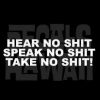[ROOT/UNLOCK] 4.4.2 182/183.46.10 RAZR HD/M *ONLY*
#161
![[ROOT/UNLOCK] 4.4.2 182/183.46.10 RAZR HD/M *ONLY*: post #161](http://www.droidrzr.com/public/style_images/dark_matter/icon_share.png)
Posted 16 June 2014 - 09:16 AM
Sent from my SCH-I605 using Tapatalk

#162
![[ROOT/UNLOCK] 4.4.2 182/183.46.10 RAZR HD/M *ONLY*: post #162](http://www.droidrzr.com/public/style_images/dark_matter/icon_share.png)
Posted 16 June 2014 - 09:20 AM
The root app is what I meant too say!! Sorry man!
Sent from my SCH-I605 using Tapatalk
LOL. Yea,I don't know. You can read through the 160+ pages here:
Better to logcat it and email geohot the log and see if there's anything he can do. Also, make sure you're using the latest tr apk. He's updated it a couple times now.
Non potest esse nisi unus
#163
![[ROOT/UNLOCK] 4.4.2 182/183.46.10 RAZR HD/M *ONLY*: post #163](http://www.droidrzr.com/public/style_images/dark_matter/icon_share.png)
Posted 16 June 2014 - 09:39 AM
Good day all,
Would anyone share their advice on a custom recovery ie: CWM. Looks Like I had better get this phone finished. Have to go into the hospital Wednesday.
#164
![[ROOT/UNLOCK] 4.4.2 182/183.46.10 RAZR HD/M *ONLY*: post #164](http://www.droidrzr.com/public/style_images/dark_matter/icon_share.png)
Posted 16 June 2014 - 09:40 AM
TWRP 2.7.1.0 is considered by many to be the best recovery.
- Mr-Glass likes this
Non potest esse nisi unus
#165
![[ROOT/UNLOCK] 4.4.2 182/183.46.10 RAZR HD/M *ONLY*: post #165](http://www.droidrzr.com/public/style_images/dark_matter/icon_share.png)
Posted 16 June 2014 - 09:44 AM
Sent from my HTC6525LVW using Tapatalk
- SamuriHL and xKroniK13x like this
#166
![[ROOT/UNLOCK] 4.4.2 182/183.46.10 RAZR HD/M *ONLY*: post #166](http://www.droidrzr.com/public/style_images/dark_matter/icon_share.png)
Posted 16 June 2014 - 09:51 AM
Followed steps to the T from here
and in this post and went from rooted locked JB to rooted, UNLOCKED KitKat!
Incredible work everyone! Thank you!
- ibolski and SamuriHL like this
#167
![[ROOT/UNLOCK] 4.4.2 182/183.46.10 RAZR HD/M *ONLY*: post #167](http://www.droidrzr.com/public/style_images/dark_matter/icon_share.png)
Posted 16 June 2014 - 10:00 AM
Followed steps to the T from here
and in this post and went from rooted locked JB to rooted, UNLOCKED KitKat!
Incredible work everyone! Thank you!
Welcome to the land of the free, well at least, your phone is free to flash what it wants.
Now we just needs some good KK-based ROMs based off of the latest kernel for this phone.
But definitely you wanted to be unlocked now with the upcoming OTA that is sure to break Towelroot as well as remove the bootloader unlock exploit (again).
- Board373 likes this
VZW Samsung Galaxy S7 Stock and unrooted running Marshmallow 46A, 32gb Nexus 7 unlocked
#168
![[ROOT/UNLOCK] 4.4.2 182/183.46.10 RAZR HD/M *ONLY*: post #168](http://www.droidrzr.com/public/style_images/dark_matter/icon_share.png)
Posted 16 June 2014 - 10:20 AM
I suggest all you newly unlocked lads and ladies check out my unlocked root script and/or learn to flash custom recovery and flashing supersu to achieve root from now on. You are all free from exploits forever. Congrats, beotches! ![]()
![]()
- Thach, Memnoch73, ibolski and 5 others like this
Non potest esse nisi unus
#169
![[ROOT/UNLOCK] 4.4.2 182/183.46.10 RAZR HD/M *ONLY*: post #169](http://www.droidrzr.com/public/style_images/dark_matter/icon_share.png)
Posted 16 June 2014 - 10:33 AM
I just installed the apks, installed flashify, flashed recovery, and was golden. No scripts, adb,etc. I didn't even use my computer. Just another option.
Sent from my HTC6525LVW using Tapatalk
This worked for me as well, but for some reason TWRP is at some weird aspect ratio and is cutting off about a third of the screen. I used TWRP 2.7.1.0 for KitKat. I googled around but couldn't find much information.
Motorola Droid Razr M Unlocked on Some ROM
Archos G9 101 Developer Edition on Cyanogenmod 11 4.4.3 Unofficial/Stable
#170
![[ROOT/UNLOCK] 4.4.2 182/183.46.10 RAZR HD/M *ONLY*: post #170](http://www.droidrzr.com/public/style_images/dark_matter/icon_share.png)
Posted 16 June 2014 - 11:08 AM
Thank you all for your advice. Have everything set now. I am going to have time on my hands now for a while and will be at home after this week. So I am going to learn as much about android as I can. Maybe I will be able to help someone that is in my situation now. Thanks again, You are going to see a lot of me here.
- SamuriHL likes this
#171
![[ROOT/UNLOCK] 4.4.2 182/183.46.10 RAZR HD/M *ONLY*: post #171](http://www.droidrzr.com/public/style_images/dark_matter/icon_share.png) Guest_kinnelonfire75_*
Guest_kinnelonfire75_*
Posted 16 June 2014 - 11:14 AM
I suggest all you newly unlocked lads and ladies check out my unlocked root script and/or learn to flash custom recovery and flashing supersu to achieve root from now on. You are all free from exploits forever. Congrats, beotches!

Don't worry I am sure there will be a crop of newcomers joining here for you to guide, right after the next OTA.
Thanks again!
#173
![[ROOT/UNLOCK] 4.4.2 182/183.46.10 RAZR HD/M *ONLY*: post #173](http://www.droidrzr.com/public/style_images/dark_matter/icon_share.png)
Posted 16 June 2014 - 11:17 AM
This worked for me as well, but for some reason TWRP is at some weird aspect ratio and is cutting off about a third of the screen. I used TWRP 2.7.1.0 for KitKat. I googled around but couldn't find much information.
This is the one I've been using for a week or so -
#174
![[ROOT/UNLOCK] 4.4.2 182/183.46.10 RAZR HD/M *ONLY*: post #174](http://www.droidrzr.com/public/style_images/dark_matter/icon_share.png)
Posted 16 June 2014 - 11:17 AM
Don't worry I am sure there will be a crop of newcomers joining here for you to guide, right after the next OTA.
Thanks again!
They damn well better have unlocked first! ![]() We really have done a *LOT* of phones in the last 24 hours. I've been across 3 forums trying to help people get this done. The more I see, the happier I am. I want every single person who cares about root to be unlocked before the next OTA rolls out. That is my goal.
We really have done a *LOT* of phones in the last 24 hours. I've been across 3 forums trying to help people get this done. The more I see, the happier I am. I want every single person who cares about root to be unlocked before the next OTA rolls out. That is my goal.
- Board373 likes this
Non potest esse nisi unus
#175
![[ROOT/UNLOCK] 4.4.2 182/183.46.10 RAZR HD/M *ONLY*: post #175](http://www.droidrzr.com/public/style_images/dark_matter/icon_share.png)
Posted 16 June 2014 - 11:17 AM
Blablabla TWRP TWRP TWRP.
In my day,we used Clockwork. and it still works great!!!
CWM forever!!!!!
LMAO! ![]()
Non potest esse nisi unus
#176
![[ROOT/UNLOCK] 4.4.2 182/183.46.10 RAZR HD/M *ONLY*: post #176](http://www.droidrzr.com/public/style_images/dark_matter/icon_share.png)
Posted 16 June 2014 - 11:19 AM
At least you got off the flip phone.... old skewl ![]()
- johnlgalt likes this
#177
![[ROOT/UNLOCK] 4.4.2 182/183.46.10 RAZR HD/M *ONLY*: post #177](http://www.droidrzr.com/public/style_images/dark_matter/icon_share.png)
Posted 16 June 2014 - 11:24 AM
Flashing the TZ partition is quicker. I can't put a tool together for it cause I do NOT want people flashing the wrong file by mistake. However, if you drop this into your FXZ directory and flash it with RSD, it'll flash your TZ partition and you won't have to start over.
I created the script from the XT926 FXZ, but, it should work just fine if you drop it into the XT907 FXZ for those on the RAZR M. Just make sure you use the appropriate FXZ for your phone.
I attempted to flash TZ and it failed.
#178
![[ROOT/UNLOCK] 4.4.2 182/183.46.10 RAZR HD/M *ONLY*: post #178](http://www.droidrzr.com/public/style_images/dark_matter/icon_share.png)
Posted 16 June 2014 - 11:29 AM
This worked for me as well, but for some reason TWRP is at some weird aspect ratio and is cutting off about a third of the screen. I used TWRP 2.7.1.0 for KitKat. I googled around but couldn't find much information.
Sounds like you flashed twrp for the HD on to your M.

sig made by
Rinkle McBally
#179
![[ROOT/UNLOCK] 4.4.2 182/183.46.10 RAZR HD/M *ONLY*: post #179](http://www.droidrzr.com/public/style_images/dark_matter/icon_share.png)
Posted 16 June 2014 - 11:34 AM
This is the one I've been using for a week or so -
This is the exact version I flashed.
Sent from my XT907 using Tapatalk
Motorola Droid Razr M Unlocked on Some ROM
Archos G9 101 Developer Edition on Cyanogenmod 11 4.4.3 Unofficial/Stable
#180
![[ROOT/UNLOCK] 4.4.2 182/183.46.10 RAZR HD/M *ONLY*: post #180](http://www.droidrzr.com/public/style_images/dark_matter/icon_share.png)
Posted 16 June 2014 - 11:34 AM
I attempted to flash TZ and it failed.
Could you give me less details please. I want to try and guess what the issue could be cause that's fun for all. ![]() : What error did you get?
: What error did you get?
Non potest esse nisi unus
5 user(s) are reading this topic
0 members, 5 guests, 0 anonymous users


 This topic is locked
This topic is locked