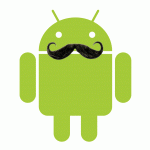Like I said it wont accept adb commands.I can see the phone id when I switch to camera mode. but not in media mode it will not list. . it has to be in the phone somewhere that has a file that can be deleted to retrust computers or you won't even get the pop ups.In media mode. I did get the pop up in ptp or camera mode I tapped trust ths computer but it will not accept adb cmd in this mode.
. read this
or this



 This topic is locked
This topic is locked