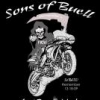See if they'll provide the actual BUILD number. That'd be something like 9.16 or 9.18.94 or 9.30.1 etc.

[FXZ] 4.4.2 183.46.10
#101
![[FXZ] 4.4.2 183.46.10: post #101](http://www.droidrzr.com/public/style_images/dark_matter/icon_share.png)
Posted 04 June 2014 - 10:48 AM
Non potest esse nisi unus
#102
![[FXZ] 4.4.2 183.46.10: post #102](http://www.droidrzr.com/public/style_images/dark_matter/icon_share.png)
Posted 04 June 2014 - 10:56 AM
Was able to get into recovery, cleared cache partition. Still having random shutdowns. Usually after using the google play music widget.
#103
![[FXZ] 4.4.2 183.46.10: post #103](http://www.droidrzr.com/public/style_images/dark_matter/icon_share.png)
Posted 04 June 2014 - 11:21 AM
You may need to do a factory data reset and reinstall everything from scratch.
Non potest esse nisi unus
#104
![[FXZ] 4.4.2 183.46.10: post #104](http://www.droidrzr.com/public/style_images/dark_matter/icon_share.png)
Posted 11 June 2014 - 08:17 AM
- SamuriHL and Rob626 like this

Sig by livinginkaos
Samsung S8+ / Pixel XL 128gb / iPhone 7+ 256gb / iPad Pro 12.9" / Samsung Chromrbook Plus / Pixel C / Nexus 6p 128gb / Nexus 6 / Nexus 6 on Fi / Nexus 9 / Moto 360^2 / Nvidia Shield TV Pro / Nvidia Shield Tablet / HTC EVODesign on FreedomPop / Chromecast / Surface Pro 3 i7 / Samsung Tab Pro 12.2 / Lenovo Win8 Tab / Eee Slate / '13 Nexus 7
#105
![[FXZ] 4.4.2 183.46.10: post #105](http://www.droidrzr.com/public/style_images/dark_matter/icon_share.png)
Posted 12 June 2014 - 04:37 AM
My car is a Subaru....does it have 4 doors? LMAO. There have been 4 versions of 4.1.2 so that is a meaningless version number.
My Outback has 4 drs. All 4 door cars must then be Subarus
Sent from my XT907 using Tapatalk
#106
![[FXZ] 4.4.2 183.46.10: post #106](http://www.droidrzr.com/public/style_images/dark_matter/icon_share.png)
Posted 16 June 2014 - 04:14 AM
Attention locked users:
Please, PLEASE go to my root thread (see OP), root, and unlock IMMEDIATELY. There is a very small window to get this done as new soak emails have gone out.
Non potest esse nisi unus
#107
![[FXZ] 4.4.2 183.46.10: post #107](http://www.droidrzr.com/public/style_images/dark_matter/icon_share.png)
Posted 16 June 2014 - 08:28 AM
I used your RSD Script Generator to update to KK on my old razr m, worked great!
I bought a new Razr M that was on JB hoping to unlock the bootloader, I had no luck.
I did root the phone and install Safestrap. I tried to run a few custom roms but the ones I tried were old and wouldn't flash. I do know how to use safestrap, I have a xt907 running it.
during that time I ran across the new root apk for KK. so I rooted and unlocked my older Razr M.
the new phone on JB, I wanted to upgrade to KK
I took two OTA updates of JB then the third OTA update was KK and it failed.
I re rooted and uninstalled safestrap.
I tried to RSD back to the last three JB versions and failed. got to a point the phone would only boot back to the fastbood screen.
I used your RSD script gen to get something running and the phone is booting and running fine but I still can't update to KK and keep getting a failed flash msg.
any ideas?
#108
![[FXZ] 4.4.2 183.46.10: post #108](http://www.droidrzr.com/public/style_images/dark_matter/icon_share.png)
Posted 16 June 2014 - 08:51 AM
Uhhhhh, did you follow the steps in the OP? Cause that flashes directly to KK. You don't need to take updates. Just grab the KK FXZ, generate the scripts, use the KEEP DATA script, install towel root, install motoapocalypse, run towel root, run motoapocalypse, and bob's your uncle.
- TwoBuells likes this
Non potest esse nisi unus
#109
![[FXZ] 4.4.2 183.46.10: post #109](http://www.droidrzr.com/public/style_images/dark_matter/icon_share.png)
Posted 16 June 2014 - 09:30 AM
UUUGGGGGG!
running like a champ, root and bootload unlock next.
I think I know what I did.
Was there a older RSD script generator that put the phone on the last JB update then you would put the KK update on your SD card and update with stock recovery. then now with the KK files in the OP you can now skip that step?
just call me uncle BOB or just boob ![]() :
:
thanks for setting me straight!
#110
![[FXZ] 4.4.2 183.46.10: post #110](http://www.droidrzr.com/public/style_images/dark_matter/icon_share.png)
Posted 16 June 2014 - 09:32 AM
Until the FXZ for KK was released, yes, you'd FXZ to 9.30.1 and then manually install the OTA update. But once on KK, if you attempted to install 9.30.1 or lower you'd brick your phone which is what you did. Now that you're unlocked, the UNIVERSAL script can be created for any FXZ you want to install, including downgrades.
Non potest esse nisi unus
#111
![[FXZ] 4.4.2 183.46.10: post #111](http://www.droidrzr.com/public/style_images/dark_matter/icon_share.png)
Posted 16 June 2014 - 09:48 AM
ok, I'm running KK, rooted but after installing moto-pocalypse I can't unlock. I'm off to search threads to find out why..
same apk worked on my old phone???? ![]() :
:
#112
![[FXZ] 4.4.2 183.46.10: post #112](http://www.droidrzr.com/public/style_images/dark_matter/icon_share.png)
Posted 16 June 2014 - 09:54 AM
I'm guessing you used the UNIVERSAL script after I said not to and to use the KEEP DATA script?
Non potest esse nisi unus
#113
![[FXZ] 4.4.2 183.46.10: post #113](http://www.droidrzr.com/public/style_images/dark_matter/icon_share.png)
Posted 16 June 2014 - 10:01 AM
yes, what did I do wrong? can I redo it?
update:
it pays to read, unlocked thanks
- SamuriHL likes this
#114
![[FXZ] 4.4.2 183.46.10: post #114](http://www.droidrzr.com/public/style_images/dark_matter/icon_share.png)
Posted 16 June 2014 - 10:21 AM
Enjoy! ![]()
Non potest esse nisi unus
#115
![[FXZ] 4.4.2 183.46.10: post #115](http://www.droidrzr.com/public/style_images/dark_matter/icon_share.png)
Posted 16 June 2014 - 10:56 AM
flashed TWRP 2.7.1.0, made a backup and now off to find a rom to flash
brings me back to the original droid days, this is fun ![]()
- SamuriHL likes this
#116
![[FXZ] 4.4.2 183.46.10: post #116](http://www.droidrzr.com/public/style_images/dark_matter/icon_share.png)
Posted 16 June 2014 - 11:10 AM
After previously applying this update through Fasboot rather than RSD, I am now unlocked and rooted thanks to the towelroot method. Thank you, Sam!
- SamuriHL likes this
#117
![[FXZ] 4.4.2 183.46.10: post #117](http://www.droidrzr.com/public/style_images/dark_matter/icon_share.png)
Posted 16 June 2014 - 11:15 AM
Keep em coming. Every single one of these successful unlock stories brings a huge smile to my face.
- Donald21413 likes this
Non potest esse nisi unus
#118
![[FXZ] 4.4.2 183.46.10: post #118](http://www.droidrzr.com/public/style_images/dark_matter/icon_share.png)
Posted 16 June 2014 - 11:28 AM
One issue, though. Trying to use the kitkat clockwork recovery to do nandroid, keep getting "error mounting data" result. Currently no special rom there.
#119
![[FXZ] 4.4.2 183.46.10: post #119](http://www.droidrzr.com/public/style_images/dark_matter/icon_share.png)
Posted 16 June 2014 - 11:33 AM
There were some issues with CWM. No idea if they've been fixed or not. You may have to find a thread dedicated to that particular version and see if anyone knows how to fix it.
Non potest esse nisi unus
#120
![[FXZ] 4.4.2 183.46.10: post #120](http://www.droidrzr.com/public/style_images/dark_matter/icon_share.png)
Posted 16 June 2014 - 11:36 AM
TWRP 2.7.x supports, for one thing, multiple file systems so you can pick and choose which partition gets formatted using which filesystem. Pretty neat, You can now use F2FS for all partitions, not just data. Also supported are ext2, ext3, ext4 and FAT, IIRC.
2 user(s) are reading this topic
0 members, 2 guests, 0 anonymous users