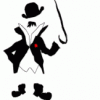*Scalpel v1.0*
CyanogenMod 10
(Created 9/24/12-See Post #2 for Add-ons, Changelog and Bugs/Oddities
Please Also Try Scalpel's Sister Roms:
Scalpel is a Jelly Bean CM10 Rom I built from source. It is a work in progress and is the sister rom to Scalpel CM9. Be patient with her. This rom has tons of tweaks and mods that I did to make it my own. I still consider it a beta, but it is daily drivable. You are encouraged to submit bugs, complains, comments or complements in this thread or through PM.
This is a Droidrzr.com EXCLUSIVE. While I encourage you to share this rom, please only post links back to this thread and not directly to my files.
Myself, Droidrzr.com, Cyanogenmod, dhacker, hashcode, and everyone else are not responsible for your phone or what you do with it. Your device, your choices. I made this rom FOR ME and decided to share it with you all. Enjoy
Scalpel is only for those on ICS (.211/.215 or leaks).
You MUST have Safestrap 2.11 installed.
Safestrap 2.11 is the only official install method. I can not support you if you used bootstrap (if you even know how to find bootstrap anymore)
Features of Scalpel
Data on boot
Camera Working
0 Bloat-built from AOSP 100%
Deodexed/Zipaligned
Zipaligned at Boot
Google Now-100% Working
Init.d support with tons of scripts
Tons of build.prop tweaks for speed, functionality, fluidity and battery life
kernel logging disabled
Rooted with SU, Busybox and Superuser Pre-installed
All of the CM10 features you've come to love:
Pull down toggles, power menu, 1% battery, theme manager, wifi tether, etc
Also Includes:
Google Now-Native to Jelly Bean
Google Chrome Browser as a System App
Google Play Music
CPU Sleeper app-Run Twice on first setting
Your choice of Trebuche or Apex Launcher
Blur data icons (So you can actually see)
All AOSP goodies, dialer, lockscreen, gallery
Also, lightly themed here and there.
What Doesn't Work:
Webtop
HDMI
Screen rotations are wonky
Screenshots need to be cropped in post
Still to Come:
Overclock Support-coming VERY soon
Soft Keys in flashable zip
Beats Audio
Maybe 1 day, rotation and screenshot fixes, but I doubt it
We'll see. This is the first release.
Inverted GApps to help with battery life on a blazing fast rom. Sit tight folks.
Credits and Thanks:
dhacker -
Hashcode -
STS-Dev-Team -
All Credit goes to these guy for the source and their countless hours of selfless work bringing us all this base.
Without these guys we would all be very bored crackflashers.
CyanogenMod -
For the awesome tweaks to the AOSP source
For giving us Android to play with
Whirlyeyes -
For Overclock support
For providing me with they System App for Google Chrome
For getting me motivated motivated to build
Bytecode aka Leviathan26
For his help with Init.d scripts and with the Settings menu stuff
24v emericcanx bigdaddyhicks and countless others who have helped me along the way
Droidrzr.com for having such an awesome community for which I can share this with.
Install Destructions: If this is your FIRST time installing Scalpel CM10
Make sure you are using Safestrap 2.11
Download Scalpel Rom AND GApps from the downloads section below
Put BOTH zips on your SD card
Boot into Safestrap
MAKE A BACK UP
Wipe Data/Factory Reset
Wipe Cache
Under Mounts and Storage: Format System
Under Advanced: Wipe Dalvik Cache
Install Rom
Install GAaps
Reboot
Data Wipe Aren't Necessary If You Are Updating Scalpel!
PATIENCE IS KEY WITH SCALPEL ON INITIAL BOOT
Once you boot for the first time BE PATIENT: Because Scalpel has a boat load in script and gidgets and wizzards going on during first boot, it may appear to be black screening on you. SIT TIGHT. While I admit the first boot does take a retarded amount of time, it's only the first time that I've noticed. This rom does boot up a whole lot faster than Jekyll does.
YOU MUST WIPE EVERYTHING IF COMING FROM ANYTHING ICS. THIS COULD CAUSE PROBLEMS OF UNIMAGINABLE PROPORTIONS. DON'T TRY TO CHEAT, WIPE!
Updating: EVERYONE SHOULD READ THIS
Scalpel is going to be updated OTA or "over the air". You will no longer have to come to the forum or check up on this thread to see if this rom has any updates. You will find an app in your app drawer called "OTA Updater". (It is also on the Play Store if you somehow lose it.) This app will give you a summary of what the current build of Scalpel you have on your phone is. It will also notify you if there is any updates available or not. This is just like the OTA's you would be getting from Verizon. In OTA Updater's menu there is settings options to refresh check for updates or also have notifications turned on or off. You will now ALWAYS know if this rom is up to date or has been updated and you are due.
Now, if there IS an update you will have the option to download it. I would only do so on WiFi unless you're in a 4G area and have unlimited data as my rom is over 200mb.
The Steps if you have an update:
1. Click download update
2. Once it completes update it will give you the option to install it. DO NOT DO IT! This fancy app was developed for most normal devices that use a traditional recovery and not our Safestrap "bootstrap style" recoveries. Just let the download finish and close it out
3. Reboot your phone
4. When you hit the Safestrap Splashscreen hit Menu to enter recovery.
5. Wipe Cache and under Advanced>Wipe Dalvik Cache
6. Choose install zip from sdcard
7. Choose internal sdcard
8. Browse to /OTAUpdater/downloaded/
9. In this folder you will see the fresh new update you just downloaded, click it to install.
10. Once booted up you can move the rom from /mnt/sdcard/OTAUpdater/downloaded/ to you SDcard-ext or where ever your prefer to store your downloaded roms.
11. Profit
You will never need to come back to this op to check and see if you're up to date, you phone will just tell you from now on!
Downloads:
MD5: 585172490AF754906D804AAC8B6FB8D7
MD5: F62CFE4A827202899919FD932D5246D7
Safestrap 2.11:
MD5: 5E24B7710E5A50DB5DE654C2F1D01564
Old Versions:
NONE YET
Screens:
COMMING SOON-See
It's Never Expected, but everyone loves a fresh brewski! And to show my appreciation, every donation I do receive, I will forward 25% of which to Droidrzr.com every week!