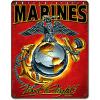!!!!!CAUTION!!!!!
Always have a backup of your system before trying any kind of mod that could compromise it.
Changes/Updates:
About:
This mod is for deodexed stock jelly bean roms. It is intended to be installed using Safestrap.
I have tested this mod on the deodexed system zip made available by DLuke here:
I have not yet tested this with the deodexed files provided by jp1044 in the Bionic Roms Forum.
Version 1 has blue status indicators below each toggle, while Version 2 is meaent to more closely resemble the CyanogenMod power widget
You have my permission to modify/include this in your own projects.
Thanks:
to footracer1983 for introducing superdallas' RAG3 rom to everyone here over in the Bionic ROMS section Thanks to superdallas for his RAG3 rom, which was the first time I had seen the toggles on a stock bionic ics rom. I used to port the toggles to a stock jelly bean SystemUI.apk.
Thanks to Hashcode for developing Safestrap
Thanks to DLuke for the
Thanks to MarkusMcNugen for helping me get this to work on jelly bean.
You might also be interested in if you have not already checked them out
Screenshot:
Version 1
Version 2
Download:
Version 1
Version 2
How to use with Safestrap:
-Place zip file on your sdcard
-If you have not done so already, back up your stock rom slot, create a new rom slot, and restore the backup of your stock slot to this new slot
-Make sure you have installed the deodexed files available from
-Install the "SystemUI_Toggles.zip file"
P.S.
The entire apk has been optimized with just about every available lossless png compression utility. (Honestly, I'm not sure if there are any performance advantages to this at all, or if it's even necessary to compress PNGs stored in a zip archive but I'm sure it can't hurt).