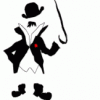[Rom][Cdma][Cm10][Non-Kexec] Koa Resurrection (11/30/2012)
#101
![[Rom][Cdma][Cm10][Non-Kexec] Koa Resurrection (11/30/2012): post #101](http://www.droidrzr.com/public/style_images/dark_matter/icon_share.png) Guest_BDH_*
Guest_BDH_*
Posted 24 September 2012 - 10:26 AM
Sent from my XT912 using Xparent Blue Tapatalk 2
- Yeag3r24 likes this
#102
![[Rom][Cdma][Cm10][Non-Kexec] Koa Resurrection (11/30/2012): post #102](http://www.droidrzr.com/public/style_images/dark_matter/icon_share.png)
Posted 24 September 2012 - 10:27 AM
Sent from my DROID RAZR using Tapatalk 2
- Yeag3r24 likes this

#103
![[Rom][Cdma][Cm10][Non-Kexec] Koa Resurrection (11/30/2012): post #103](http://www.droidrzr.com/public/style_images/dark_matter/icon_share.png) Guest_BDH_*
Guest_BDH_*
Posted 24 September 2012 - 10:34 AM
amazing job man!
Sent from my DROID RAZR using Tapatalk 2
Thank you kind sir! Now let's see some themes!!! LOL
- Yeag3r24 likes this
#104
![[Rom][Cdma][Cm10][Non-Kexec] Koa Resurrection (11/30/2012): post #104](http://www.droidrzr.com/public/style_images/dark_matter/icon_share.png)
Posted 24 September 2012 - 10:35 AM
flashing now
#105
![[Rom][Cdma][Cm10][Non-Kexec] Koa Resurrection (11/30/2012): post #105](http://www.droidrzr.com/public/style_images/dark_matter/icon_share.png)
Posted 24 September 2012 - 10:40 AM
#106
![[Rom][Cdma][Cm10][Non-Kexec] Koa Resurrection (11/30/2012): post #106](http://www.droidrzr.com/public/style_images/dark_matter/icon_share.png)
Posted 24 September 2012 - 10:40 AM
Sent from my MZ609 using Tapatalk 2
#107
![[Rom][Cdma][Cm10][Non-Kexec] Koa Resurrection (11/30/2012): post #107](http://www.droidrzr.com/public/style_images/dark_matter/icon_share.png)
Posted 24 September 2012 - 10:43 AM
#108
![[Rom][Cdma][Cm10][Non-Kexec] Koa Resurrection (11/30/2012): post #108](http://www.droidrzr.com/public/style_images/dark_matter/icon_share.png)
Posted 24 September 2012 - 10:44 AM
Thank you kind sir! Now let's see some themes!!! LOL
I'm gonna fire her up and take a peek...you just might sooner than you think lol
Sent from my DROID RAZR using Tapatalk 2

#109
![[Rom][Cdma][Cm10][Non-Kexec] Koa Resurrection (11/30/2012): post #109](http://www.droidrzr.com/public/style_images/dark_matter/icon_share.png)
Posted 24 September 2012 - 10:50 AM
#110
![[Rom][Cdma][Cm10][Non-Kexec] Koa Resurrection (11/30/2012): post #110](http://www.droidrzr.com/public/style_images/dark_matter/icon_share.png)
Posted 24 September 2012 - 11:02 AM
#111
![[Rom][Cdma][Cm10][Non-Kexec] Koa Resurrection (11/30/2012): post #111](http://www.droidrzr.com/public/style_images/dark_matter/icon_share.png)
Posted 24 September 2012 - 11:04 AM
added
Also nocticed when i click on wifi ...wifi tether FC comes up but wifi works fine. Already rebooted and cleared cache as well. But still comes up?
#112
![[Rom][Cdma][Cm10][Non-Kexec] Koa Resurrection (11/30/2012): post #112](http://www.droidrzr.com/public/style_images/dark_matter/icon_share.png)
Posted 24 September 2012 - 11:08 AM
Only problem i'm getting so far is apex launcher force closes and won't work ... any suggestions on fix, Hicks?!
Saw in a different thread about an old version of Apex launcher... Might be related?
#113
![[Rom][Cdma][Cm10][Non-Kexec] Koa Resurrection (11/30/2012): post #113](http://www.droidrzr.com/public/style_images/dark_matter/icon_share.png)
Posted 24 September 2012 - 11:10 AM
Got it to boot, now there are going to be a few little tricks when it boots up.
1. When it first boots up, reboot again to get data (gets data on boot sometimes but not every time).
2. Select Trebucht Launcher, Apex will force close. (Apex needs updated, working on it.)
3. Wifi Tether App will force close on boot. (Working on that too.)
ROM is uploading now, it's going to take a while because my internet is crap lol.
- Yeag3r24 likes this
#114
![[Rom][Cdma][Cm10][Non-Kexec] Koa Resurrection (11/30/2012): post #114](http://www.droidrzr.com/public/style_images/dark_matter/icon_share.png)
Posted 24 September 2012 - 11:14 AM
Posted from DroidRazrMaxx using Tapatalk²

#115
![[Rom][Cdma][Cm10][Non-Kexec] Koa Resurrection (11/30/2012): post #115](http://www.droidrzr.com/public/style_images/dark_matter/icon_share.png)
Posted 24 September 2012 - 11:14 AM
^^ I hope this answers your question (on page 2 I believe)
Good call. I did see that lastnight when he created thread but forgot lol Just hoped he got that ironed out when released. Rom looks great and speedy just still trying to get data ... Got signal bars right on boot and waited 5 mins but no data so cleared cache as advised and still nothing ... just set it up with wifi on hoping to get connection and turned radio off/on in phone info but still nothing?! Can't wait to get it though!! Hmm...
#116
![[Rom][Cdma][Cm10][Non-Kexec] Koa Resurrection (11/30/2012): post #116](http://www.droidrzr.com/public/style_images/dark_matter/icon_share.png)
Posted 24 September 2012 - 11:17 AM
#117
![[Rom][Cdma][Cm10][Non-Kexec] Koa Resurrection (11/30/2012): post #117](http://www.droidrzr.com/public/style_images/dark_matter/icon_share.png)
Posted 24 September 2012 - 11:37 AM
Sent from my XT912 using Tapatalk 2
#118
![[Rom][Cdma][Cm10][Non-Kexec] Koa Resurrection (11/30/2012): post #118](http://www.droidrzr.com/public/style_images/dark_matter/icon_share.png)
Posted 24 September 2012 - 11:43 AM
Here's what I did, let me know if it helps / if there are any steps that aren't needed.
In Settings, click More (under Data Usage) -> Mobile Networks:
for Network Mode choose LTE/CDMA, System Select choose Automatic, CDMA Subscription choose RUIM/SIM.
Reboot in Recovery -> Clear Dalvin Cache & Cache.
Reboot into system, and after about 30 seconds - 1 minute, you'll see data.
no 4G tho, still working on that.
****EDIT****
Actually, *#*#4636#*#* goes to the Phone Info (there's an app for it already)
Go to Phone Information, in Set Perferred Network Type, select LTE/CDMA auto (PRL) then turn off radio, and turn it back on. Now you have LTE (or if you just like 3G use CDMA auto (PRL)
Hope that helps!!!! Not sure if you have to do my steps before, try this first.
- ObeseBeast likes this
#119
![[Rom][Cdma][Cm10][Non-Kexec] Koa Resurrection (11/30/2012): post #119](http://www.droidrzr.com/public/style_images/dark_matter/icon_share.png)
Posted 24 September 2012 - 11:50 AM
Sent from my XT912 using Tapatalk 2
- Yeag3r24 likes this
#120
![[Rom][Cdma][Cm10][Non-Kexec] Koa Resurrection (11/30/2012): post #120](http://www.droidrzr.com/public/style_images/dark_matter/icon_share.png)
Posted 24 September 2012 - 11:58 AM
Give me a break, Give me a break, Break me off a piece of the Kit-Kat Droid
5 user(s) are reading this topic
0 members, 5 guests, 0 anonymous users


 This topic is locked
This topic is locked