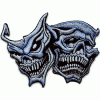Hicks, factory data reset doesn't work in Rom. Tried it numerous times since 9/25 build and this build not working either. The device go's thru the process of reset but nothing actually gets reset. Have to go into SS and perform there. Not really a big real for me. Just fyi.. 
Sent from my XT912 using Tapatalk 2
Yeah you're not supposed to do a factory reset that way anyway on any romm'd phone.
Also my battery life is terrible...3.5hours and 40 minutes with display on and I'm at 63%...where is all this awesome battery life you guys are talking about?
Are you going from 3G to 4G areas alot? That will kill battery. Also make sure wifi is turned off if you're not using it. It constantly scans for a wifi signal, I changed the how often it scans for a wifi signal in the build.prop but regardless it will still kill your battery faster. Also, in Google Now, go into Settings and select Voice, make sure the box is unchecked that says "Hotword." If that box is checked it means your phone is constantly listening for the word Google. How long have you been on the ROM by the way? Regardless of what someone else says, you need to let the ROM settle in for a few days.
Had no luck trying to get this running. First time I tried it would reboot as soon as you chose continue at the SS menu. Decided to load up a different ROM (Full Throttle) and it worked fine. Redownloaded this again, wiped everything again and tried again. This time it just goes to a blank screen and locks up. Guess I'll wait for the version next week and try again.
Before you flash, are you formatting /system first? I haven't heard anyone say that the ROM will not load yet so without trying to be offensive, it has to be something you're doing wrong.
So, just flashed last night and to answer my own question... Yes, it does have project butter and screen transitions are incredibly smooth, awesome! I installed the Droid HD launcher (razr M launcher), so now I have the best of both worlds (aka circles widget and jellybean) from Resurrection and Droid HD roms. I haven't used Apex or Trebuchet, so I don't know what the benefit of those are, if anyone would care to elaborate on those.
I honestly haven't noticed any problems besides those mentioned in the OP and retreiving MMS (I think someone might have a fix for that). I do have a few questions, though. My photos get stored on the internal sd instead of external sd, is there a way to change this? Is there a way to turn off sound effects in the camera app? I rarely use the camera flash, but is this something that may be fixed in future releases?
Anyway, this is my first CM based rom and all I can say is settings, settings, settings... I love it! Thanks!
I think the main thing everyone likes about Apex Launcher and all those is the ability to change your icons. With a stock launcher you simply can't do it without tearing apart the launchers apk and editing the icons yourself. As opposed to Apex where you can just long press on a homescreen icon and select "edit." You can also change the actual text label for the homescreen icon to say whatever you want. There's just so much more customization that can be done on Apex and such, that's the main reason why people use them, plus they are lighter and faster.
The MMS issue, I have found that using a third party messaging app fixes it. I started using ChompSMS the other day and have received every MMS sent to me and I can also send them. Not sure why this borked in the stock MMS app but I'm going to look into it while dhacker and hashcode work on the harder stuff like the camera.
As for the storage place for your pictures. I'm sure it can be changed and will look into it in future builds but it's honestly not a priority. If you turn down your "media" volume it will silence the camera as well. I know there should be a setting within the camera to do this but there isn't on the stock CM JB camera. Yes the camera flash is being looked into and will hopefully be fixed sometime in the near future.


 This topic is locked
This topic is locked