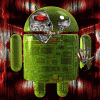Posted 01 October 2012 - 06:07 AM
Running Stock 9/24.
Usb tethering doesn't work. Wifi access point does, but I can only get the connection to work if I turn off security.
Wifi turns itself off sometimes - the phone thinks it is on, but no connection. Cycling it off and then back on again fixes the problem.
Data connection works pretty well. But sometimes 4G goes away for no reason that I can tell. Under the phone info (there is a utility called LTE OnOff that opens this), turning the radio off and then on while the preferred network type is LTE/CDMA auto (PRL) fixes this.
GPS works, takes a little while to lock sometimes. Accurate once it does. I haven't used a lot of apps to track me in motion though.
Flash doesn't work at all for me. Not with the camera or TeslaLED.
Planning to update in the next few days and retest. But the things that I need on a daily basis have been working well enough that I haven't wanted to mess with it.
Updated to Stock 10/1 -
All the statements above are still true except that wifi hotspot now works with security on.
YouTube works fine.
The phone always comes on with only 3G enabled; the preferred network type seems to be defaulting to GSM/CDMA auto. Easy fix, but one more step.
Lack of a flash is an issue for me. I really like using it as a flashlight at night if I am up after family has gone to bed. And others in this thread have indicated that the flash works, just not when taking pictures - I can't get it to come on at all, for autofocus, or with TeslaLED.
Tried going back to the non-safestrap side, and it just feels slow. Guess I'll be living with the issues for now. Nice work by the developers to get this going.