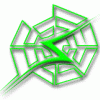I picked up a Chromecast last weekend and have had the chance to toy with it some.
My general thoughts:
- Cast Screen on Moto X doesn't work - but it doesn't seem to work on any device just yet. Would be wonderful to have this as I used my HDMI out on my Bionic off and on.
- Not too many apps support it just yet - if I were a NetFlix user I can see where this would be an awesome get!
- DoggCatcher casting (beta) works great
- Google Play Music also works great
- YouTube works perfectly and fast - I also have TiVo(s) but the YouTube client in TiVo isn't that great, it often takes 2-3 times to get a video to successfully cast, while the Chromecast works the first time every time.
I plan to hang onto it. For $35 it's worth hanging onto but it is my hope that it will become more useful over time.