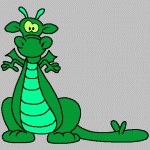[Aosp Rom] [Bionic] Unofficial Cm10/jb Rom Development [09/24 Datafix]
#81
![[Aosp Rom] [Bionic] Unofficial Cm10/jb Rom Development [09/24 Datafix]: post #81](http://www.droidrzr.com/public/style_images/dark_matter/icon_share.png)
Posted 26 September 2012 - 06:11 PM
#82
![[Aosp Rom] [Bionic] Unofficial Cm10/jb Rom Development [09/24 Datafix]: post #82](http://www.droidrzr.com/public/style_images/dark_matter/icon_share.png)
Posted 27 September 2012 - 02:46 AM
All told, I'm very happy with this! Many thanks to those involved
Sent from my XT875 using Tapatalk 2
#83
![[Aosp Rom] [Bionic] Unofficial Cm10/jb Rom Development [09/24 Datafix]: post #83](http://www.droidrzr.com/public/style_images/dark_matter/icon_share.png)
Posted 27 September 2012 - 03:49 AM
im getting them to..not sure what its about.anyone else getting these continuous texts from 6250, and how to stop it, these are becoming very annoying, but i can't seem to rid of them.
#84
![[Aosp Rom] [Bionic] Unofficial Cm10/jb Rom Development [09/24 Datafix]: post #84](http://www.droidrzr.com/public/style_images/dark_matter/icon_share.png)
Posted 27 September 2012 - 04:00 AM
Sorry if this has been asked already.
- nobreak1970 likes this
#85
![[Aosp Rom] [Bionic] Unofficial Cm10/jb Rom Development [09/24 Datafix]: post #85](http://www.droidrzr.com/public/style_images/dark_matter/icon_share.png)
Posted 27 September 2012 - 05:19 AM
Do these CM10 JB roms include Project Butter or is that tied to the kernel?
Sorry if this has been asked already.
I would have to believe so. This is the smoothest I have ever seen my Bionic run.
#86
![[Aosp Rom] [Bionic] Unofficial Cm10/jb Rom Development [09/24 Datafix]: post #86](http://www.droidrzr.com/public/style_images/dark_matter/icon_share.png)
Posted 27 September 2012 - 05:45 AM
When charging, they are on at full brightness.
When there is a notification, they blink to full brightness at the same rate as the notification LED.
When unplugged and screen off, they are dimmed and unnoticeable in a bright room, but in a dark room they do have a faint glow.
Are these features of JB aosp or CM10? Or, is this an upstream CM10 bug, or a bug related to just this rom? Or is there some super secret hidden setting that I haven't found yet?
Thank you!
This rom FTW!
#87
![[Aosp Rom] [Bionic] Unofficial Cm10/jb Rom Development [09/24 Datafix]: post #87](http://www.droidrzr.com/public/style_images/dark_matter/icon_share.png)
Posted 27 September 2012 - 06:57 AM
If we use the built-in hotspot will vzw catch it on this ROM or do we need to change some file? I've read about it but don't know the details. Could somebody link to the process. I got USB storage to work but USB tether wouldn't connect. Does anyone have a trick to make WiFi tether work.
If you're on a "shared data" plan you don't have to worry about getting caught. Verizon isn't legally allowed to charge you. If you're on an unlimited data plan Verizon can charge you for tethering and they definitely can tell that you are doing it. I haven't heard of any notices being sent out to people on unlimited tethering without paying since they lost their case to the FCC.
I don't think they can tell however, if you share your connection via your USB through an app like Easy Tether.
Sent from my XT875 using Tapatalk 2
#88
![[Aosp Rom] [Bionic] Unofficial Cm10/jb Rom Development [09/24 Datafix]: post #88](http://www.droidrzr.com/public/style_images/dark_matter/icon_share.png)
Posted 27 September 2012 - 08:00 AM
If you're on a "shared data" plan you don't have to worry about getting caught. Verizon isn't legally allowed to charge you. If you're on an unlimited data plan Verizon can charge you for tethering and they definitely can tell that you are doing it. I haven't heard of any notices being sent out to people on unlimited tethering without paying since they lost their case to the FCC.
I don't think they can tell however, if you share your connection via your USB through an app like Easy Tether.
Sent from my XT875 using Tapatalk 2
This isn't quite accurate. If you are on 4G, shared or unshared, you can tether freely. It was part of the spectrum purchase agreement with the FCC.
- Int_Rnd_Pooka likes this
#89
![[Aosp Rom] [Bionic] Unofficial Cm10/jb Rom Development [09/24 Datafix]: post #89](http://www.droidrzr.com/public/style_images/dark_matter/icon_share.png)
Posted 27 September 2012 - 08:10 AM
Anyone else notice their capacitive buttons are always on?
When charging, they are on at full brightness.
When there is a notification, they blink to full brightness at the same rate as the notification LED.
When unplugged and screen off, they are dimmed and unnoticeable in a bright room, but in a dark room they do have a faint glow.
Are these features of JB aosp or CM10? Or, is this an upstream CM10 bug, or a bug related to just this rom? Or is there some super secret hidden setting that I haven't found yet?
Thank you!
This rom FTW!
Toggle to auto brightness.
Sent from my XT875 using Tapatalk 2
- Int_Rnd_Pooka likes this
#90
![[Aosp Rom] [Bionic] Unofficial Cm10/jb Rom Development [09/24 Datafix]: post #90](http://www.droidrzr.com/public/style_images/dark_matter/icon_share.png)
Posted 27 September 2012 - 08:29 AM
Toggle to auto brightness.
Sent from my XT875 using Tapatalk 2
Oh geez. heh. Of course. Didn't notice I had toggled it off. Thank you!
#91
![[Aosp Rom] [Bionic] Unofficial Cm10/jb Rom Development [09/24 Datafix]: post #91](http://www.droidrzr.com/public/style_images/dark_matter/icon_share.png)
Posted 27 September 2012 - 09:20 AM
no you have to toggle it on and off to get captive buttons to turn off, this bug was in every ICS ROM too.Oh geez. heh. Of course. Didn't notice I had toggled it off. Thank you!
Sent from my XT875 using Tapatalk 2
#92
![[Aosp Rom] [Bionic] Unofficial Cm10/jb Rom Development [09/24 Datafix]: post #92](http://www.droidrzr.com/public/style_images/dark_matter/icon_share.png)
Posted 27 September 2012 - 09:24 AM
no you have to toggle it on and off to get captive buttons to turn off, this bug was in every ICS ROM too.
Sent from my XT875 using Tapatalk 2
Ah, interesting. I never noticed. Thanks for the info!
#93
![[Aosp Rom] [Bionic] Unofficial Cm10/jb Rom Development [09/24 Datafix]: post #93](http://www.droidrzr.com/public/style_images/dark_matter/icon_share.png)
Posted 27 September 2012 - 10:33 AM
screen rotation and wonky screenshots are the other 2 persistent bugs :-(Ah, interesting. I never noticed. Thanks for the info!
Sent from my XT875 using Tapatalk 2
#94
![[Aosp Rom] [Bionic] Unofficial Cm10/jb Rom Development [09/24 Datafix]: post #94](http://www.droidrzr.com/public/style_images/dark_matter/icon_share.png)
Posted 27 September 2012 - 10:48 AM
screen rotation and wonky screenshots are the other 2 persistent bugs :-(
Sent from my XT875 using Tapatalk 2
Oh, cm9 related bugs then? Maybe why I never really noticed... I've only really used the debloated blur roms as daily drivers until now.
#95
![[Aosp Rom] [Bionic] Unofficial Cm10/jb Rom Development [09/24 Datafix]: post #95](http://www.droidrzr.com/public/style_images/dark_matter/icon_share.png)
Posted 27 September 2012 - 12:09 PM
#96
![[Aosp Rom] [Bionic] Unofficial Cm10/jb Rom Development [09/24 Datafix]: post #96](http://www.droidrzr.com/public/style_images/dark_matter/icon_share.png) Guest_HOFFA_*
Guest_HOFFA_*
Posted 27 September 2012 - 01:05 PM
#97
![[Aosp Rom] [Bionic] Unofficial Cm10/jb Rom Development [09/24 Datafix]: post #97](http://www.droidrzr.com/public/style_images/dark_matter/icon_share.png)
Posted 27 September 2012 - 01:15 PM
Oh, cm9 related bugs then? Maybe why I never really noticed... I've only really used the debloated blur roms as daily drivers until now.
It's a kernel related issue. Apparently there are some modules that are either different or missing in the Motorola kernel that CM utilizes, hence the bugs.
- Int_Rnd_Pooka likes this
#98
![[Aosp Rom] [Bionic] Unofficial Cm10/jb Rom Development [09/24 Datafix]: post #98](http://www.droidrzr.com/public/style_images/dark_matter/icon_share.png)
Posted 27 September 2012 - 08:58 PM
for now i'm checking out the latest aokp stock kernel build STOCK-JB-aokp_targa_unofficial_Sep-26-12.zip as google search/google now are working fine with it.
#99
![[Aosp Rom] [Bionic] Unofficial Cm10/jb Rom Development [09/24 Datafix]: post #99](http://www.droidrzr.com/public/style_images/dark_matter/icon_share.png)
Posted 27 September 2012 - 10:06 PM
i usually prefer stock, but this rom sounded stable enough to try out. works very well except for google search and google now. i tried running "fix permissions" in safestrap advanced menu as previously suggested in this thread and that did not fix it. anyone else have any other suggestions?
for now i'm checking out the latest aokp stock kernel build STOCK-JB-aokp_targa_unofficial_Sep-26-12.zip as google search/google now are working fine with it.
Did you get the stock JB AOKP to boot?? I tried 3 different downloads same file location thought it was a bad download but still no boot!!
Puff the Magic Dragon
Sent from my Computer using windows 8
#100
![[Aosp Rom] [Bionic] Unofficial Cm10/jb Rom Development [09/24 Datafix]: post #100](http://www.droidrzr.com/public/style_images/dark_matter/icon_share.png)
Posted 27 September 2012 - 10:37 PM
Did you get the stock JB AOKP to boot?? I tried 3 different downloads same file location thought it was a bad download but still no boot!!
yeah i downloaded from rombeotch and it worked first try; it does seem to take awhile on first boot though, like a few minutes. i always wipe data/factory reset and format system before new installs, other than that i didn't do anything else to get it to work.
2 user(s) are reading this topic
0 members, 2 guests, 0 anonymous users