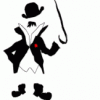[Rom] Arctic Hd
#141
![[Rom] Arctic Hd: post #141](http://www.droidrzr.com/public/style_images/dark_matter/icon_share.png)
Posted 06 September 2012 - 12:08 PM
Visit DRDevs.com hosting site for all official Droidrzr.com ROMs, Apps, GApps and other mods/files!!
Please PM me if you need help!
I will be hosting AOSP-Based ROM GApps packages!
Download the most Up-to-Date GApps Packages for AOSP ROMs from me here!
#142
![[Rom] Arctic Hd: post #142](http://www.droidrzr.com/public/style_images/dark_matter/icon_share.png)
Posted 06 September 2012 - 12:36 PM
#143
![[Rom] Arctic Hd: post #143](http://www.droidrzr.com/public/style_images/dark_matter/icon_share.png)
Posted 06 September 2012 - 12:44 PM
#144
![[Rom] Arctic Hd: post #144](http://www.droidrzr.com/public/style_images/dark_matter/icon_share.png)
Posted 06 September 2012 - 12:50 PM
I go into the apps/widgets button to find a widget I want to add to my home screen. I find the widget under widgets and press and hold. It then takes me to the home screen where I lift my finger to drop the widget. But insted of dropping the widget there it then brings up a "Choose Widget" menu of all my widgets, I have to again select the widget I want to drop on the home screen....
odd.
#145
![[Rom] Arctic Hd: post #145](http://www.droidrzr.com/public/style_images/dark_matter/icon_share.png)
Posted 06 September 2012 - 01:05 PM
'dscribe', on 06 Sept 2012 - 8:36 PM, said:
Does this ROM have the problems with google apps not being able to update like the previous Artic ROM had? I really liked the previous Artic ROM but that one thing was a problem. I did the optional separate gapps install that was made available but those gapps wouldn't update either. Anyways, just thought I give it an ask. BTW, the ROM looks great.
Your comment scared me because my phone was in the middle of updating my apps and Maps was one of them. Luckily all the apps updated correctly, so looks like this ROM doesn't have that issue...
#146
![[Rom] Arctic Hd: post #146](http://www.droidrzr.com/public/style_images/dark_matter/icon_share.png)
Posted 06 September 2012 - 01:11 PM
'Shinare', on 06 Sept 2012 - 8:50 PM, said:
Anyone else having this problem:
I go into the apps/widgets button to find a widget I want to add to my home screen. I find the widget under widgets and press and hold. It then takes me to the home screen where I lift my finger to drop the widget. But insted of dropping the widget there it then brings up a "Choose Widget" menu of all my widgets, I have to again select the widget I want to drop on the home screen....
odd.
Me too.
Otherwise working great.
#147
![[Rom] Arctic Hd: post #147](http://www.droidrzr.com/public/style_images/dark_matter/icon_share.png)
Posted 06 September 2012 - 01:12 PM
#148
![[Rom] Arctic Hd: post #148](http://www.droidrzr.com/public/style_images/dark_matter/icon_share.png)
Posted 06 September 2012 - 01:15 PM
'roddigga34', on 06 Sept 2012 - 9:12 PM, said:
I know nothing about developing besides using these masterpieces but how difficult would it be to integrate a window pane task manager seen in the htc incredible 4g. I like the larger view of the open apps and the flicking away of the apps as opposed to swipe away. That would be a feature i would love to see on my razr
I don't know, that's kind of personal preference. I know AOKP has the option to change to the Sense version, so you can try an AOKP ROM. But I find that for this aesthetic, the standard multitasking manager looks and feels right.
#149
![[Rom] Arctic Hd: post #149](http://www.droidrzr.com/public/style_images/dark_matter/icon_share.png)
Posted 06 September 2012 - 01:18 PM
#150
![[Rom] Arctic Hd: post #150](http://www.droidrzr.com/public/style_images/dark_matter/icon_share.png)
Posted 06 September 2012 - 01:30 PM
Sent from my DROID RAZR using Tapatalk 2
#151
![[Rom] Arctic Hd: post #151](http://www.droidrzr.com/public/style_images/dark_matter/icon_share.png)
Posted 06 September 2012 - 01:32 PM
'tucstwo', on 06 Sept 2012 - 8:08 PM, said:
I ran this for a couple days before you guys released it but I'm not sure I "get it". It's basically stock blur razr app with optional soft keys and working widgets. But what else is really different? I'm not too clear
They can correct me if I'm wrong but i think it is to give you an experience similar to what will be running on the droid hd phone when it comes out.
Sent from my DROID RAZR using Tapatalk 2
#152
![[Rom] Arctic Hd: post #152](http://www.droidrzr.com/public/style_images/dark_matter/icon_share.png)
Posted 06 September 2012 - 01:35 PM
#153
![[Rom] Arctic Hd: post #153](http://www.droidrzr.com/public/style_images/dark_matter/icon_share.png)
Posted 06 September 2012 - 02:05 PM
Attached Files
#154
![[Rom] Arctic Hd: post #154](http://www.droidrzr.com/public/style_images/dark_matter/icon_share.png)
Posted 06 September 2012 - 02:08 PM
#155
![[Rom] Arctic Hd: post #155](http://www.droidrzr.com/public/style_images/dark_matter/icon_share.png)
Posted 06 September 2012 - 02:28 PM
Sent from my DROID RAZR using Xparent SkyBlue Tapatalk 2
#156
![[Rom] Arctic Hd: post #156](http://www.droidrzr.com/public/style_images/dark_matter/icon_share.png)
Posted 06 September 2012 - 02:39 PM
#157
![[Rom] Arctic Hd: post #157](http://www.droidrzr.com/public/style_images/dark_matter/icon_share.png)
Posted 06 September 2012 - 02:57 PM
#158
![[Rom] Arctic Hd: post #158](http://www.droidrzr.com/public/style_images/dark_matter/icon_share.png)
Posted 06 September 2012 - 02:57 PM
#159
![[Rom] Arctic Hd: post #159](http://www.droidrzr.com/public/style_images/dark_matter/icon_share.png)
Posted 06 September 2012 - 03:04 PM
Sent from my DROID RAZR using Tapatalk 2
#160
![[Rom] Arctic Hd: post #160](http://www.droidrzr.com/public/style_images/dark_matter/icon_share.png)
Posted 06 September 2012 - 03:21 PM
0 user(s) are reading this topic
0 members, 0 guests, 0 anonymous users