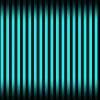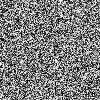The only thing i can think is maybe use a root file explorer..... navigate to /system/app and delete Calendar.apk and calendar provider.apk....google calendar sync.apk.... reboot into ss wipe cache, dalvik cache.... reboot..... then try to install google calendar... hope that helps....Has anyone found a workaround to this? Seems like it's not working for several people, including myself. Would love to be able to install Google Calendar. Thanks!

[Rom] Arctic Hd
#1321
![[Rom] Arctic Hd: post #1321](http://www.droidrzr.com/public/style_images/dark_matter/icon_share.png)
Posted 28 October 2012 - 02:17 PM
Feeding my android addiction......... one phone at a time.....

If you are feeling generous and would like to buy me a drink.... coffee ![]()
#1322
![[Rom] Arctic Hd: post #1322](http://www.droidrzr.com/public/style_images/dark_matter/icon_share.png)
Posted 28 October 2012 - 02:31 PM
You can use it with the Homescreen launcher on any rom. Circles widget only works with Homescreen launcher.I absolutely love this ICS ROM. However, I'm playing around with a Jelly Bean ROM and was wondering if you can flash the CircleWidget3D. APK in the Jelly Bean ROM or will that brick my phone?
#1323
![[Rom] Arctic Hd: post #1323](http://www.droidrzr.com/public/style_images/dark_matter/icon_share.png)
Posted 28 October 2012 - 02:56 PM
Thanks for replying, but unfortunately I just tried that method and didn't work. Do you think I could run gapps again or manually download google calendar.apk and force it on my phone? Or would I have to reinstall Arctic HD?The only thing i can think is maybe use a root file explorer..... navigate to /system/app and delete Calendar.apk and calendar provider.apk....google calendar sync.apk.... reboot into ss wipe cache, dalvik cache.... reboot..... then try to install google calendar... hope that helps....
#1324
![[Rom] Arctic Hd: post #1324](http://www.droidrzr.com/public/style_images/dark_matter/icon_share.png)
Posted 28 October 2012 - 03:07 PM
You could manually DL google calendar and then sideload...... or DL on computer then install via adb....Thanks for replying, but unfortunately I just tried that method and didn't work. Do you think I could run gapps again or manually download google calendar.apk and force it on my phone? Or would I have to reinstall Arctic HD?
Feeding my android addiction......... one phone at a time.....

If you are feeling generous and would like to buy me a drink.... coffee ![]()
#1325
![[Rom] Arctic Hd: post #1325](http://www.droidrzr.com/public/style_images/dark_matter/icon_share.png)
Posted 28 October 2012 - 03:13 PM
You can use it with the Homescreen launcher on any rom. Circles widget only works with Homescreen launcher.
OK. Appreciate the information.

#1326
![[Rom] Arctic Hd: post #1326](http://www.droidrzr.com/public/style_images/dark_matter/icon_share.png)
Posted 29 October 2012 - 03:58 AM
#1327
![[Rom] Arctic Hd: post #1327](http://www.droidrzr.com/public/style_images/dark_matter/icon_share.png)
Posted 29 October 2012 - 04:26 AM
#1328
![[Rom] Arctic Hd: post #1328](http://www.droidrzr.com/public/style_images/dark_matter/icon_share.png)
Posted 29 October 2012 - 06:09 AM
wasnt this supposed to be a softkey version..sorry, I am checking in after a while...
DroidHD is the soft key version if I remember correctly
Sent from my XT912 using Tapatalk 2
#1329
![[Rom] Arctic Hd: post #1329](http://www.droidrzr.com/public/style_images/dark_matter/icon_share.png)
Posted 29 October 2012 - 06:11 AM
DroidHD is the soft key version if I remember correctly
Sent from my XT912 using Tapatalk 2
ooops...yea my bad. DROID HD is with soft keys...
Sent from my RaZr HD.
#1330
![[Rom] Arctic Hd: post #1330](http://www.droidrzr.com/public/style_images/dark_matter/icon_share.png)
Posted 29 October 2012 - 08:42 AM
#1331
![[Rom] Arctic Hd: post #1331](http://www.droidrzr.com/public/style_images/dark_matter/icon_share.png)
Posted 29 October 2012 - 08:45 AM
reboot again (as per OP) should fix it.....Do any of you guys have problems with Data, I wiped everything, and I formatted system prior to install. Getting data on the first boot took the phone almost 45 minutes and it dropped this morning as soon as I got into the office. I'm going to try the Motorola tool for data.... any other ideas?
Feeding my android addiction......... one phone at a time.....

If you are feeling generous and would like to buy me a drink.... coffee ![]()
#1332
![[Rom] Arctic Hd: post #1332](http://www.droidrzr.com/public/style_images/dark_matter/icon_share.png)
Posted 29 October 2012 - 10:13 AM
#1333
![[Rom] Arctic Hd: post #1333](http://www.droidrzr.com/public/style_images/dark_matter/icon_share.png)
Posted 29 October 2012 - 11:34 AM
#1334
![[Rom] Arctic Hd: post #1334](http://www.droidrzr.com/public/style_images/dark_matter/icon_share.png)
Posted 29 October 2012 - 05:29 PM
#1335
![[Rom] Arctic Hd: post #1335](http://www.droidrzr.com/public/style_images/dark_matter/icon_share.png)
Posted 29 October 2012 - 05:36 PM
Looks like all of there attention is in development on the Razr I.Kebob took over these roms and I haven't seen him post anything in awhile so I would be surprised if there are any updates since this rom never even got the update that the Droid HD roms got.
#1336
![[Rom] Arctic Hd: post #1336](http://www.droidrzr.com/public/style_images/dark_matter/icon_share.png)
Posted 29 October 2012 - 06:12 PM
Kebob took over these roms and I haven't seen him post anything in awhile so I would be surprised if there are any updates since this rom never even got the update that the Droid HD roms got.
Yeah now that the DroidHD rom has a hard key version I wonder if it'd be worth it to just jump over there.
#1337
![[Rom] Arctic Hd: post #1337](http://www.droidrzr.com/public/style_images/dark_matter/icon_share.png)
Posted 29 October 2012 - 06:48 PM
Yeah now that the DroidHD rom has a hard key version I wonder if it'd be worth it to just jump over there.
That's what I did when he updated the non soft Droid HD version. It is pretty much the same rom, just not Arctic themed. It runs really well and only has a few small things that could be fixed. I have updated most of the gapps so I am pretty current anyway.
#1338
![[Rom] Arctic Hd: post #1338](http://www.droidrzr.com/public/style_images/dark_matter/icon_share.png)
Posted 01 November 2012 - 11:25 AM
#1339
![[Rom] Arctic Hd: post #1339](http://www.droidrzr.com/public/style_images/dark_matter/icon_share.png)
Posted 04 November 2012 - 03:35 AM
I've been using Arctic HD for a month & my battery life is outstanding. With moderate usage I get 30+ hrs.This is a good well designed rom where 99% of everything works but battery wise it sucks as stock!.
#1340
![[Rom] Arctic Hd: post #1340](http://www.droidrzr.com/public/style_images/dark_matter/icon_share.png)
Posted 04 November 2012 - 06:27 AM
Sorry for the update delay. You can find the QuickSettings launcher and widgets from here:
Unzip to SD card and install apks/replace previous apps.
NOT a flashable.
I am haveing a problem downloading this. Any Ideas on another link?
6 user(s) are reading this topic
0 members, 6 guests, 0 anonymous users