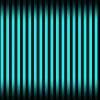[Rom] Arctic Hd
#1221
![[Rom] Arctic Hd: post #1221](http://www.droidrzr.com/public/style_images/dark_matter/icon_share.png)
Posted 12 October 2012 - 06:37 PM
#1222
![[Rom] Arctic Hd: post #1222](http://www.droidrzr.com/public/style_images/dark_matter/icon_share.png)
Posted 12 October 2012 - 06:40 PM
i tried installing it directly to system.... and installing as a downloaded app..... FC both ways.... but as we all know.... what works on some devices dont always work on all :-)I was getting the FC with the new Play Store too. What I did to fix it was, after installing the new one, went into TiBu and changed the new install to a System App. That fixed it.
Feeding my android addiction......... one phone at a time.....

If you are feeling generous and would like to buy me a drink.... coffee ![]()
#1223
![[Rom] Arctic Hd: post #1223](http://www.droidrzr.com/public/style_images/dark_matter/icon_share.png)
Posted 12 October 2012 - 06:53 PM
I`ll input what I did to get it working and maybe It`ll help, if it has`nt been tried yet.i tried installing it directly to system.... and installing as a downloaded app..... FC both ways.... but as we all know.... what works on some devices dont always work on all :-)

#1224
![[Rom] Arctic Hd: post #1224](http://www.droidrzr.com/public/style_images/dark_matter/icon_share.png)
Posted 12 October 2012 - 06:59 PM
figured out my issue....... i committed the cardinal sin of not rebooting..... i just got involved in other things and forgot...... can you say DUH! :-)I`ll input what I did to get it working and maybe It`ll help, if it has`nt been tried yet.
I downloaded the apk to my SD card, then used TiBu to uninstall the system app, rebooted then installed the PlayStore apk, and it worked great afterwards. Hope that helps.
Feeding my android addiction......... one phone at a time.....

If you are feeling generous and would like to buy me a drink.... coffee ![]()
#1225
![[Rom] Arctic Hd: post #1225](http://www.droidrzr.com/public/style_images/dark_matter/icon_share.png)
Posted 12 October 2012 - 07:16 PM
figured out my issue....... i committed the cardinal sin of not rebooting..... i just got involved in other things and forgot...... can you say DUH! :-)

#1226
![[Rom] Arctic Hd: post #1226](http://www.droidrzr.com/public/style_images/dark_matter/icon_share.png)
Posted 12 October 2012 - 09:11 PM
dang! What are your cpu settings?3474.... quadrant .....artic HD
Sent from my DROID RAZR using Tapatalk 2
#1227
![[Rom] Arctic Hd: post #1227](http://www.droidrzr.com/public/style_images/dark_matter/icon_share.png)
Posted 12 October 2012 - 09:14 PM
1.35 max....300 min..... hotplugx governor.... sio scheduler..... :-)dang! What are your cpu settings?
Sent from my DROID RAZR using Tapatalk 2
Feeding my android addiction......... one phone at a time.....

If you are feeling generous and would like to buy me a drink.... coffee ![]()
#1228
![[Rom] Arctic Hd: post #1228](http://www.droidrzr.com/public/style_images/dark_matter/icon_share.png)
Posted 13 October 2012 - 05:22 AM
Sent from my RAZR MAXXIMUS
#1229
![[Rom] Arctic Hd: post #1229](http://www.droidrzr.com/public/style_images/dark_matter/icon_share.png)
Posted 13 October 2012 - 05:59 AM
#1230
![[Rom] Arctic Hd: post #1230](http://www.droidrzr.com/public/style_images/dark_matter/icon_share.png)
Posted 13 October 2012 - 07:03 AM
- whiteblazer00 likes this
#1231
![[Rom] Arctic Hd: post #1231](http://www.droidrzr.com/public/style_images/dark_matter/icon_share.png)
Posted 13 October 2012 - 08:10 AM
that used to happen to me when i selected the Force wifi reconnect option in Juice Defender. See if you have an app thats causing it to reconnectAnyone else's wifi turning on randomly by itself when not even in range of a network?
Sent from my RAZR MAXXIMUS
Sent from my DROID RAZR using Tapatalk 2
#1232
![[Rom] Arctic Hd: post #1232](http://www.droidrzr.com/public/style_images/dark_matter/icon_share.png)
Posted 13 October 2012 - 11:43 AM
Sent from my RAZR MAXXIMUS
#1233
![[Rom] Arctic Hd: post #1233](http://www.droidrzr.com/public/style_images/dark_matter/icon_share.png)
Posted 13 October 2012 - 05:12 PM
i tried installing it directly to system.... and installing as a downloaded app..... FC both ways.... but as we all know.... what works on some devices dont always work on all :-)
a 1000 pardons.
I posted incorrect instructions.
My apologies to any & all that had problems b/c of my error.
The correct instructions are as follows:
.
go to /System/Apps & rename phonesky.apk to phonesky.bak
Make note of the permissions. I use the alternate permission display as its easier to remember & enter; for this app it is 644.
Then copy the new apk to /system/apps & apply the permissions & reboot.
Enjoy
Again, my apologies for the mistake. The above method worked for me.
#1234
![[Rom] Arctic Hd: post #1234](http://www.droidrzr.com/public/style_images/dark_matter/icon_share.png)
Posted 13 October 2012 - 05:18 PM
a 1000 pardons.
I posted incorrect instructions.
My apologies to any & all that had problems b/c of my error.
The correct instructions are as follows:
.
go to /System/Apps & rename phonesky.apk to phonesky.bak
Make note of the permissions. I use the alternate permission display as its easier to remember & enter; for this app it is 644.
Then copy the new apk to /system/apps & apply the permissions & reboot.
Enjoy
Again, my apologies for the mistake. The above method worked for me.
What are you using to gain access to the /system root? I know that I need to be rooted and all that jazz (which I am, I've got Arctic running lol), but I'm not sure how to get there.
#1235
![[Rom] Arctic Hd: post #1235](http://www.droidrzr.com/public/style_images/dark_matter/icon_share.png)
Posted 13 October 2012 - 05:23 PM
i use root explorer..... you can get it here.... ...What are you using to gain access to the /system root? I know that I need to be rooted and all that jazz (which I am, I've got Arctic running lol), but I'm not sure how to get there.
Feeding my android addiction......... one phone at a time.....

If you are feeling generous and would like to buy me a drink.... coffee ![]()
#1237
![[Rom] Arctic Hd: post #1237](http://www.droidrzr.com/public/style_images/dark_matter/icon_share.png)
Posted 13 October 2012 - 05:25 PM
Gotcha, that's what I was using too. I was thinking you were using something on the computer side. Is there a way to do that?Kevin, any root file manager… I use Root Explorer
#1238
![[Rom] Arctic Hd: post #1238](http://www.droidrzr.com/public/style_images/dark_matter/icon_share.png)
Posted 13 October 2012 - 05:28 PM
you can do it from the computer.... as long as you are familiar with using ADB.... to gain access to the files on the phone...Gotcha, that's what I was using too. I was thinking you were using something on the computer side. Is there a way to do that?
Feeding my android addiction......... one phone at a time.....

If you are feeling generous and would like to buy me a drink.... coffee ![]()
#1239
![[Rom] Arctic Hd: post #1239](http://www.droidrzr.com/public/style_images/dark_matter/icon_share.png)
Posted 14 October 2012 - 04:57 PM
#1240
![[Rom] Arctic Hd: post #1240](http://www.droidrzr.com/public/style_images/dark_matter/icon_share.png)
Posted 14 October 2012 - 05:01 PM
you can use any root file explorer to goto /system/media and delete or rename the .ogg file that resides there, that it the the sound for the bootanimation sound....Can anyone guide me on how i can remove the audio jingle that plays when the phone boots up. I have my phone set up to reboot every morning for a nice clean slate to work with but the jingle tends to wake me and the wife up. Anyway to completely remove it? And i will apologize if it has been answered but sorting through 124 pages begins to strain my eyes. Thanks in advance to anyone who can help me with this.
The name of the .ogg file should be droidhd.ogg .....
Edited by johnthehillbilly, 14 October 2012 - 05:04 PM.
Feeding my android addiction......... one phone at a time.....

If you are feeling generous and would like to buy me a drink.... coffee ![]()
1 user(s) are reading this topic
0 members, 1 guests, 0 anonymous users