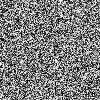For anyone having GPS issues, here is a gps.conf file I found a while ago. Don't remember where I got it, but have used our on every rom I've been on. Gives GPS lock in about 5 seconds. You should install the free GPS status app and download the gps assist data 1st.
Here's the link to the file.
Enjoy.
Sent from my DROID RAZR
That happens to be the exact same file that is in the Flick rom.
Completely re installed the rom and did the GPS fix again and still no go for me. It takes about 5 minutes to come up with my actual address even after redoing everything. Oh well...
This is just referring to getting a lock when setting at my house so I will run this file and see if it makes a different when driving around.