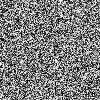Sent from my RAZR MAXXIMUS

[Rom] Arctic Hd
#841
![[Rom] Arctic Hd: post #841](http://www.droidrzr.com/public/style_images/dark_matter/icon_share.png)
Posted 19 September 2012 - 07:24 PM
Sent from my RAZR MAXXIMUS
#842
![[Rom] Arctic Hd: post #842](http://www.droidrzr.com/public/style_images/dark_matter/icon_share.png)
Posted 19 September 2012 - 07:28 PM
maybe we're being attacked by an evil empire!
Sent from my continually born again RAZR MAXX!
#843
![[Rom] Arctic Hd: post #843](http://www.droidrzr.com/public/style_images/dark_matter/icon_share.png)
Posted 19 September 2012 - 07:45 PM
Edit: The error at top of device references Gmail login error. Sent a few test e-mails and those are working just fine, no error messages. I've always gotten a login error when opening Google maps since using this Rom but have always been able to use it. I don't use the services that were required with login anyways so I never really cared. When I tap the search key to open up the Google search it tells me service disconnected and doesn't load the cards however I am still able to do a search by typing or using the voice key. Hopefully it's just Google doing some updates or bug fixes because I'd hate to have to drop this ROM. I'm really enjoying it.
Sent from my DROID RAZR using Tapatalk 2

#844
![[Rom] Arctic Hd: post #844](http://www.droidrzr.com/public/style_images/dark_matter/icon_share.png)
Posted 19 September 2012 - 08:13 PM
Google now appears to be the only thing not working for me. I think anyone with jelly bean or Google now is experiencing the issue.
Sent from my RAZR MAXXIMUS
I have the error but my Google Now is working fine. It is a little slow at times but it is still working. My wifes stock Razr Maxx is still not seeing this error so it is a weird one.
#845
![[Rom] Arctic Hd: post #845](http://www.droidrzr.com/public/style_images/dark_matter/icon_share.png)
Posted 19 September 2012 - 08:41 PM
Sent from my RAZR MAXXIMUS
#846
![[Rom] Arctic Hd: post #846](http://www.droidrzr.com/public/style_images/dark_matter/icon_share.png)
Posted 19 September 2012 - 09:57 PM
#847
![[Rom] Arctic Hd: post #847](http://www.droidrzr.com/public/style_images/dark_matter/icon_share.png)
Posted 19 September 2012 - 10:21 PM
Yes. Very annoying. Tried the ckocksync app and it still takes a while.Is anyone else having issues with the GPS getting a fix? It is taking a very excessive amount of time to get a fix.
When I was in stock 215 it would lock in within minutes
Sent from my RAZR MAXXIMUS
#848
![[Rom] Arctic Hd: post #848](http://www.droidrzr.com/public/style_images/dark_matter/icon_share.png)
Posted 19 September 2012 - 10:23 PM
I need to learn to stay off Tapatalk when I'm drinking beers lmao
Sent from my RAZR MAXXIMUS
#849
![[Rom] Arctic Hd: post #849](http://www.droidrzr.com/public/style_images/dark_matter/icon_share.png)
Posted 19 September 2012 - 10:25 PM
Thanks for the great work
#850
![[Rom] Arctic Hd: post #850](http://www.droidrzr.com/public/style_images/dark_matter/icon_share.png)
Posted 19 September 2012 - 10:41 PM
Sent from my RAZR MAXXIMUS
#851
![[Rom] Arctic Hd: post #851](http://www.droidrzr.com/public/style_images/dark_matter/icon_share.png)
Posted 20 September 2012 - 12:17 AM
I have the RaZr HD flashed and that too has the error. BUT a friend of mine having the Xperia S too has the same problem...So my best guess it its Google and not something else...
#852
![[Rom] Arctic Hd: post #852](http://www.droidrzr.com/public/style_images/dark_matter/icon_share.png) Guest_BDH_*
Guest_BDH_*
Posted 20 September 2012 - 12:40 AM
Sent from my DROID RAZR using Xparent Blue Tapatalk 2
#853
![[Rom] Arctic Hd: post #853](http://www.droidrzr.com/public/style_images/dark_matter/icon_share.png)
Posted 20 September 2012 - 02:00 AM
This is the first stock based rom I've ran since owning my MAXX. Compared to AOSP based roms (AOKP and CM9) the battery life seems a lot worse. Is this something that is common?
Sent from my DROID RAZR using Tapatalk 2
#854
![[Rom] Arctic Hd: post #854](http://www.droidrzr.com/public/style_images/dark_matter/icon_share.png)
Posted 20 September 2012 - 02:59 AM
Beautiful...if only we could do away with the Blur on contact and call list it will be great..but hey..im not complaining!
#855
![[Rom] Arctic Hd: post #855](http://www.droidrzr.com/public/style_images/dark_matter/icon_share.png)
Posted 20 September 2012 - 03:20 AM
Sent from my DROID RAZR using Tapatalk 2
#856
![[Rom] Arctic Hd: post #856](http://www.droidrzr.com/public/style_images/dark_matter/icon_share.png)
Posted 20 September 2012 - 03:54 AM
Nope. That's the new launcher. You can use a 3rd party replacement but then the stock Widgets won't work.Anyway to set the default screen? Right now, it goes to the far left, but we're all used to the center screen....
Sent from my DROID RAZR using Tapatalk 2
Sent from my XT912 using Tapatalk 2
#857
![[Rom] Arctic Hd: post #857](http://www.droidrzr.com/public/style_images/dark_matter/icon_share.png)
Posted 20 September 2012 - 03:55 AM
I had that issue the first time I tried to install.. restored... deleted. The download and redownloaded.... verified the checksum and all ok...
Sent from my DROID RAZR using Tapatalk 2
Have you solve the issue? I've flashes 3 times with no luck
#858
![[Rom] Arctic Hd: post #858](http://www.droidrzr.com/public/style_images/dark_matter/icon_share.png)
Posted 20 September 2012 - 04:08 AM
I have to maually click the mic everytime after it enters the Now app.
#859
![[Rom] Arctic Hd: post #859](http://www.droidrzr.com/public/style_images/dark_matter/icon_share.png)
Posted 20 September 2012 - 04:12 AM
everything seems to be functioning on Arctic HD - however, persistent sign in error - remove it and it comes back seconds later.
I think maps received an update yesterday (and I had to manually go into the store to get it)....wasn't there something with the way these google apps were signed that made them a bit different? Or, I could be thinking about something I read for another ROM - but, could that update have rocked the boat?
#860
![[Rom] Arctic Hd: post #860](http://www.droidrzr.com/public/style_images/dark_matter/icon_share.png)
Posted 20 September 2012 - 04:32 AM
Is there a way to get Google Now to directly launch the mic option??
I have to maually click the mic everytime after it enters the Now app.
If you use Arctic, I'm assuming your hardware keys are functional, correct? What happens if you hold down the Search key for a couple seconds? Does it prompt you to assign an app to that key? If so, choose Voice Search. From then on, long press the Search key will bring up Voice Search.
(Edit: I didn't mean Voice Search, the new Google Now voice search option is simply named "Google")
- quangtran1 likes this
1 user(s) are reading this topic
0 members, 1 guests, 0 anonymous users