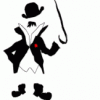Battery
I deleted the 99test file and then rebooted, but the GHz values in the CPU control section of settings are still stock. (300, 600, 800, 1000, 1200). I used to have Juicedefender Beta controlling my CPU, but disabled it's cpu control function prior to doing this. Did I do something wrong, or is there any other way to over clock, for example setcpu?
That's odd. You are on the Arctic HD rom, correct? This method will only work for Arctic HD (and maybe Droid hd).
Are you sure the 99test script is gone from init.d? What's files are left in /etc/init.d? Sounds like something else is re-setting the cpu clock profile. Are you running any other scripts with rom toolbox or script manager?
You can try putting this file back in init.d. Save the file without a file extension (save as 99test, NOT 99test.txt) Set permissions and reboot:
Please Login or Register to see this Hidden Content