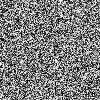[Rom] Arctic Hd
#662
![[Rom] Arctic Hd: post #662](http://www.droidrzr.com/public/style_images/dark_matter/icon_share.png)
Posted 15 September 2012 - 05:41 PM
- Razr1221 likes this
#663
![[Rom] Arctic Hd: post #663](http://www.droidrzr.com/public/style_images/dark_matter/icon_share.png)
Posted 15 September 2012 - 06:13 PM
I've been running this rom for a little more than a week now. The rom is great, I've only had some issues the past 3 days. I fully charge my phone right before I go to bed. And for the past two days, I checked my phone in the morning and my battery was down to 62% the first day , 58% the second day and when I woke up this morning it was at 67%. That is 7-8 hrs of not touching my phone while I sleep. Normally it stayed in the 90% range when I slept and checked it in the morning. Google now is turned off, and everything else has stayed the same since I installed the rom. I did notice that the android o/s has been eating up 32% of my battery while I sleep. I've also tried different governors and schedulers that I've seen posted here and nothing has changed. Anyone else going through this or have any advice that I can use to fix this?
My advice would be to keep the phone plugged in while you sleep..... ;-)
Not sure why you would be seeing that much drain though. Get CPU Spy from the market and see if your phone is going into deep sleep when not in use.
Sent from my DROID RAZR using Tapatalk 2
#664
![[Rom] Arctic Hd: post #664](http://www.droidrzr.com/public/style_images/dark_matter/icon_share.png)
Posted 15 September 2012 - 06:29 PM
#665
![[Rom] Arctic Hd: post #665](http://www.droidrzr.com/public/style_images/dark_matter/icon_share.png)
Posted 15 September 2012 - 07:42 PM
The song wasn't too annoying unless I was at work. Quiet office and all of a sudden, the music goes on while I'm rebooting my phone. I usually just change the sound file anyways. 2 second change.
It might be somewhere in the thread, but would you mind reminding me how to switch that sound file?
Thanks!
#667
![[Rom] Arctic Hd: post #667](http://www.droidrzr.com/public/style_images/dark_matter/icon_share.png)
Posted 15 September 2012 - 08:08 PM
rwil, you just go into /system/media & rename the droidhd.ogg to droidhd.bak & copy whatever .ogg file there & rename it droidhd.ogg & Be sure to match the permissions you found for orig file.
thanks, spyder!
Think I might have found a bug..
In the Circles widget, if you get an MMS...the widget will notify you (as it will for calls and SMS too) by saying "Name" and "Multimedia Message" - which is fine, but I cannot find a way to clear that notification from the widget. I clicked it to open the message, flipped the clock,etc and nothing worked- I had to remove/re-add the widget in order to get it to go away- anyone else?
#668
![[Rom] Arctic Hd: post #668](http://www.droidrzr.com/public/style_images/dark_matter/icon_share.png)
Posted 15 September 2012 - 08:20 PM
#669
![[Rom] Arctic Hd: post #669](http://www.droidrzr.com/public/style_images/dark_matter/icon_share.png)
Posted 15 September 2012 - 09:46 PM
Sounds good, I'll give that a try. Thank you.My advice would be to keep the phone plugged in while you sleep..... ;-)
Not sure why you would be seeing that much drain though. Get CPU Spy from the market and see if your phone is going into deep sleep when not in use.
Sent from my DROID RAZR using Tapatalk 2
#670
![[Rom] Arctic Hd: post #670](http://www.droidrzr.com/public/style_images/dark_matter/icon_share.png)
Posted 16 September 2012 - 03:04 AM
Sent from my DROID RAZR using Tapatalk 2
#671
![[Rom] Arctic Hd: post #671](http://www.droidrzr.com/public/style_images/dark_matter/icon_share.png)
Posted 16 September 2012 - 03:19 AM
#672
![[Rom] Arctic Hd: post #672](http://www.droidrzr.com/public/style_images/dark_matter/icon_share.png)
Posted 16 September 2012 - 04:37 AM
try the clock sync app. Found that the towers locally were off by about twenty seconds vs the atomic clock. Once synced GPS locked in secondsAny tips to get GPS to lock on more quickly? Not sure if I'm having bad luck, but it seems to take forever on this ROM. GPS Test app shows lots of satellites in view with pretty decent signals to them.
Sent from my DROID RAZR using Tapatalk 2
Sent from my DROID RAZR using Tapatalk 2
#673
![[Rom] Arctic Hd: post #673](http://www.droidrzr.com/public/style_images/dark_matter/icon_share.png)
Posted 16 September 2012 - 04:50 AM
thanks, spyder!
Think I might have found a bug..
In the Circles widget, if you get an MMS...the widget will notify you (as it will for calls and SMS too) by saying "Name" and "Multimedia Message" - which is fine, but I cannot find a way to clear that notification from the widget. I clicked it to open the message, flipped the clock,etc and nothing worked- I had to remove/re-add the widget in order to get it to go away- anyone else?
That is not an issue I have ever had or seem mentioned.
Sent from my DROID RAZR using Tapatalk 2
#674
![[Rom] Arctic Hd: post #674](http://www.droidrzr.com/public/style_images/dark_matter/icon_share.png)
Posted 16 September 2012 - 05:05 AM
No matter what app I am in, when I try to change the sound by going to sound notification and then clicking on the Android System link, the phone will reboot. I can't change the sound on any app.
Any idea how to fix this?
Edit: Not sure how, but it will now allow me to select the Android System link in order to pick a native sound. Only thing I think I changed was I unplugged it from the computer.

#675
![[Rom] Arctic Hd: post #675](http://www.droidrzr.com/public/style_images/dark_matter/icon_share.png)
Posted 16 September 2012 - 05:42 AM
mine is working fine,what app are you trying to change?First, let me say thanks for an amazing ROM. Absolutely love the blue theme. I have a question, but must admit I have not read this entire thread word for word. So if it's been addressed already, forgive me and point me to the answer.
No matter what app I am in, when I try to change the sound by going to sound notification and then clicking on the Android System link, the phone will reboot. I can't change the sound on any app.
Any idea how to fix this?
#676
![[Rom] Arctic Hd: post #676](http://www.droidrzr.com/public/style_images/dark_matter/icon_share.png)
Posted 16 September 2012 - 06:27 AM
Here is what i was thinking? Google Maps needs to be a system app to run right? So i moved Maps from the data folder into the system/app folder permissions were already set to rw-r-r and simply rebooted. Maps is now working perfectly no log in failed all my stared locations came up signed into Latitude. working flawless now.
VVM.apk reset permissions to rw-r-r and reboot.
i noticed there is no VVM or Car Dock .apk with this rom.
CarHomeGoogle.apk reset permissions rw-r-r and reboot.
OK fixed the NFL Mobile issue! This is what i did worked for me.
<---- download this one and put back into system/apps folder reset permissions rw-r-r reboot into SS recovery wipe cache/dalvik cache then reboot. open NFL Mobile app...window pops with a retry button click retry. Profit!!
With root enabled file manager(root explorer)go to system/apps folder and delete verizonSSOEngine.apk
hope that helps everyone !!!!!!
Edit: This also works for My Verizon app
For people just now getting on this awesome rom and having issues with Maps, NFL Mobile, My Verizon.
#677
![[Rom] Arctic Hd: post #677](http://www.droidrzr.com/public/style_images/dark_matter/icon_share.png)
Posted 16 September 2012 - 06:35 AM
Sent from my RAZR MAXXIMUS
#678
![[Rom] Arctic Hd: post #678](http://www.droidrzr.com/public/style_images/dark_matter/icon_share.png)
Posted 16 September 2012 - 06:46 AM
Has anyone else had problems with the phone going into 3g and getting stuck? Happened a few times now. It will go to 2-3 bars of 3g and I have to toggle airplane mode then it comes back with 5 bars of 4g like it's supposed to have
Sent from my RAZR MAXXIMUS
Nope have not had that problem.
#679
![[Rom] Arctic Hd: post #679](http://www.droidrzr.com/public/style_images/dark_matter/icon_share.png)
Posted 16 September 2012 - 07:13 AM
what about charging the phone to 100 % and wipe the battery stats u can try that for a couple of days and make sure you have gps offI've been running this rom for a little more than a week now. The rom is great, I've only had some issues the past 3 days. I fully charge my phone right before I go to bed. And for the past two days, I checked my phone in the morning and my battery was down to 62% the first day , 58% the second day and when I woke up this morning it was at 67%. That is 7-8 hrs of not touching my phone while I sleep. Normally it stayed in the 90% range when I slept and checked it in the morning. Google now is turned off, and everything else has stayed the same since I installed the rom. I did notice that the android o/s has been eating up 32% of my battery while I sleep. I've also tried different governors and schedulers that I've seen posted here and nothing has changed. Anyone else going through this or have any advice that I can use to fix this?
#680
![[Rom] Arctic Hd: post #680](http://www.droidrzr.com/public/style_images/dark_matter/icon_share.png)
Posted 16 September 2012 - 07:38 AM
what about charging the phone to 100 % and wipe the battery stats u can try that for a couple of days and make sure you have gps off
Last i read wiping battery stats or any battery calibration does absolutely no good.
2 user(s) are reading this topic
0 members, 2 guests, 0 anonymous users