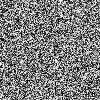[Rom] Arctic Hd
#441
![[Rom] Arctic Hd: post #441](http://www.droidrzr.com/public/style_images/dark_matter/icon_share.png)
Posted 09 September 2012 - 03:45 PM
#442
![[Rom] Arctic Hd: post #442](http://www.droidrzr.com/public/style_images/dark_matter/icon_share.png)
Posted 09 September 2012 - 03:47 PM
where do u see that at
#443
![[Rom] Arctic Hd: post #443](http://www.droidrzr.com/public/style_images/dark_matter/icon_share.png)
Posted 09 September 2012 - 03:55 PM
That's the new launcher. Not a glitchQuick question, mt phone started acting really glitchy all if a sudden. Double tapping the home screen takes a second to pull up manage screen page and when scrolling. Any ideas on what I need to do?
Sent from my RAZR MAXXIMUS
#444
![[Rom] Arctic Hd: post #444](http://www.droidrzr.com/public/style_images/dark_matter/icon_share.png)
Posted 09 September 2012 - 03:58 PM
ah your awesome
#445
![[Rom] Arctic Hd: post #445](http://www.droidrzr.com/public/style_images/dark_matter/icon_share.png)
Posted 09 September 2012 - 04:00 PM
Also battery is only lasting 11 hours and I'm using the maxx. On artic 2.2 it would last close to 30. Is this normal?
I am having great battery life so far. You might need to do a wipe or setup your CPU Control.
Here are my screen shots for today along with my CPU settings.



#446
![[Rom] Arctic Hd: post #446](http://www.droidrzr.com/public/style_images/dark_matter/icon_share.png)
Posted 09 September 2012 - 04:04 PM
#447
![[Rom] Arctic Hd: post #447](http://www.droidrzr.com/public/style_images/dark_matter/icon_share.png)
Posted 09 September 2012 - 04:11 PM
I am having great battery life so far. You might need to do a wipe or setup your CPU Control.
Here are my screen shots for today along with my CPU settings.
By wipe do you mean full wipe and reinstall or just cache. And I will try those setting. Any other settings you suggest?
#448
![[Rom] Arctic Hd: post #448](http://www.droidrzr.com/public/style_images/dark_matter/icon_share.png)
Posted 09 September 2012 - 04:13 PM
@chipworkz...you using the cpu sleeper app as well along with no frillz cpu?
No I am not using CPU sleeper, just the CPU Control with the settings in the screenshot. Battery life differs greatly based on usage but I have not seen it look this good as of yet. I was also streaming audio over Bluetooth for over a half hour during this time too.
#449
![[Rom] Arctic Hd: post #449](http://www.droidrzr.com/public/style_images/dark_matter/icon_share.png)
Posted 09 September 2012 - 04:20 PM
By wipe do you mean full wipe and reinstall or just cache. And I will try those setting. Any other settings you suggest?
First are you on 0.01fixed or the new update.10? 0.01 was reporting bad battery but this was corrected in the .10 update.
I am no expert by any means but if you are on the update version, I would try to wipe cache and Dalvik cache to start with. Also check to see what is using up your battery and make sure nothing looks out of the normal. Sometimes it just takes a few days for things to settle in and the battery to report correctly. I would just wipe the cache as stated and setup the CPU control and give it a day or two. If you are still having problems, you may need to wipe data and start over.
#450
![[Rom] Arctic Hd: post #450](http://www.droidrzr.com/public/style_images/dark_matter/icon_share.png)
Posted 09 September 2012 - 04:24 PM
First are you on 0.01fixed or the new update.10? 0.01 was reporting bad battery but this was corrected in the .10 update.
I am no expert by any means but if you are on the update version, I would try to wipe cache and Dalvik cache to start with. Also check to see what is using up your battery and make sure nothing looks out of the normal. Sometimes it just takes a few days for things to settle in and the battery to report correctly. I would just wipe the cache as stated and setup the CPU control and give it a day or two. If you are still having problems, you may need to wipe data and start over.
Thank you! Will give this a try. I'm on the updated and this is my first full day using this update. I'll let it sit a few days and see what happens.
#451
![[Rom] Arctic Hd: post #451](http://www.droidrzr.com/public/style_images/dark_matter/icon_share.png)
Posted 09 September 2012 - 04:25 PM
Thanks again to Matt, Kebob, and the rest of the gang!!!
Forgive my noob question, but is there any real advantage to using the CPU Sleeper app when you can enable the Hotplug Governor via CPU Control settings? I only ask cause I ran into issues with the CPU Sleeper app on Arctic 2.2 where the second core would not awaken.... or at least it appeared not to. Any thoughts on this?
#452
![[Rom] Arctic Hd: post #452](http://www.droidrzr.com/public/style_images/dark_matter/icon_share.png)
Posted 09 September 2012 - 05:24 PM
#453
![[Rom] Arctic Hd: post #453](http://www.droidrzr.com/public/style_images/dark_matter/icon_share.png)
Posted 09 September 2012 - 07:29 PM
#454
![[Rom] Arctic Hd: post #454](http://www.droidrzr.com/public/style_images/dark_matter/icon_share.png)
Posted 09 September 2012 - 08:22 PM
#455
![[Rom] Arctic Hd: post #455](http://www.droidrzr.com/public/style_images/dark_matter/icon_share.png)
Posted 09 September 2012 - 09:01 PM
#456
![[Rom] Arctic Hd: post #456](http://www.droidrzr.com/public/style_images/dark_matter/icon_share.png)
Posted 09 September 2012 - 09:48 PM
In the past I had adding a diff version of BB cause probs w/other custom roms…
In Busybox Installer I see my Maxx has 1.19.3
& the latest available version is 1.20.2 ; does anyone know anything either way if it is ok or not to use that version of BB on ArcticHD 0.1
tia
#457
![[Rom] Arctic Hd: post #457](http://www.droidrzr.com/public/style_images/dark_matter/icon_share.png)
Posted 09 September 2012 - 09:49 PM
#458
![[Rom] Arctic Hd: post #458](http://www.droidrzr.com/public/style_images/dark_matter/icon_share.png)
Posted 10 September 2012 - 02:55 AM
Sent from my DROID RAZR using Tapatalk 2
#459
![[Rom] Arctic Hd: post #459](http://www.droidrzr.com/public/style_images/dark_matter/icon_share.png)
Posted 10 September 2012 - 03:06 AM
Been on this rom most the weekend every thing is running great. Except that NFL Mobile issue, the way the home screens are laid out, and that damn Google search thing! L0L I would use a different launcher but I'm really digging on those circle widgets! L0L
Sent from my DROID RAZR using Tapatalk 2
You can get the circle widgets from the Play store. I never use the default launcher.
#460
![[Rom] Arctic Hd: post #460](http://www.droidrzr.com/public/style_images/dark_matter/icon_share.png)
Posted 10 September 2012 - 03:15 AM
You can get the widget that looks like the circle ones but the play store one does not have the same functionalityYou can get the circle widgets from the Play store. I never use the default launcher.
Sent from my DROID RAZR using Tapatalk 2
3 user(s) are reading this topic
0 members, 3 guests, 0 anonymous users