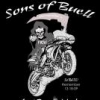ok thanks i just never flashed anything from the internal sd cardThe OP says nothing about wiping when updating. I didn't, and all is good.

[Rom] Arctic Hd
#361
![[Rom] Arctic Hd: post #361](http://www.droidrzr.com/public/style_images/dark_matter/icon_share.png)
Posted 08 September 2012 - 03:00 PM
#362
![[Rom] Arctic Hd: post #362](http://www.droidrzr.com/public/style_images/dark_matter/icon_share.png)
Posted 08 September 2012 - 03:02 PM
- adamjmtz, DarkOverDroid, RHChan84 and 1 other like this
#363
![[Rom] Arctic Hd: post #363](http://www.droidrzr.com/public/style_images/dark_matter/icon_share.png)
Posted 08 September 2012 - 03:02 PM

#364
![[Rom] Arctic Hd: post #364](http://www.droidrzr.com/public/style_images/dark_matter/icon_share.png)
Posted 08 September 2012 - 03:16 PM
does your data and battery seem to be betterThe OP says nothing about wiping when updating. I didn't, and all is good.
#365
![[Rom] Arctic Hd: post #365](http://www.droidrzr.com/public/style_images/dark_matter/icon_share.png)
Posted 08 September 2012 - 03:26 PM
#366
![[Rom] Arctic Hd: post #366](http://www.droidrzr.com/public/style_images/dark_matter/icon_share.png)
Posted 08 September 2012 - 03:44 PM
Had 4G within seconds of the first boot, nice:Dyeah no wiping needed unless it says to in the update log. Its seems that the battery is better now and data is working well. If you guys have any problems post here as i check here throughout the day. If its a major error PM me and I can find the problem.
Sent from my RAZR MAXXIMUS
#367
![[Rom] Arctic Hd: post #367](http://www.droidrzr.com/public/style_images/dark_matter/icon_share.png)
Posted 08 September 2012 - 03:45 PM
Download a different launcher if you want that. This is the new moto launcheris there a way to set the home screen like if you have 7 pages that u use can i set the home button to the 4th screen instead of it scrolling all the way to the left when i click the home button
Sent from my RAZR MAXXIMUS
#368
![[Rom] Arctic Hd: post #368](http://www.droidrzr.com/public/style_images/dark_matter/icon_share.png)
Posted 08 September 2012 - 04:00 PM
My data has been better than stock since the first release, as for the battery, it`s too early for me to tell. I`ll have to let it settle in. As for the page settings in the home screen, I don`t think you can change it unless you use an aftermarket launcher, but then you will loose the circle widget.does your data and battery seem to be better

#369
![[Rom] Arctic Hd: post #369](http://www.droidrzr.com/public/style_images/dark_matter/icon_share.png)
Posted 08 September 2012 - 04:23 PM
awesome thanks for the information hey do u use the cpu sleeperMy data has been better than stock since the first release, as for the battery, it`s too early for me to tell. I`ll have to let it settle in. As for the page settings in the home screen, I don`t think you can change it unless you use an aftermarket launcher, but then you will loose the circle widget.
#370
![[Rom] Arctic Hd: post #370](http://www.droidrzr.com/public/style_images/dark_matter/icon_share.png)
Posted 08 September 2012 - 04:44 PM
#371
![[Rom] Arctic Hd: post #371](http://www.droidrzr.com/public/style_images/dark_matter/icon_share.png)
Posted 08 September 2012 - 04:45 PM
#372
![[Rom] Arctic Hd: post #372](http://www.droidrzr.com/public/style_images/dark_matter/icon_share.png)
Posted 08 September 2012 - 04:50 PM
#373
![[Rom] Arctic Hd: post #373](http://www.droidrzr.com/public/style_images/dark_matter/icon_share.png)
Posted 08 September 2012 - 04:58 PM
Na ,I don`t use it.awesome thanks for the information hey do u use the cpu sleeper

#374
![[Rom] Arctic Hd: post #374](http://www.droidrzr.com/public/style_images/dark_matter/icon_share.png)
Posted 08 September 2012 - 05:05 PM
Tried several reboot but no luck
How can i uninstall them?
What should i do?
#375
![[Rom] Arctic Hd: post #375](http://www.droidrzr.com/public/style_images/dark_matter/icon_share.png)
Posted 08 September 2012 - 05:05 PM
Is there a link to the download? OTA keeps saying error with the download
Link in OP now takes you to the .10 update, that's how I updated.
Sent from my DROID RAZR using Tapatalk 2
#376
![[Rom] Arctic Hd: post #376](http://www.droidrzr.com/public/style_images/dark_matter/icon_share.png)
Posted 08 September 2012 - 05:09 PM
k thanks, i'll try thatLink in OP now takes you to the .10 update, that's how I updated.
Sent from my DROID RAZR using Tapatalk 2
#377
![[Rom] Arctic Hd: post #377](http://www.droidrzr.com/public/style_images/dark_matter/icon_share.png)
Posted 08 September 2012 - 05:22 PM
You need Titanium Backup to uninstall them then reboot then download from market.I can't update gmail and street view, it always said "Package file was not sign correctly. Uninstall the previous copy of the app and try again"
Tried several reboot but no luck
How can i uninstall them?
What should i do?
#378
![[Rom] Arctic Hd: post #378](http://www.droidrzr.com/public/style_images/dark_matter/icon_share.png)
Posted 08 September 2012 - 05:37 PM
- mugsy77 likes this
#379
![[Rom] Arctic Hd: post #379](http://www.droidrzr.com/public/style_images/dark_matter/icon_share.png)
Posted 08 September 2012 - 06:02 PM
You need Titanium Backup to uninstall them then reboot then download from market.
I tried to remove with Tibu but it still there
Any suggestions?
Sent from my DROID RAZR using Tapatalk 2
#380
![[Rom] Arctic Hd: post #380](http://www.droidrzr.com/public/style_images/dark_matter/icon_share.png)
Posted 08 September 2012 - 06:06 PM
I tried to remove with Tibu but it still there
Any suggestions?
Sent from my DROID RAZR using Tapatalk 2
Just use a file explorer like ES file explorer, navigate to system>app & delete the apps, then reboot & download from the market.
Sent from my DROID RAZR using Tapatalk 2
3 user(s) are reading this topic
0 members, 3 guests, 0 anonymous users