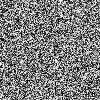[Rom] Arctic Hd
#341
![[Rom] Arctic Hd: post #341](http://www.droidrzr.com/public/style_images/dark_matter/icon_share.png)
Posted 08 September 2012 - 12:42 PM
#342
![[Rom] Arctic Hd: post #342](http://www.droidrzr.com/public/style_images/dark_matter/icon_share.png)
Posted 08 September 2012 - 12:47 PM
mine did that it sounded like a cd skipping then rebooted and everything is working just fine except i cant get the calendar to work
Anyone with calender not syncing or allowing new events ti be added,
What I did was added another Gmail account under system settings, accounts and sync
Then that worked. If you don't want to use the second account... Delete the primary account then re add it. It will work fine after that.
Hope that helps you out
#343
![[Rom] Arctic Hd: post #343](http://www.droidrzr.com/public/style_images/dark_matter/icon_share.png)
Posted 08 September 2012 - 12:52 PM
Sent from my pager maxx using Tapatalk.
#344
![[Rom] Arctic Hd: post #344](http://www.droidrzr.com/public/style_images/dark_matter/icon_share.png)
Posted 08 September 2012 - 12:54 PM
Yes. Just remember, never hit Install. Follow OP's instructions.does this look like it is set up correct
#345
![[Rom] Arctic Hd: post #345](http://www.droidrzr.com/public/style_images/dark_matter/icon_share.png)
Posted 08 September 2012 - 12:55 PM
on my phone it say sync is currently experiencing problems. it will be back shortly but it is only one the calendar that it is having issuesAnyone with calender not syncing or allowing new events ti be added,
What I did was added another Gmail account under system settings, accounts and sync
Then that worked. If you don't want to use the second account... Delete the primary account then re add it. It will work fine after that.
Hope that helps you out
#346
![[Rom] Arctic Hd: post #346](http://www.droidrzr.com/public/style_images/dark_matter/icon_share.png)
Posted 08 September 2012 - 01:11 PM
Sent from my DROID RAZR using Tapatalk 2
#347
![[Rom] Arctic Hd: post #347](http://www.droidrzr.com/public/style_images/dark_matter/icon_share.png)
Posted 08 September 2012 - 01:12 PM
noIs there a way to remove the Google search bar?
Sent from my DROID RAZR using Tapatalk 2
#348
![[Rom] Arctic Hd: post #348](http://www.droidrzr.com/public/style_images/dark_matter/icon_share.png)
Posted 08 September 2012 - 01:13 PM
A different launcher. I would just ignore it though. It's not that bad.Is there a way to remove the Google search bar?
Sent from my DROID RAZR using Tapatalk 2
Sent from my RAZR MAXXIMUS
- extirpate likes this
#349
![[Rom] Arctic Hd: post #349](http://www.droidrzr.com/public/style_images/dark_matter/icon_share.png)
Posted 08 September 2012 - 01:22 PM
Sent from my DROID RAZR using Tapatalk 2
#350
![[Rom] Arctic Hd: post #350](http://www.droidrzr.com/public/style_images/dark_matter/icon_share.png)
Posted 08 September 2012 - 01:32 PM
So I started over and just installed the 0.01fixed version and everything went fine. I then did the update per the instructions and that too went fine.I restored all my apps through romtoolbox and for the most part, it went fine. One example was I had to delete and re install Facebook to get the contacts to sync up even though sync was set but wouldn't work. I am not seeing the various problems that have been posted about the apps or the number links not opening the dialer. Everything is working with no problems at this point.
I am not sure if I am going to stay with the stock launcher even though the circles widget is pretty cool. I am so used to Apex it is hard to get used to the stock launcher.
Good job on the rom guys, thanks for all your hard work!
#351
![[Rom] Arctic Hd: post #351](http://www.droidrzr.com/public/style_images/dark_matter/icon_share.png)
Posted 08 September 2012 - 01:40 PM

#352
![[Rom] Arctic Hd: post #352](http://www.droidrzr.com/public/style_images/dark_matter/icon_share.png)
Posted 08 September 2012 - 01:44 PM
Is there a way to remove the Google search bar?
Sent from my DROID RAZR using Tapatalk 2
Is there a way to remove the Google search bar?
Sent from my DROID RAZR using Tapatalk 2
Have you used the search and played with the settings? That google toolbar and the search function in the Rom is fantastic. I think it's one of the things that brings this Rom together and really lets you take advantage of Chrome.

#353
![[Rom] Arctic Hd: post #353](http://www.droidrzr.com/public/style_images/dark_matter/icon_share.png)
Posted 08 September 2012 - 01:45 PM
Sent from my DROID RAZR using Tapatalk 2
#354
![[Rom] Arctic Hd: post #354](http://www.droidrzr.com/public/style_images/dark_matter/icon_share.png)
Posted 08 September 2012 - 02:12 PM
is that after you did the updateMuch better
58.7KB 41 downloads
Sent from my DROID RAZR using Tapatalk 2
#355
![[Rom] Arctic Hd: post #355](http://www.droidrzr.com/public/style_images/dark_matter/icon_share.png)
Posted 08 September 2012 - 02:21 PM
I LOVE IT!! AMAZING! Thank you. Have a beer on me. Its a great Rom. Put together extremely well. I've got one single itty bitty complaint.. that to me is huge. How can i get swype back on the device? This Rom does not have swype. Is there an .apk for swype? I really dont like Slideit. Thanks agin Matt, Kebob, Gary Hicks and everyone else involved. Woo!!
To get swype back:
You have to delete all the old swype system files, otherwise this won't work, so follow these instructions.
1. Download (You might be able to use something else, but this is what I used.)
2. Now follow
3. Now download
Hope this helps.

#356
![[Rom] Arctic Hd: post #356](http://www.droidrzr.com/public/style_images/dark_matter/icon_share.png)
Posted 08 September 2012 - 02:41 PM
We have introduce the OTA Update Center in this Rom, and it has special instructions for us since we are on a locked bootloader device with an... interesting custom recovery (Safestrap).
1) Download via the OTA Update Center app (which you can find in Settings).
2) Do NOT hit Install if asked!
3) Reboot to Safestrap.
4) Install the zip downloaded by OTA Update Center (/sdcard/OTAUpdater/downloaded)
5) After first boot (which can sometimes take upwards of 10 minutes), reboot your device for best results.
6) Enjoy!
this downloads to my internal sd card
so i went to safe strap and then to install zip from sd card
then choose zip from sd card
internal sd card
then ota-updater
then download
is this how i do the update or do i need to move the downloaded file to the ext sd card then flash and do i need to wipe anything
#357
![[Rom] Arctic Hd: post #357](http://www.droidrzr.com/public/style_images/dark_matter/icon_share.png)
Posted 08 September 2012 - 02:49 PM
You can flash the file from where it is.How to update:
We have introduce the OTA Update Center in this Rom, and it has special instructions for us since we are on a locked bootloader device with an... interesting custom recovery (Safestrap).
1) Download via the OTA Update Center app (which you can find in Settings).
2) Do NOT hit Install if asked!
3) Reboot to Safestrap.
4) Install the zip downloaded by OTA Update Center (/sdcard/OTAUpdater/downloaded)
5) After first boot (which can sometimes take upwards of 10 minutes), reboot your device for best results.
6) Enjoy!
this downloads to my internal sd card
so i went to safe strap and then to install zip from sd card
then choose zip from sd card
internal sd card
then ota-updater
then download
is this how i do the update or do i need to move the downloaded file to the ext sd card then flash and do i need to wipe anything

#358
![[Rom] Arctic Hd: post #358](http://www.droidrzr.com/public/style_images/dark_matter/icon_share.png)
Posted 08 September 2012 - 02:55 PM
so dont wipe nothing just flash as isYou can flash the file from where it is.
#359
![[Rom] Arctic Hd: post #359](http://www.droidrzr.com/public/style_images/dark_matter/icon_share.png)
Posted 08 September 2012 - 02:57 PM
yes I did the update this morning. FYI I moved mine to ext sdis that after you did the update
Sent from my Amazon Kindle Fire using Tapatalk 2
- RHChan84 likes this
#360
![[Rom] Arctic Hd: post #360](http://www.droidrzr.com/public/style_images/dark_matter/icon_share.png)
Posted 08 September 2012 - 02:59 PM
The OP says nothing about wiping when updating. I didn't, and all is good.yes I did the update this morning. FYI I moved mine to ext sd
Sent from my Amazon Kindle Fire using Tapatalk 2

1 user(s) are reading this topic
0 members, 1 guests, 0 anonymous users