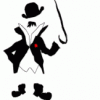[Rom] Arctic Hd
#201
![[Rom] Arctic Hd: post #201](http://www.droidrzr.com/public/style_images/dark_matter/icon_share.png)
Posted 07 September 2012 - 04:14 AM
Sent from my DROID RAZR using Tapatalk 2
- RHChan84 likes this
#202
![[Rom] Arctic Hd: post #202](http://www.droidrzr.com/public/style_images/dark_matter/icon_share.png)
Posted 07 September 2012 - 04:45 AM
Sent from my DROID RAZR using Tapatalk 2
#203
![[Rom] Arctic Hd: post #203](http://www.droidrzr.com/public/style_images/dark_matter/icon_share.png)
Posted 07 September 2012 - 04:47 AM
Is their a link you can give us. There are tons of apps called root tools.I removed the permanent search bar by using "Root Tools" from the market, Go into the system apps within root tools, and scroll till you find "google Search" then check it, and select the trash can. It removes it. Removed from my default home screen!
Sent from my DROID RAZR using Tapatalk 2
#204
![[Rom] Arctic Hd: post #204](http://www.droidrzr.com/public/style_images/dark_matter/icon_share.png)
Posted 07 September 2012 - 04:52 AM
Is their a link you can give us. There are tons of apps called root tools.
Sent from my DROID RAZR using Tapatalk 2

#205
![[Rom] Arctic Hd: post #205](http://www.droidrzr.com/public/style_images/dark_matter/icon_share.png)
Posted 07 September 2012 - 04:58 AM
Sent from my DROID RAZR using Tapatalk 2
#206
![[Rom] Arctic Hd: post #206](http://www.droidrzr.com/public/style_images/dark_matter/icon_share.png)
Posted 07 September 2012 - 05:08 AM
The battery ill see if I can find a fix for that.
If anyone is having issues with battery life, it might have something to do with "Google Now." Google Now (as far as I know) checks various conditions throughout the day, so that it can report its cards to you. I noticed a significant battery drain after traveling 10 minutes to work for the past two days and it might be because the app is constantly checking road traffic, nearby businesses, appointments, etc. These all might be useful, but might put a bit of taxation on the battery.
I disabled Google Now and am recharging my phone to 100% so I can monitor battery usage without it. If you want to try disabling it as well, just press the search hard key/settings/Google Now, and you can either turn it off or disable select cards you don't want to use.
Again, I'm not sure this is the cause, but I'm checking it out.

#207
![[Rom] Arctic Hd: post #207](http://www.droidrzr.com/public/style_images/dark_matter/icon_share.png)
Posted 07 September 2012 - 05:13 AM
Sent from my DROID RAZR using Tapatalk 2
#208
![[Rom] Arctic Hd: post #208](http://www.droidrzr.com/public/style_images/dark_matter/icon_share.png)
Posted 07 September 2012 - 05:25 AM
If anyone is having issues with battery life, it might have something to do with "Google Now." Google Now (as far as I know) checks various conditions throughout the day, so that it can report its cards to you. I noticed a significant battery drain after traveling 10 minutes to work for the past two days and it might be because the app is constantly checking road traffic, nearby businesses, appointments, etc. These all might be useful, but might put a bit of taxation on the battery.
I disabled Google Now and am recharging my phone to 100% so I can monitor battery usage without it. If you want to try disabling it as well, just press the search hard key/settings/Google Now, and you can either turn it off or disable select cards you don't want to use.
Again, I'm not sure this is the cause, but I'm checking it out.
I have noticed the same thing, and after reading your post i disabled Google Now too. I bet that is the cause of battery drainage.
#209
![[Rom] Arctic Hd: post #209](http://www.droidrzr.com/public/style_images/dark_matter/icon_share.png)
Posted 07 September 2012 - 05:29 AM
Sent from my DROID RAZR using Tapatalk 2
#210
![[Rom] Arctic Hd: post #210](http://www.droidrzr.com/public/style_images/dark_matter/icon_share.png)
Posted 07 September 2012 - 05:33 AM
How do I fix the Google maps login failed message?
Sent from my DROID RAZR using Tapatalk 2
uninstall and reinstall from market.
#211
![[Rom] Arctic Hd: post #211](http://www.droidrzr.com/public/style_images/dark_matter/icon_share.png)
Posted 07 September 2012 - 05:52 AM
Just keep trying to sign in. Then permission message will pop up 3 times and then after that, 2 to 3 more times and you will sign in.How do I fix the Google maps login failed message?
Sent from my DROID RAZR using Tapatalk 2
#212
![[Rom] Arctic Hd: post #212](http://www.droidrzr.com/public/style_images/dark_matter/icon_share.png)
Posted 07 September 2012 - 06:12 AM
#213
![[Rom] Arctic Hd: post #213](http://www.droidrzr.com/public/style_images/dark_matter/icon_share.png)
Posted 07 September 2012 - 06:14 AM
I downloaded and install the rom, my screen does not look like your examples, what's going on?
Could you take a couple screen shots and post them so we know what you are talking about?
Sent from my DROID RAZR using Xparent Red Tapatalk 2

#214
![[Rom] Arctic Hd: post #214](http://www.droidrzr.com/public/style_images/dark_matter/icon_share.png)
Posted 07 September 2012 - 06:53 AM
Just keep trying to sign in. Then permission message will pop up 3 times and then after that, 2 to 3 more times and you will sign in.
I get no "permissions" message, I just get "Logon Failed" every time. I opend and backed out 15 times and every time I got "Logon Failed". Guess I'm going to use TiBu to uninstall and get from play store.
#215
![[Rom] Arctic Hd: post #215](http://www.droidrzr.com/public/style_images/dark_matter/icon_share.png)
Posted 07 September 2012 - 06:57 AM
#216
![[Rom] Arctic Hd: post #216](http://www.droidrzr.com/public/style_images/dark_matter/icon_share.png)
Posted 07 September 2012 - 07:04 AM
#217
![[Rom] Arctic Hd: post #217](http://www.droidrzr.com/public/style_images/dark_matter/icon_share.png)
Posted 07 September 2012 - 07:05 AM
Proud father of a US Marine
#218
![[Rom] Arctic Hd: post #218](http://www.droidrzr.com/public/style_images/dark_matter/icon_share.png)
Posted 07 September 2012 - 07:08 AM
MD5:Someone give me the MD5 hash for the file please... thanks
ab41f3ba02ba4e52be4c96cfc9eec04e
#219
![[Rom] Arctic Hd: post #219](http://www.droidrzr.com/public/style_images/dark_matter/icon_share.png)
Posted 07 September 2012 - 07:08 AM
I have noticed the same thing, and after reading your post i disabled Google Now too. I bet that is the cause of battery drainage.
What method did you use to disable google Now? In Manage Apps the disable function isn't highlighted so i can't choose it..
Thanks..
c
#220
![[Rom] Arctic Hd: post #220](http://www.droidrzr.com/public/style_images/dark_matter/icon_share.png)
Posted 07 September 2012 - 07:11 AM
For the people having problems with updating Gmail and street view. Use Titanium backup to uninstall apps then restart device. Re download app from market then BAMM!!
Sent from my DROID RAZR using Tapatalk 2
Did this and maps is still saying "Logon Failed" every time.
5 user(s) are reading this topic
0 members, 5 guests, 0 anonymous users