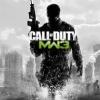This ROM is now deprecated.

Introducing the next generation of Arctic... Arctic HD!
What exactly is Arctic HD? What makes it "HD" ?
Arctic HD is the branch of a project that myself and Kebob have worked very hard on for some time now. Some of you in chat and twitter have probably heard of it or even tested it! The idea comes from our DROID HD ROM project. The idea of this project was to make the DROID RAZR as close to the DROID RAZR HD we saw leaked earlier as possible. This mean soft-ware keys, introducing a new "speedyness", longer battery life, and most important of all the Circles widget that comes with the DROID RAZR HD and DROID RAZR M. I became quickly aware that soft-ware keys were NOT liked by everyone, so I decided to make a hard-keys version of the DROID HD ROM. While we are still doing this, I decided that the Arctic Rom needed a revamp. DSGMach is doing a great theme for this Rom that will truly Arctic-fy it to an icy and frozen wonderland. Currently the theme is not complete, but the Rom definitely is. We've extensively tested DROID HD ROM and Arctic HD on dozens of devices with the help of twitter (mine is @mattlgroff). So does this make your device "HD"? No, not really in the sense of a higher resolution, with todays technology that is a hardware problem .
Prerequisites:
Be rooted on DROID RAZR or DROID RAZR MAXX (Verizon Only for now).
Be on Ice Cream Sandwich (6.16.211, 6.16.214, or 6.16.215).
Have Safestrap 2.0 or higher installed.
How to flash:
1) Boot into Safestrap.
2) Switch over to the Safe-Enabled side.
3) Wipe Data.
4) Wipe Cache.
5) Advanced -> Wipe Dalvik Cache
6) Mounts and storage -> Format system
7) Install the zip downloaded from the link below.
8) After first boot (which can sometimes take upwards of 10 minutes), reboot your device for best results.
9) Enjoy!
How to update:
We have introduce the OTA Update Center in this Rom, and it has special instructions for us since we are on a locked bootloader device with an... interesting custom recovery (Safestrap).
1) Download via the OTA Update Center app (which you can find in Settings).
2) Do NOT hit Install if asked!
3) Reboot to Safestrap.
4) Install the zip downloaded by OTA Update Center (/sdcard/OTAUpdater/downloaded)
5) After first boot (which can sometimes take upwards of 10 minutes), reboot your device for best results.
6) Enjoy!
Download:
Credits:
Kebob for his hard work on this rom, without him it wouldn't have been possible.
Gary Hicks for his assistance in the beginning.
DSGMach for his upcoming theme!
The original Arctic team and my old partners, the legacy continues!