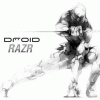#221
![Installing Official 6.12.173.xt912 [Guide]: post #221](http://www.droidrzr.com/public/style_images/dark_matter/icon_share.png)
Posted 06 February 2012 - 02:27 PM
- SoLongSidekick likes this
#222
![Installing Official 6.12.173.xt912 [Guide]: post #222](http://www.droidrzr.com/public/style_images/dark_matter/icon_share.png)
Posted 06 February 2012 - 02:28 PM
ok im sure this has been asked but im gonna ask again. i just installed the update...can i use the same method i used to root prior to getting this update today?
Step 3.

Become a supporting member and help, get a DEV a phone, by going HERE
Please take the time to read our forum rules and guidelines.
#223
![Installing Official 6.12.173.xt912 [Guide]: post #223](http://www.droidrzr.com/public/style_images/dark_matter/icon_share.png)
Posted 06 February 2012 - 03:01 PM
ok im sure this has been asked but im gonna ask again. i just installed the update...can i use the same method i used to root prior to getting this update today?
Did you follow the instructions in this thread?
I know people have been looking them up on Google and I guess it doesn't say there that you need to have been rooted already and use Voodoo root keeper to be able to keep root as they closed the exploit in this build, as it says in step three (as mentioned above) in this thread.
:-D :-D
#224
![Installing Official 6.12.173.xt912 [Guide]: post #224](http://www.droidrzr.com/public/style_images/dark_matter/icon_share.png)
Posted 07 February 2012 - 06:02 AM
#225
![Installing Official 6.12.173.xt912 [Guide]: post #225](http://www.droidrzr.com/public/style_images/dark_matter/icon_share.png)
Posted 08 February 2012 - 07:09 AM
Sent from my Galaxy Nexus using Tapatalk
#226
![Installing Official 6.12.173.xt912 [Guide]: post #226](http://www.droidrzr.com/public/style_images/dark_matter/icon_share.png)
Posted 08 February 2012 - 07:11 AM
When I tried to run this update I got the error signature verification failed?
Sent from my Galaxy Nexus using Tapatalk
Verifying package or current system?
Package - your file is probably corrupt and you didn't check MD5's before flashing - redownload and check MD5's before trying to install
Current system - your original system is modified (frozen/deleted/modified system files) - easiest fix is to RSD and re-update

Become a supporting member and help, get a DEV a phone, by going HERE
Please take the time to read our forum rules and guidelines.
#227
![Installing Official 6.12.173.xt912 [Guide]: post #227](http://www.droidrzr.com/public/style_images/dark_matter/icon_share.png)
Posted 08 February 2012 - 09:08 AM
Verifying package or current system?
Package - your file is probably corrupt and you didn't check MD5's before flashing - redownload and check MD5's
Yes verifying package, thanks I'll re download
Sent from my DROID RAZR using Tapatalk
#228
![Installing Official 6.12.173.xt912 [Guide]: post #228](http://www.droidrzr.com/public/style_images/dark_matter/icon_share.png)
Posted 08 February 2012 - 09:23 AM
Sent from my Galaxy Nexus using Tapatalk
#229
![Installing Official 6.12.173.xt912 [Guide]: post #229](http://www.droidrzr.com/public/style_images/dark_matter/icon_share.png)
Posted 08 February 2012 - 10:31 AM
Also what are the correct permissions for the pre install folder?
Sent from my Galaxy Nexus using Tapatalk
I don't have my device handy atm, but if you never used Safe Strap you should NOT have to worry about your Preinstall folder unless you manually went in there an deleted stuff
#230
![Installing Official 6.12.173.xt912 [Guide]: post #230](http://www.droidrzr.com/public/style_images/dark_matter/icon_share.png)
Posted 08 February 2012 - 08:31 PM
I'm a noob to these forums and the Maxx (got it today).
So before I do the OTA, I need to startup Safestrap and 'uninstall recovery' ?
If I end up getting the ota via the normal methods (via the phones software updates), would I need to 'uninstall recovery' also? Or would that voodoo ota rootkeeper do the trick?
Thanks for taking the time out to answer.
#231
![Installing Official 6.12.173.xt912 [Guide]: post #231](http://www.droidrzr.com/public/style_images/dark_matter/icon_share.png)
Posted 09 February 2012 - 06:54 AM
I read this in the OP "Step 2: Disable Safestrap via the app. You do not have to remove the apk itself, but the system needs to be disabled."
I'm a noob to these forums and the Maxx (got it today).
So before I do the OTA, I need to startup Safestrap and 'uninstall recovery' ?
If I end up getting the ota via the normal methods (via the phones software updates), would I need to 'uninstall recovery' also? Or would that voodoo ota rootkeeper do the trick?
Thanks for taking the time out to answer.
Yes, you need to uninstall recovery to proceed through any update OTA or manual. Voodoo protects root which has nothing to do with safestrap.

Become a supporting member and help, get a DEV a phone, by going HERE
Please take the time to read our forum rules and guidelines.
#232
![Installing Official 6.12.173.xt912 [Guide]: post #232](http://www.droidrzr.com/public/style_images/dark_matter/icon_share.png)
Posted 09 February 2012 - 07:11 AM
#233
![Installing Official 6.12.173.xt912 [Guide]: post #233](http://www.droidrzr.com/public/style_images/dark_matter/icon_share.png)
Posted 09 February 2012 - 07:13 AM
I Rsd'd back to VRZ_XT912_6.5.1-73_DHD-11_TA-3_1FF_02.xml then rooted, used Voodoo Rootkeeper, temp unrooted, updated to .748 restored root, used Voodoo Rootkeeper again, temp unrooted again, updated to .173 restored root, and i'm now .173 rooted. I was completely stock from the start.
Temp unroot isn't necessary but good to hear you updated without issue. I actually was really lazy and tired last night so when I RSD'd back to .744 I rooted/rootkeepered and went all the way to my newest build (beyond 174) before finally bothing to restore root. No issues.

Become a supporting member and help, get a DEV a phone, by going HERE
Please take the time to read our forum rules and guidelines.
#234
![Installing Official 6.12.173.xt912 [Guide]: post #234](http://www.droidrzr.com/public/style_images/dark_matter/icon_share.png)
Posted 09 February 2012 - 08:19 AM
Today when I got up the new OTA was available to me. So I unfroze the apps that were frozen (Rom Toolbox Pro), I went into Safestrap and clicked 'uninstall recovery" then I used Voodoo Root Keeper and clicked Protect Root.
I then downloaded the update, and it installed fine. After reboot it gave a message that the update installed correctly.
I then uses Vodoo Root Keeper to restore root, i clicked Safestrap to 'install recovery' and all was good.
I greatly appreciate the wealth of knowledge that is available in these forums. Thanks.
#235
![Installing Official 6.12.173.xt912 [Guide]: post #235](http://www.droidrzr.com/public/style_images/dark_matter/icon_share.png)
Posted 09 February 2012 - 08:32 AM
Step 2.
I cant find an option to stop services for Bootstrap. Is is diff. than Safestrap?
#236
![Installing Official 6.12.173.xt912 [Guide]: post #236](http://www.droidrzr.com/public/style_images/dark_matter/icon_share.png)
Posted 09 February 2012 - 10:27 AM
- If I update can I still run Arctic on non-safe?
- Why do I want to update if Arctic runs great and everything works? In other words is it worth it?
- Back on my safe side I got the update via normal verizon update. Just confirming, there is absolutely no way this will simply install on my safe side if I am full stock on that side?
#237
![Installing Official 6.12.173.xt912 [Guide]: post #237](http://www.droidrzr.com/public/style_images/dark_matter/icon_share.png)
Posted 09 February 2012 - 10:31 AM
So, I'm running Arctic blue ROM on the safe side and full stock (with bloat frozen only) on the non-safe. Couple questions:
Thanks in advance!!
- If I update can I still run Arctic on non-safe?
- Why do I want to update if Arctic runs great and everything works? In other words is it worth it?
- Back on my safe side I got the update via normal verizon update. Just confirming, there is absolutely no way this will simply install on my safe side if I am full stock on that side?
Arctic, iirc, runs on a 748 base. So... your arctic installation would break until it's updated to be compatible with the newer radios.
As far as the update itself, it sounds like you've done some fairly heavy modification to your phone. I won't straight say that the update will fail, but your chances are pretty high that it'll require you to RSD/Fastboot to accept a sanctioned update at this point.
- thefuzz likes this

Become a supporting member and help, get a DEV a phone, by going HERE
Please take the time to read our forum rules and guidelines.
#238
![Installing Official 6.12.173.xt912 [Guide]: post #238](http://www.droidrzr.com/public/style_images/dark_matter/icon_share.png)
Posted 09 February 2012 - 02:28 PM
i had my new maxx up and rooted (zerg), backed up root, flashed the update, restored root and turned back on safestrap all in prolly 10 minutes
titanium backed up all my razr stuff over and switched phones in only a little while with all my data, flashed update, root, etc
this forum still has the best leaks, roms, and info current and up to date over ANY other Razr forum I've seen
my hats all to you all for great work
#239
![Installing Official 6.12.173.xt912 [Guide]: post #239](http://www.droidrzr.com/public/style_images/dark_matter/icon_share.png)
Posted 09 February 2012 - 02:49 PM
I RSDed back to .744; confirmed root, installed Voodoo OTA, keep root. installed .744 update, said it didn't work (took 3 times), wiped cache/data (didn't do this the first time. Installed update again, said it failed "error 7" but it didn't! It took! Installed OTA Rootkeeper, restored su, no issues, rooted again! rebooted into stock recovery, ran .748 update with zero issues! Rebooted, reinstalled OTA Rootkeeper again, restore su, rooted!!! YaY!!!!
#240
![Installing Official 6.12.173.xt912 [Guide]: post #240](http://www.droidrzr.com/public/style_images/dark_matter/icon_share.png)
Posted 09 February 2012 - 05:25 PM
Thanks arcane, that should be helpful =D
And thanks to you mattlgroff, ur preinstall files helped save me from fastbooting. So Thank You!!
Also tagged with one or more of these keywords: Update Guide
Legacy Devices →
VZW Droid Razr [XT912-CDMA/LTE] →
VZW Droid Razr Development [XT912] →
Installing 6.12.174.xt912 [Guide]Started by arcanexvi , 02 Feb 2012 |
|
|
8 user(s) are reading this topic
0 members, 8 guests, 0 anonymous users